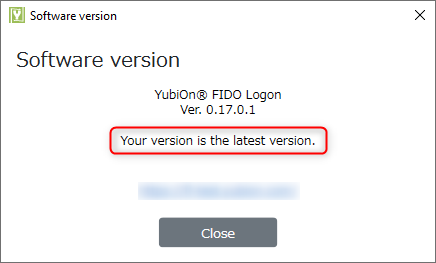Update the client software
This section describes how to update the installed client software to the latest version.
Check the current client software version
Check the version of the client software installed in the settings tool.
- Launch the Settings tool.
Select Start > YubiOn > FIDO Logon Configuration Tool to launch the YubiOn FIDO Logon Settings Tool.
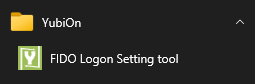
- Click “Software Version” in the lower left corner.
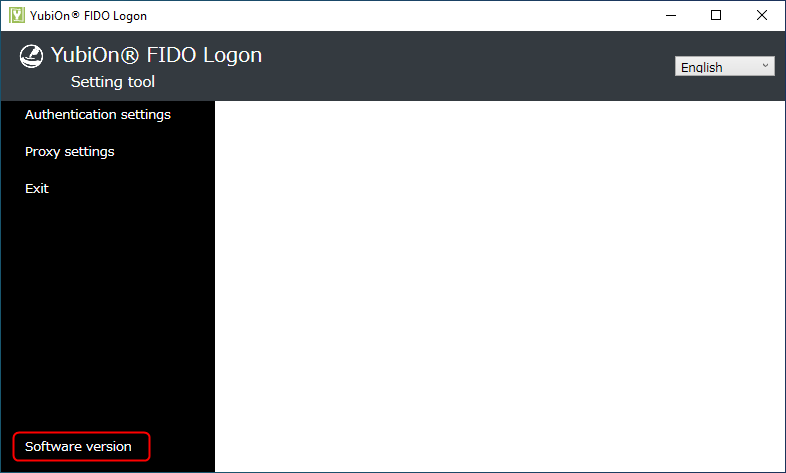
- Click “Software Version” in the lower left corner.
If you see “This is the latest version” at the bottom of the version, you have the latest client software installed and do not need to update.
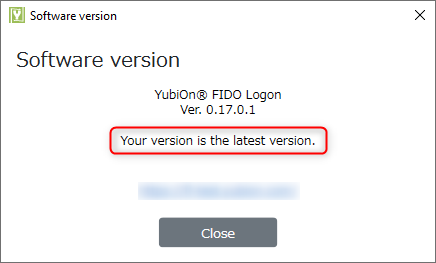
Get the latest version of the installer
- Click the “Download” button at the bottom of the version.
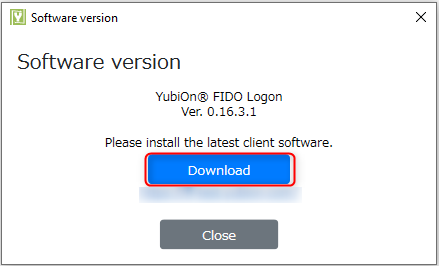
- The installer download will begin.
- The “Download” button will change to the “Open Folder” button. Click the button to open the folder where the installer is saved.
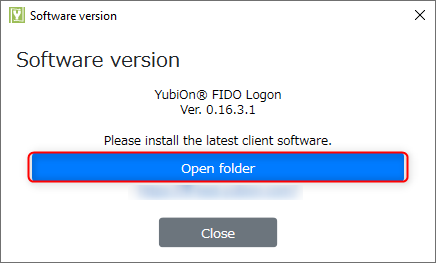
After the download is complete, close the Settings Tool. If the update is performed while the Settings tool is running, the process may not be performed properly.
Perform update installation
-
Run the downloaded installer.
The name of the installer file differs depending on the type of OS you are using.
64bit OS
YubiOnFidoLogonInstaller_x64.msi
32bit OS
YubiOnFidoLogonInstaller_x86.msi -
Follow the instructions in the installer to complete the installation.
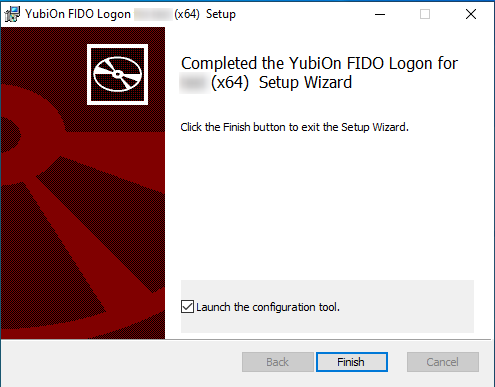
If the following window appears during the installation, select "Try to close and restart the program" and click the "OK" button.
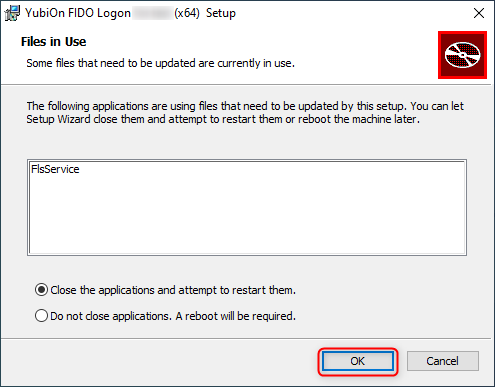
Check the version of the client software
- After installation, launch the configuration tool. Select Start > YubiOn > FIDO Logon Configuration Tool to launch the YubiOn FIDO Logon Settings Tool.
- Click “Software Version” in the lower left corner.
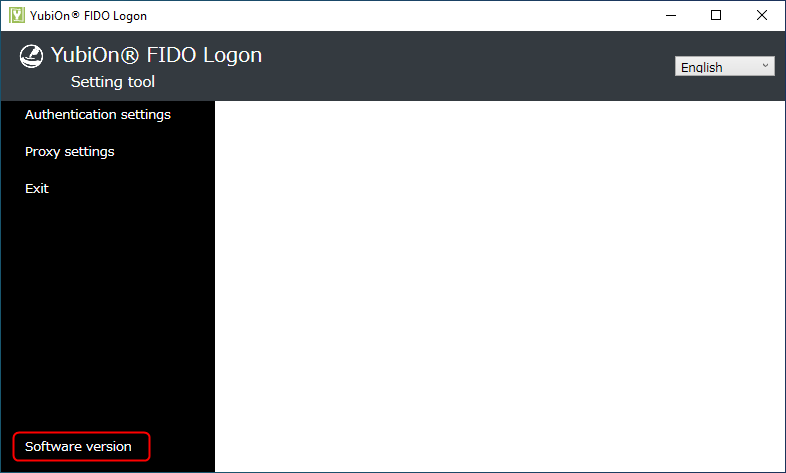
- In the window that appears, check the version. Make sure that under the version, “This is the latest version. is displayed under the version.