Change the payment type
After purchasing a paid license, it is possible to change the payment type (payment timing) you are using.
Change of payment type
- It is possible to change to the annual fee during the monthly contract, but it is not possible to change to the monthly fee after the annual contract.
- When renewing from monthly to annual, the starting point of the billing cycle is updated to the current date and time.
1. Click on the “Update License” button
*Must be using a paid license.
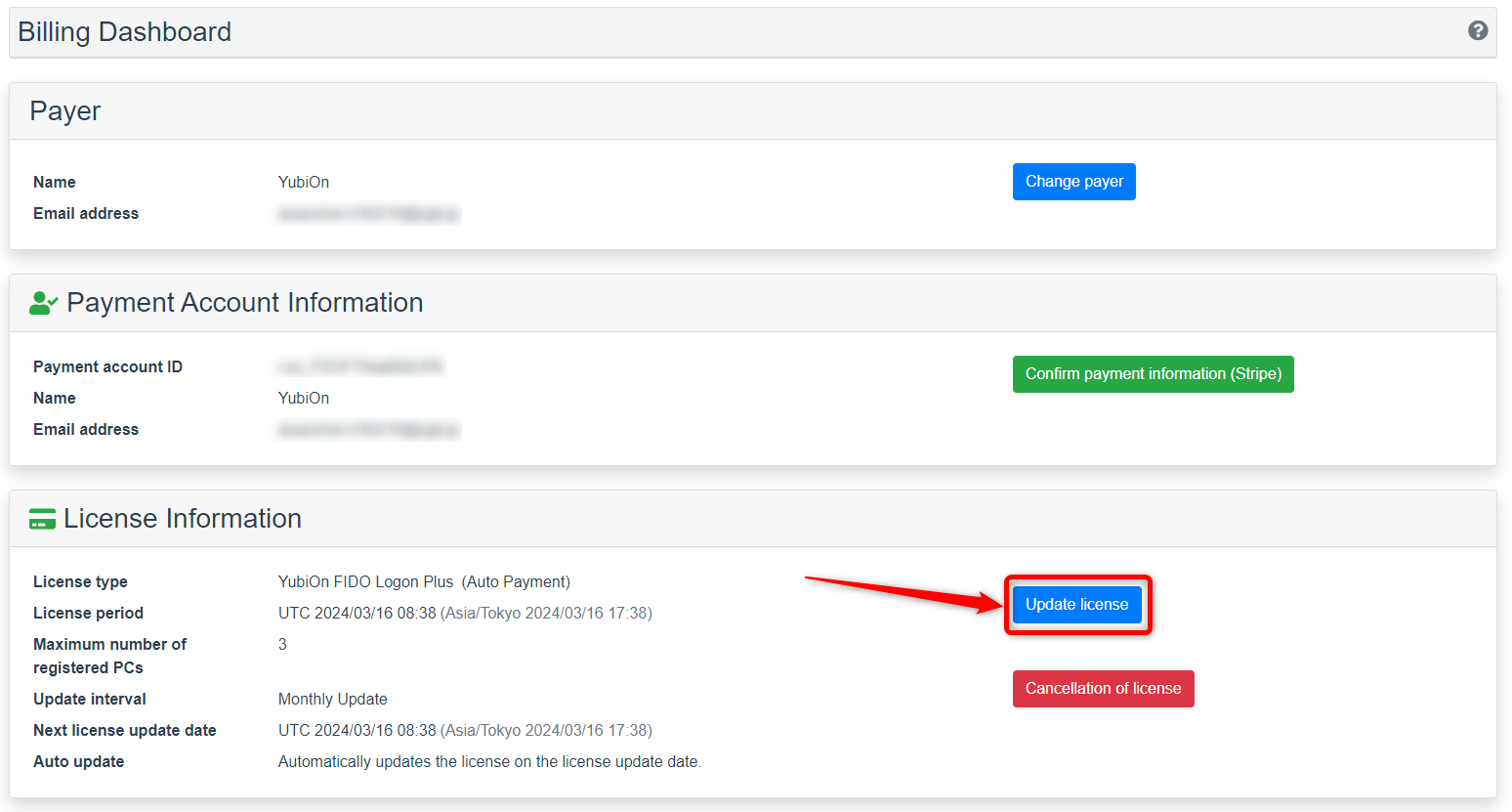
2. Select payment type
Select the type of payment you wish to change and click the “Confirm” button.
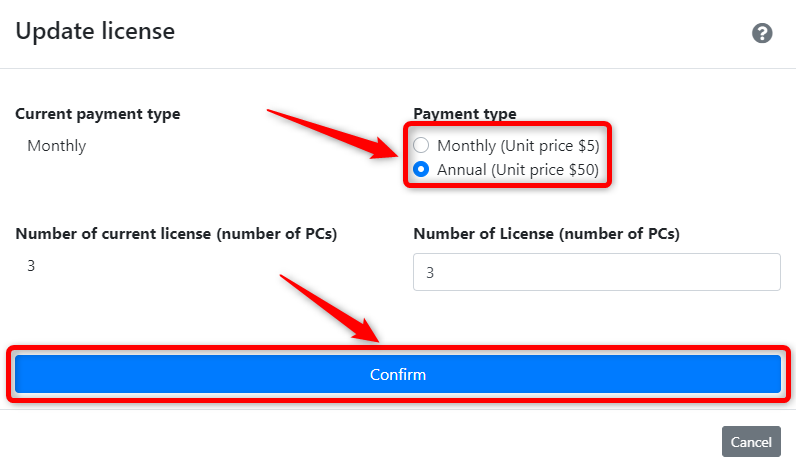
3. Click the “Payment” button
Confirm that the settings are correct and that the amount has been changed, then click the “Payment” button.
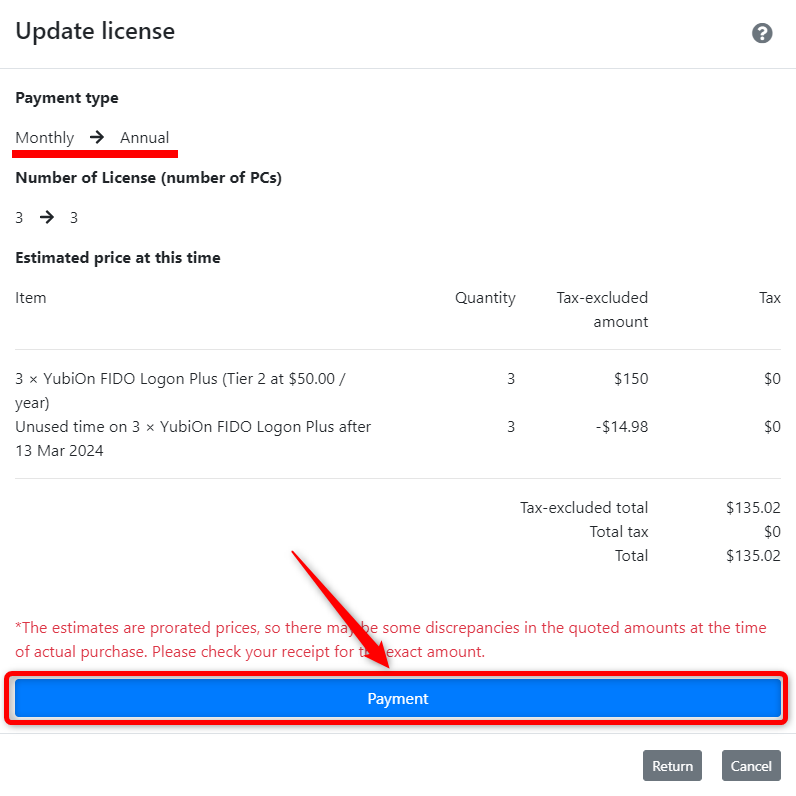
Click “OK” on the confirmation message.
This is all about changing the payment type.