Silent install
Describes silent installation of client software.
Silent installation with command line options
The client software provided with YubiOn FIDO Logon is distributed as an MSI-style installer, so standard MSI command line options are available for installation options.
Microsoft Standard Installer command-line options(External WEB site)
Silent installation is possible by running the installer from the command line with the “/quiet” option.
Download the installer from the download screen in advance, and enter the following command from the directory where the installer file exists.
YubiOnFidoLogonInstaller_x64.msi /quiet
The name of the installer file differs depending on the type of OS you are using.
64bit OS
YubiOnFidoLogonInstaller_x64.msi
32bit OS
YubiOnFidoLogonInstaller_x86.msi
Administrative privileges are required to run the installer.
Silent installation with AD policy
If you want to install YubiOn FIDO Logon on multiple terminals in an Active Directory environment, you can distribute the software to each terminal using a policy.
By registering the installer MSI file in “Computer Configuration” - “Policies” - “Software Settings” - “Software Installation” in the policy settings, the client software can be installed on each terminal.
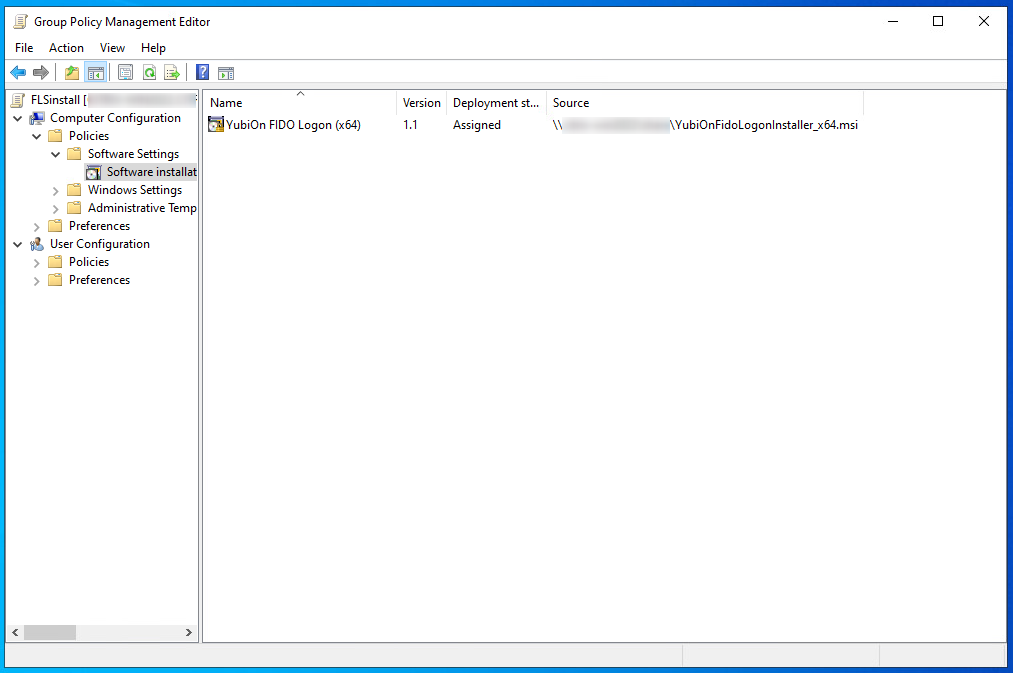
Combined with CLI commands, it is possible to automate up to the setting of registration codes.
For more information, see “Activation by Registration Code” in the CLI tool.