Delete policy
This section describes how to delete a policy that you have created.
The “Default Policy” cannot be deleted.
If there are PCs that were set to the deleted policy, those PCs will be set to “Default Policy” upon deletion.
Operation Procedure
Select Authentication Service > Group Policy from the menu.
- Click the delete icon to the right of the policy you want to delete in the group policy list.
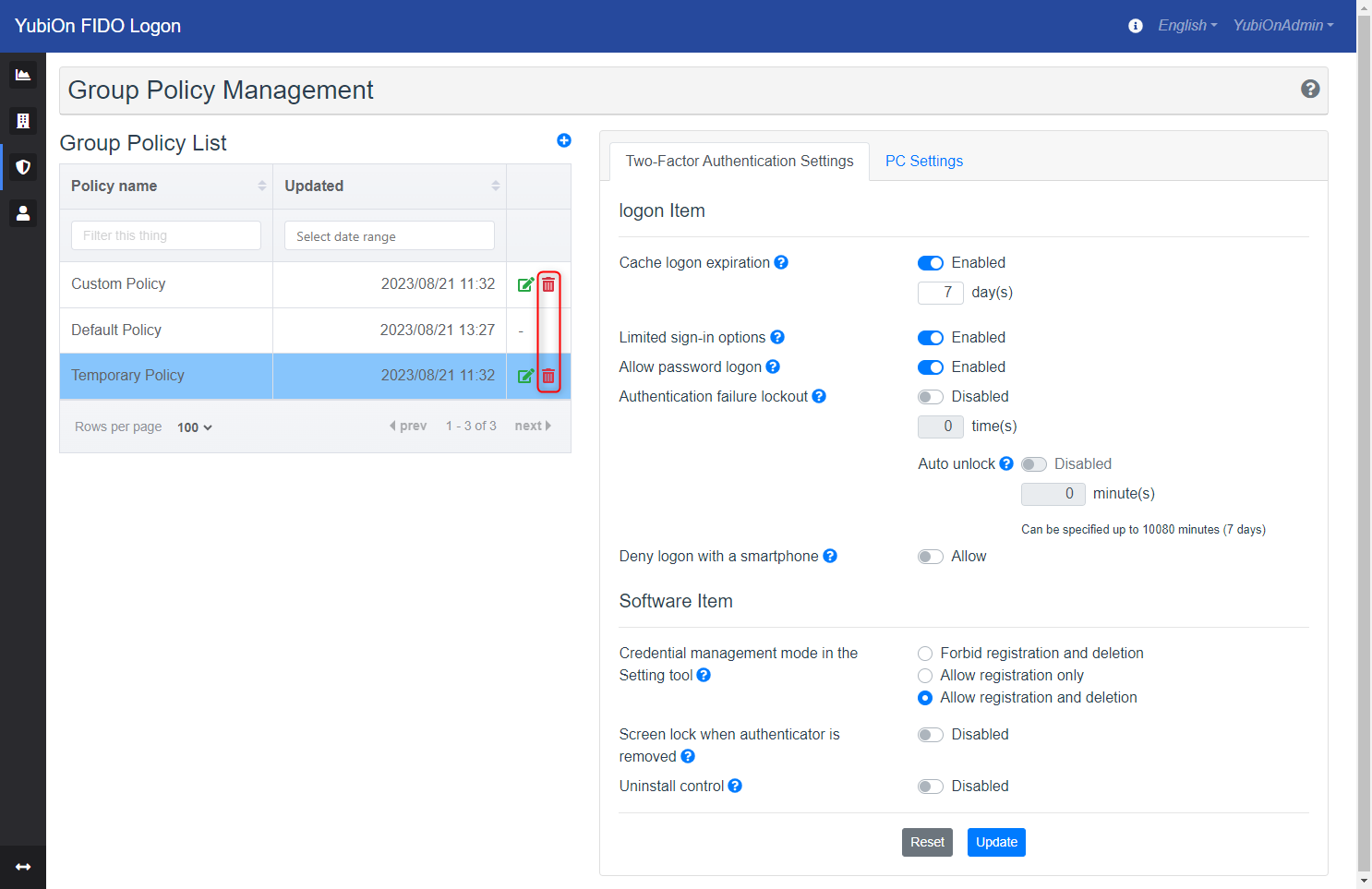
- Click “OK” on the confirmation message.
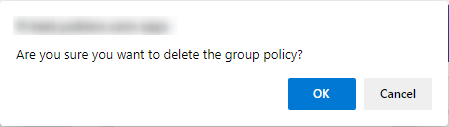
- Confirm that the policy has been removed from the list.