Cancel a paid license
This section explains the procedure for canceling a paid license. Canceling a paid license stops the automatic renewal of the license and the next payment. Please be sure to read the following instructions before cancelling your license.
Cancellation of license
- After license cancellation, the license can still be used until the expiration date (license update date).
- License cancellation can also be revoked within the expiration date of the license.
- If the license is not automatically updated, the license will be cancelled and switched to a free license on the license update date.
The following will be performed when the free license is switched- License expiration is set to 3 months from the time of cancellation.
- The number of licenses is set to 3.
- the currently registered PC, the account associated with the PC, and the authentication information associated with the account will be deleted.
- The Stripe account for online payment will be deleted when you cancel your membership in YubiOn FIDO Logon.
After you delete your Stripe account, you will not be able to view your purchase history, etc. - If you cancel your membership in YubiOn FIDO Logon after license cancellation, all data will be deleted immediately regardless of the expiration date.
Fees already paid are non-refundable. Please understand this in advance.
1. Click on the “Cancellation of license” button
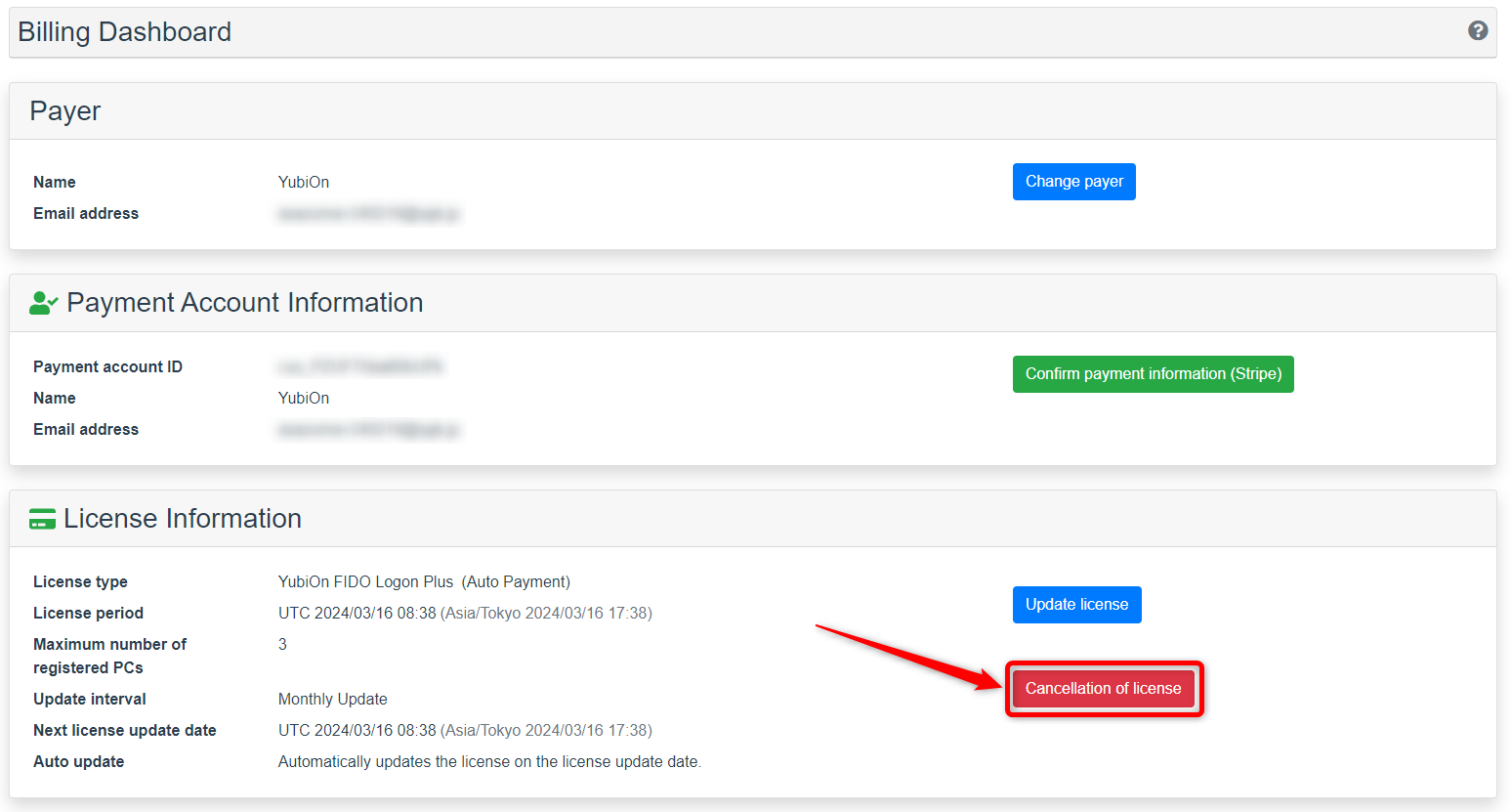
2. Understand the precautions and click the “Cancellation of license” button
Read the precautions and check the boxes.
Click on the “Cancellation of license” button as it becomes active.
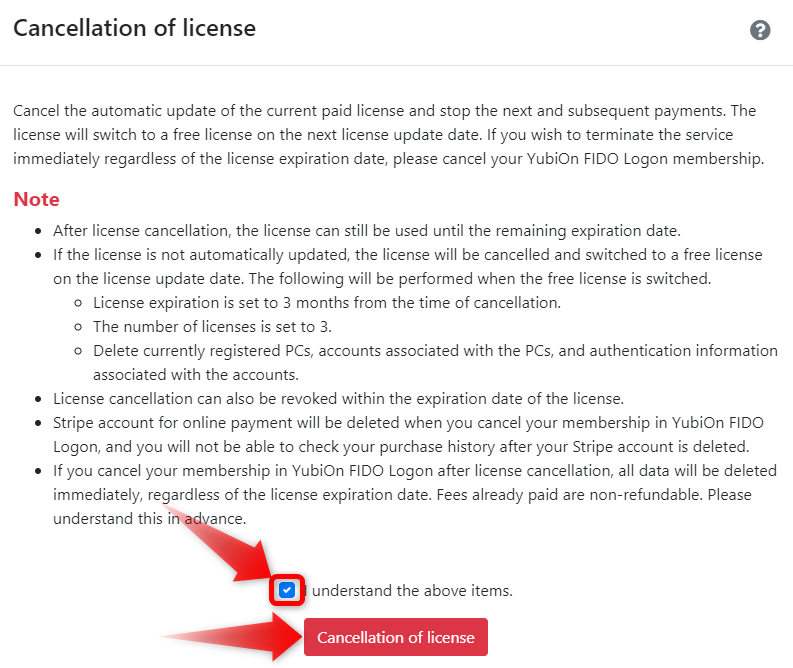
Click “OK” on the confirmation message.
After the license cancellation process, the paid license will remain available until the remaining expiration date.
That’s it for license cancellation.
Revoke license Cancellation
Click on the “Revoke license cancellation” link.
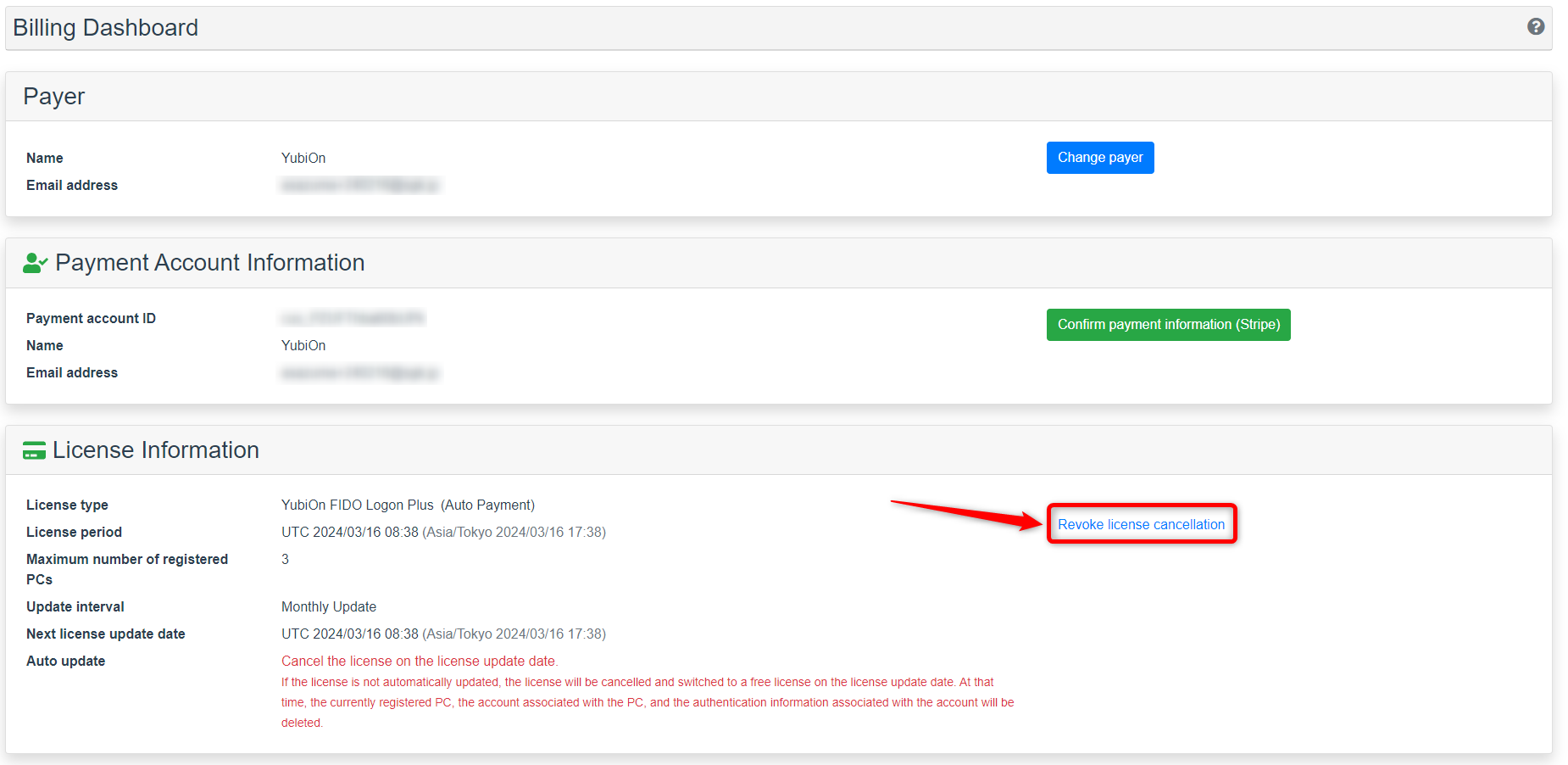
Click “OK” on the confirmation message.
The license cancellation will be cancelled and you will be able to continue using YubiOn FIDO Logon Plus again.