Unsubscribe From YubiOn FIDO Logon
This section describes how to unsubscribe from the YubiOn FIDO Logon service.
By unsubscribing, you will stop using the service and delete all your registered information.
Please uninstall any client software you have installed before performing the withdrawal operation.
Unsubscribe procedure
Unsubscribe procedures vary depending on the license type.
- Free License: Please click the link to proceed to the Unsubscribe page.
- Paid License: Please cancel your license from the Billing Dashboard and then proceed to the Unsubscribe page.
- Direct dealings (including trial): Please apply using the inquiry form.
Only the representative can unsubscribe.
Operation Procedure
Select “Customer” from the menu.
- Click “Click here to unsubscribe from YubiOn FIDO Logon” in the “Unsubscribe from YubiOn FIDO Logon” section.
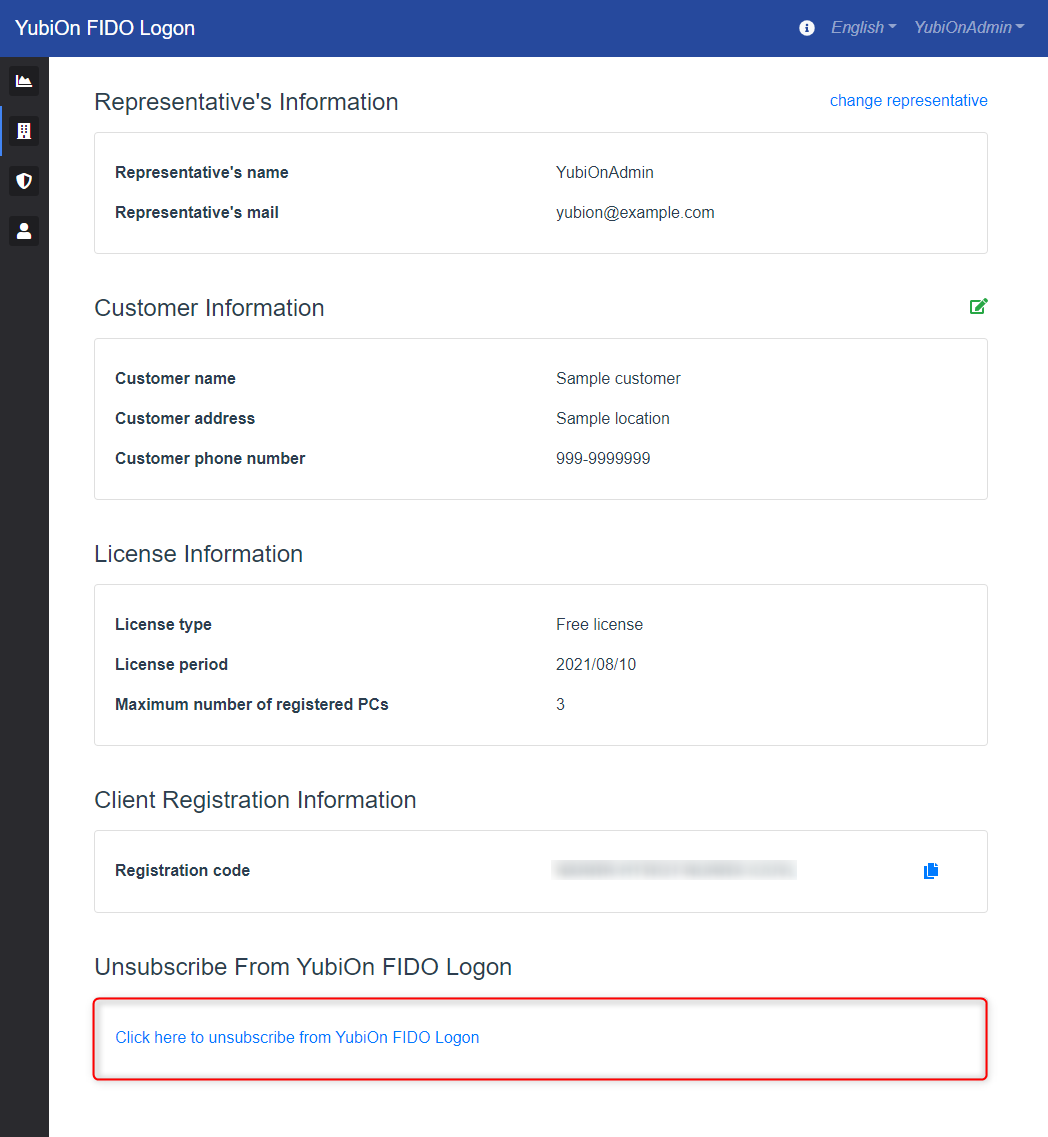
- Confirm the precautions to be taken when unsubscribing.Click on the item you have checked and check the box.
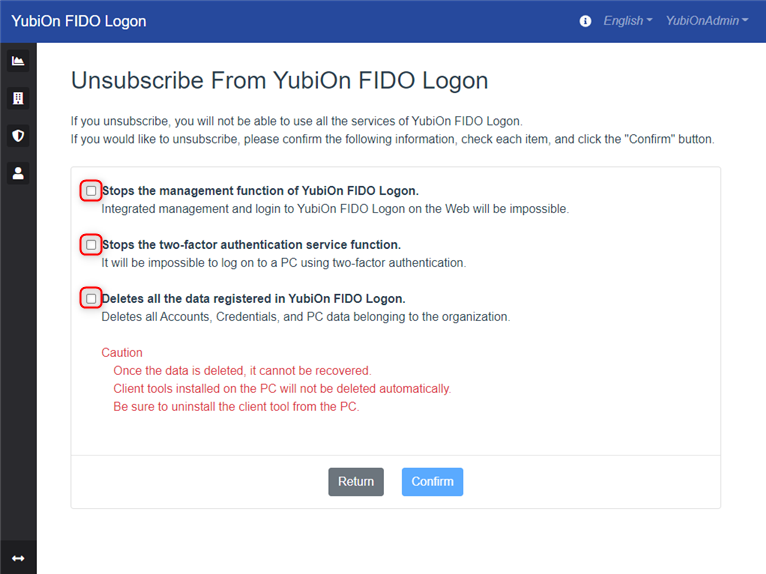
- Click on the “Confirm” button.
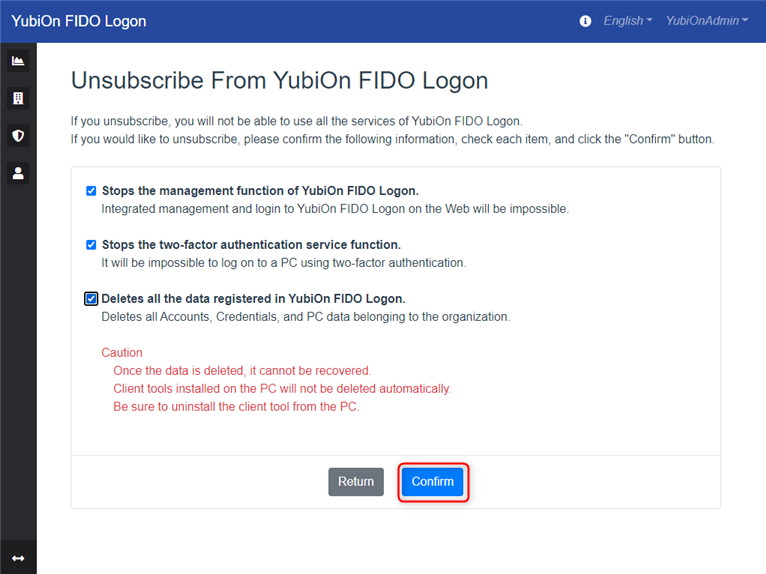
- In the “Unsubscribe from YubiOn FIDO Logon” modal, click the “Unsubscribe” button.
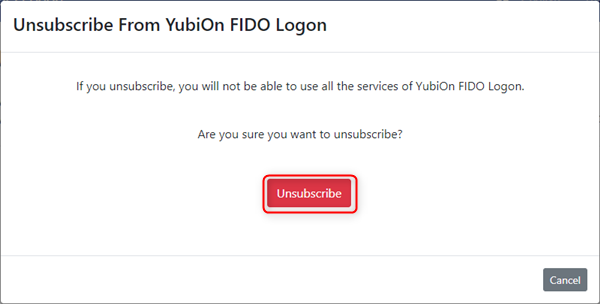
- Click “OK” on the confirmation message.