Customer Registration
Register your information on the YubiOn FIDO Logon registration page.
The person who registers will be set as the customer’s contact person (representative) by default.
The contact person setting can be changed later to another administrator.
- Access the new registration page for YubiOn FIDO Logon.
- Please read "Precautions before registration" and "Handling of personal information".
-
Check the "I agree" box and click the "Next" button.
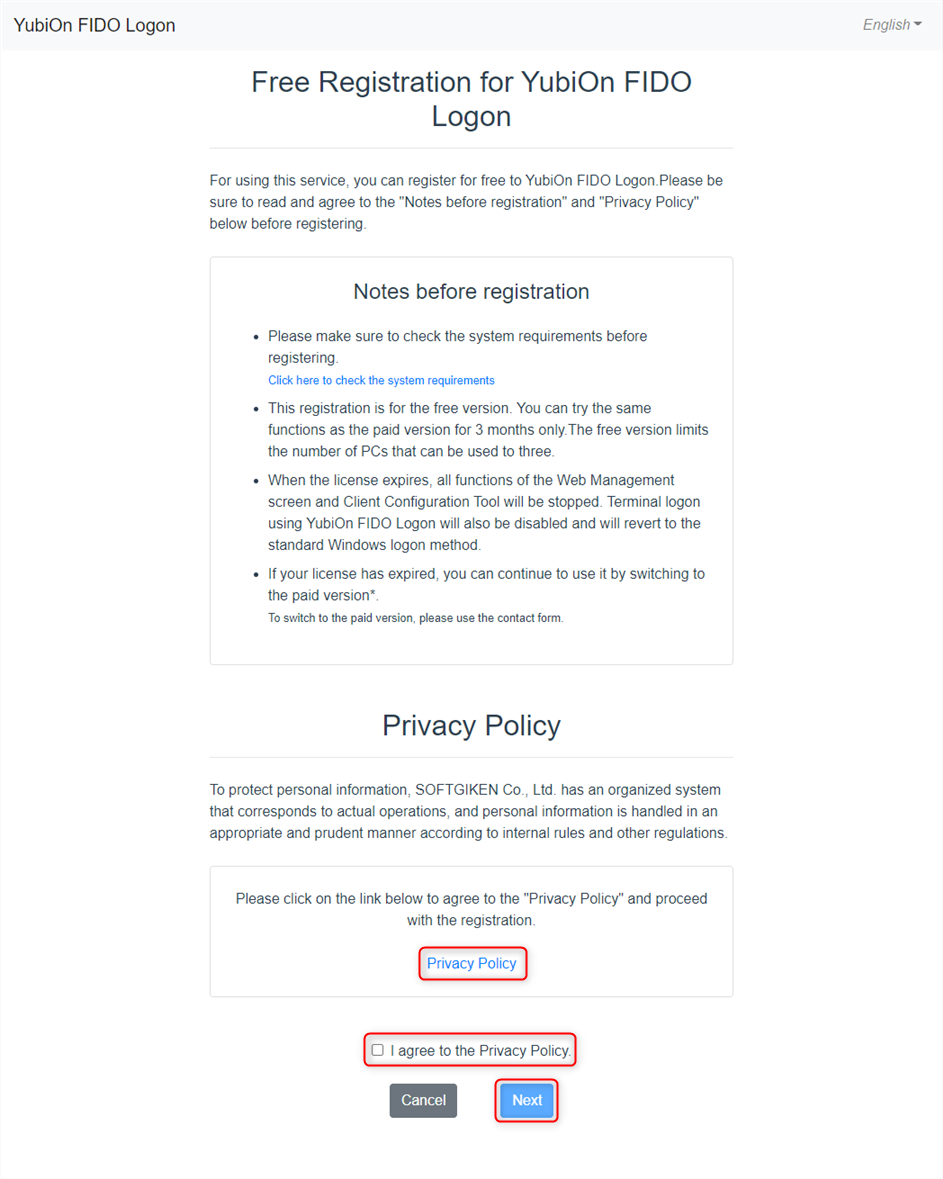
-
Enter each field in the Customer Registration screen.
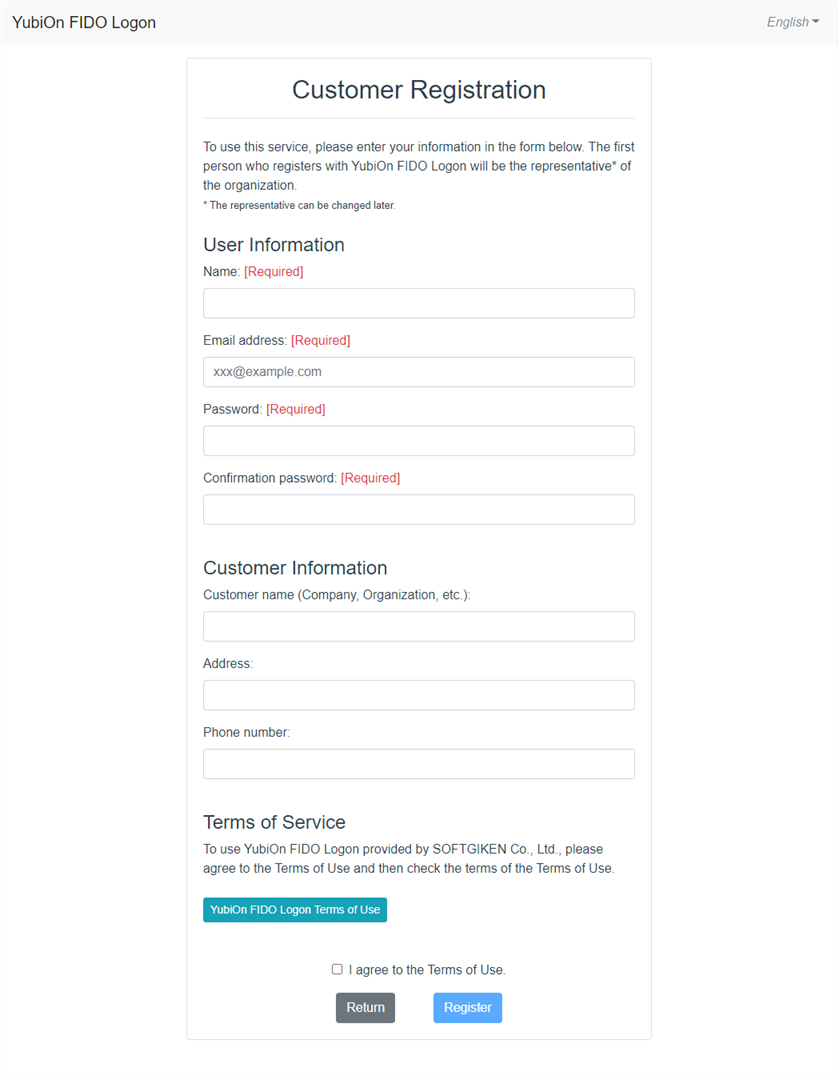
- Refer to the Terms of Use and check the box to agree to them.
-
Click on the Register button. At this point, this is a temporary registration and your registration is not yet complete.
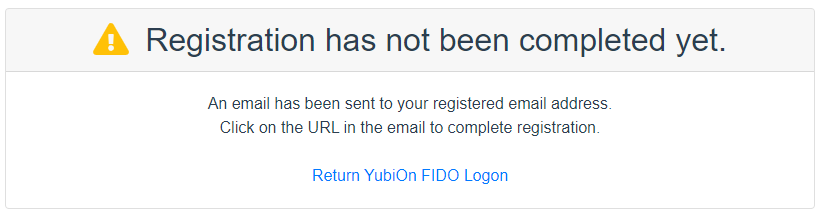
-
A registration confirmation email will be sent to the email address you entered, and you will need to access the registration URL in the body of the email.
The registration URL is valid for 24 hours. If the expiration date has passed, you will need to re-register as a customer.
-
When you access the registration URL, you will see a message that your registration is complete.
Immediately after you register, you will be registered with the free version license.
The free version will not be available after the trial period.
In order to continue using the software, please apply to switch to the paid version.
To continue using the software, please apply to switch to the paid version.
For direct transactions and quotes, please use the inquiry form.