Add Administrator
This section describes how to add an administrator to operate the YubiOn FIDO Logon web management site.
Operation Procedure
Select “Administrator” from the menu.
-
Click the Add icon in the upper right corner.
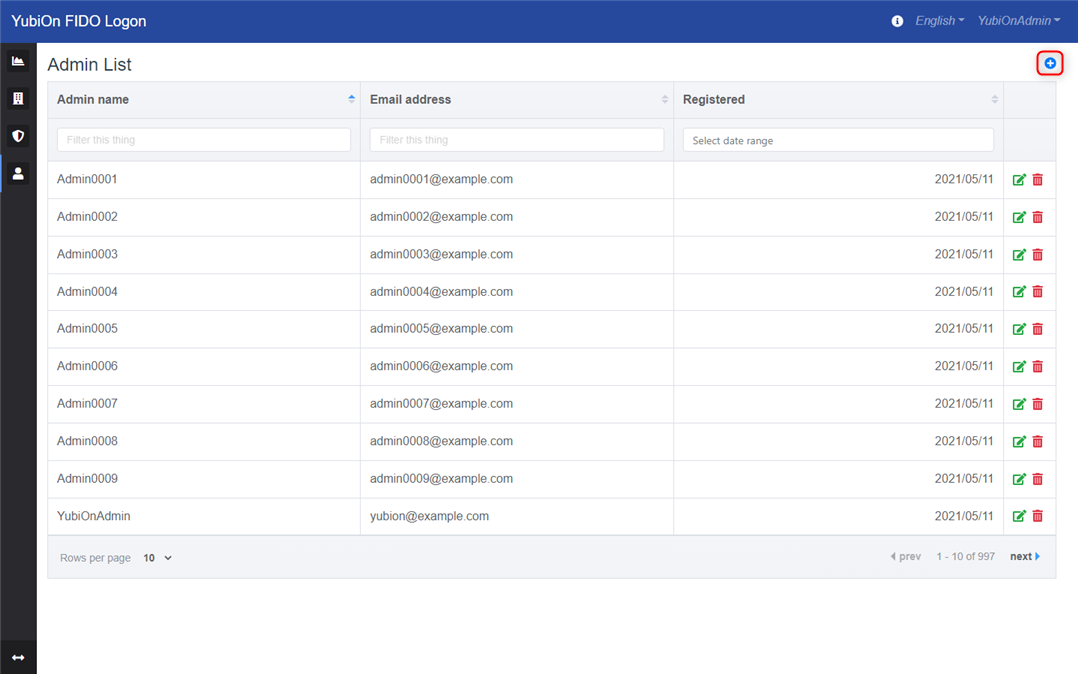
-
Enter the items in the administrator information registration modal.
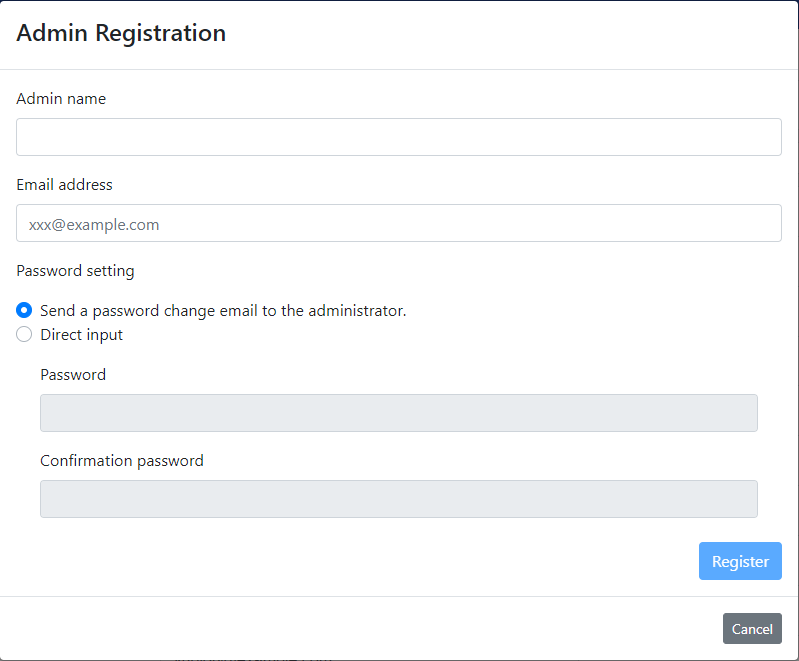 Admin name
Admin name
Enter the display name of the administrator to be added.
Email address
Enter the e-mail address of the administrator to be added.
The email address is used for email notification to the administrator and as a login ID for the web administration site.
Password setting
Set the password for the administrator to be added to log in to the web administration site.- Send a password change email to the administrator.
If you select this option, a form will be sent to the target email address to set up a password, and the administrator who adds you will set up the password himself.
The password registration form is valid for 7 days. When it expires, you can resend the email by resetting the password. - Direct input
If you select this option, set the password you entered directly.
If you have set a password by direct input, please reset the password yourself by the administrator who is adding the software to ensure security.
- Send a password change email to the administrator.
-
Click the “Register” button.
-
Click “OK” on the confirmation message.
-
Click “OK” when the registration completion message is displayed.
Verify that the administrator has been added to the list of administrators.