Dashboard Screen
This screen displays the usage status of YubiOn FIDO Logon.
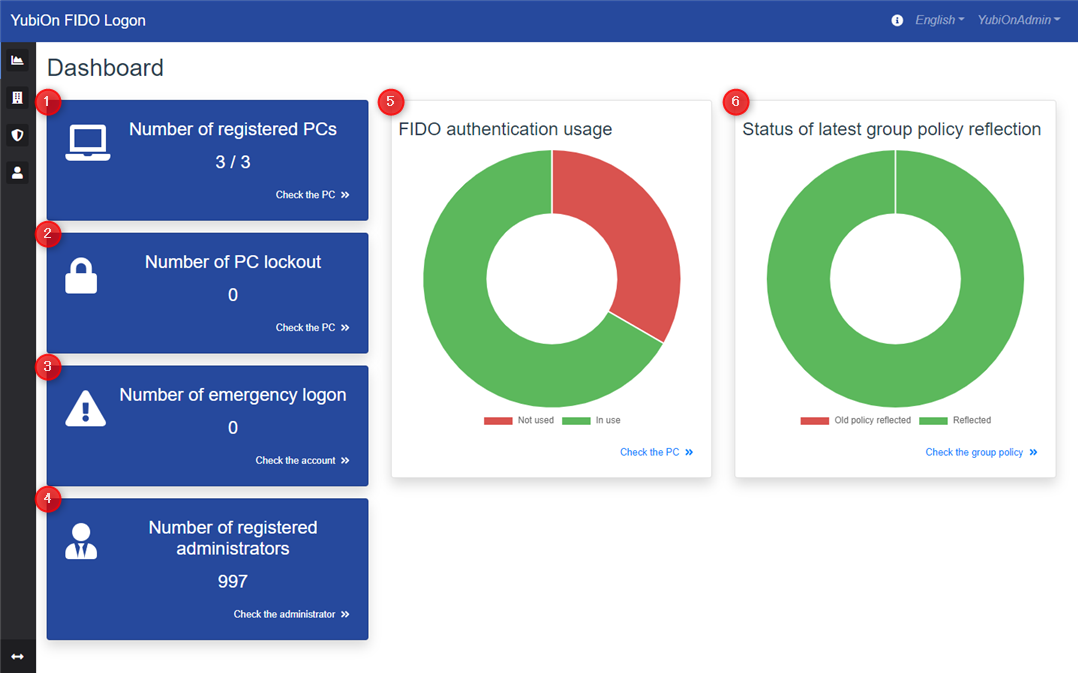
1. Number of registered PCs
Displays the number of registered devices and the maximum number of registered devices.
- Check the PC
Click to go to the PC screen.
2. Number of PC lockout
Displays the number of PC that are currently set to device lock.
- Check the PC
Click to go to the PC screen.
When the PC lockout is 1 or more, it will be displayed in red.
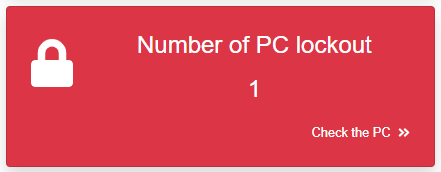
3. Number of emergency logon
Displays the number of accounts that are currently set to emergency logon.
- Check the account
Click to go to the account screen.
When the emergency logon is 1 or more, it is displayed in red.
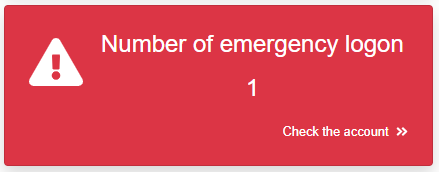
4. Number of registered administrators
Displays the number of registered administrators.
- Check the administrator
Click to go to the administrator’s screen.
5. FIDO authentication usage
Displays a graph of devices that have been configured and authenticated with YubiOn FIDO Logon.
- Check the PC
Click to go to the PC screen.
6. Status of latest group policy reflection
Displays a graph showing the status of Group Policy applied to PC.
- Check the group policy
Click to go to the Group Policy screen.