PC Screen
This screen allows you to view and configure the PC registered in YubiOn FIDO Logon.
PC List
Displays a list of registered PC information.
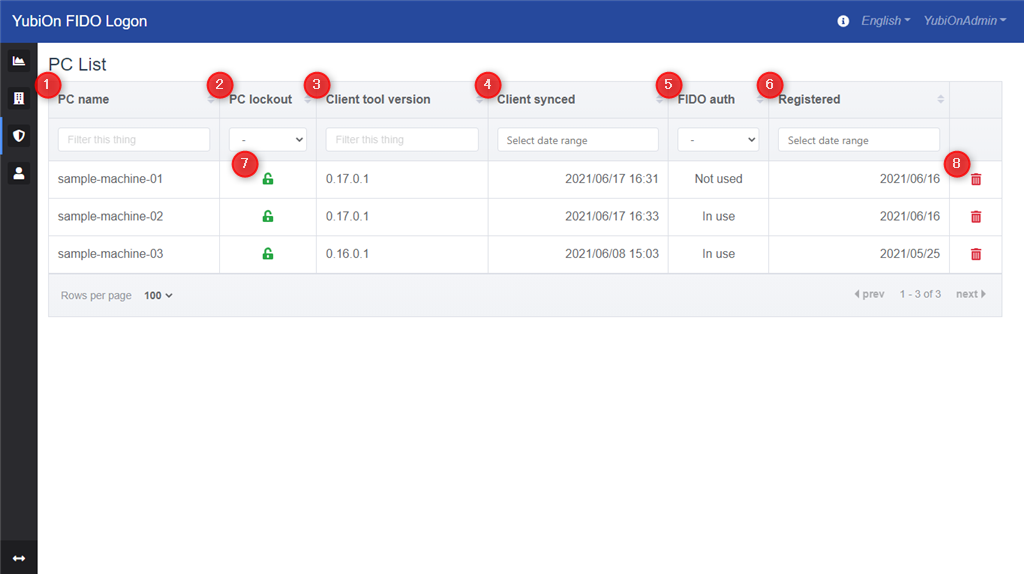
1. PC name
Displays the name of the PC.
2. PC lockout
Displays the PC lockout status.
3. Client tool version
Displays the version of the installed client tool.
4. Client synced
Displays the date and time when the settings were applied to the PC.
5. FIDO auth
Displays the status of whether the PC has completed the configuration of YubiOn FIDO Logon.
- Not used — Indicates that the target PC has never been successfully authenticated with FIDO.
- In use — Indicates that FIDO authentication has been successfully performed at least once on the target PC.
6. Registered
Displays the date and time when the PC was registered.
7. PC lockout icon
Button icon for setting the PC lockout.
8. Delete icon
Button icon for deleting the target PC.
PC Lockout Setting
This is the settings modal screen that appears when you click on the PC lockout icon.
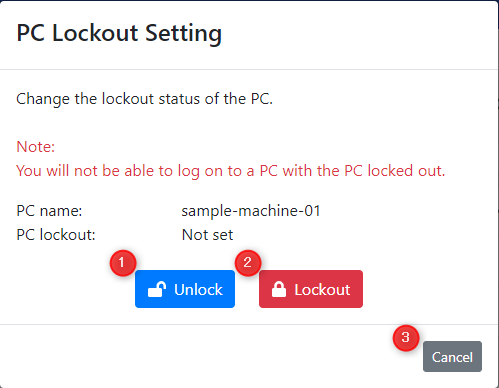
1. Unlock button
This button unlocks the “PC Lockout” status of the target PC.
2. Lockout button
This button sets the target PC to “PC Lockout” status.
3. Cancel button
This is the back button without the PC lockout setting.