Delete authenticator
This section describes how to delete a registered security key and smart phone.
Once deleted, you will no longer be able to log on to the device with that authenticator.
-
On your PC, select Start > YubiOn > FIDO Logon Configuration Tool to launch the YubiOn FIDO Logon Configuration Tool.
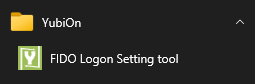
-
Select “Authentication Settings” from the left menu of the Configuration Tool.
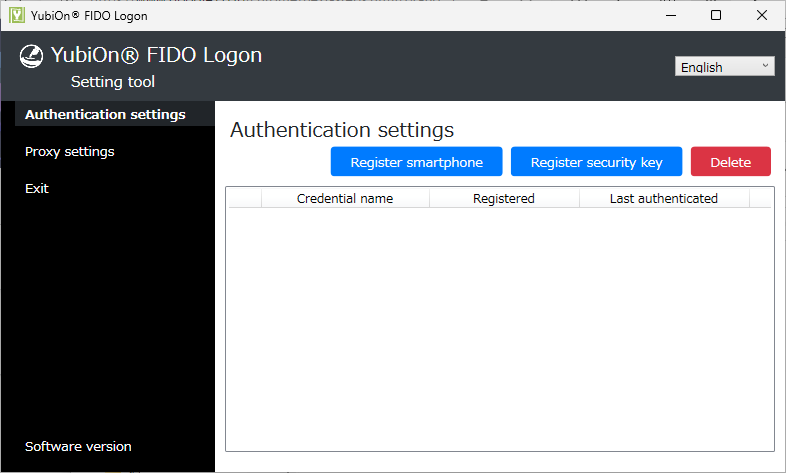
-
Select the row of the authenticator you wish to delete and click the Delete button in the upper right corner.
Restrictions on Deletion Operations
There is a group policy setting on the YubiOn FIDO Logon website that restricts deletion operations.
If the Delete button is not clickable, this restriction setting is enabled and the delete operation cannot be performed. -
Click OK on the confirmation message to execute the deletion.
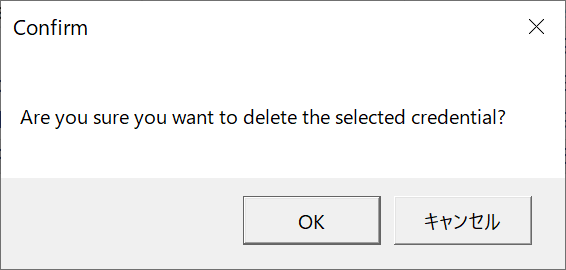
-
Make sure the authenticator is removed from the list screen.
-
Exit the Settings tool.