Delete Windows account
This section describes how to delete a Windows account.
When you delete a local account on the terminal or a domain account on ActiveDirectory,
If an account that no longer exists is left in YubiOn FIDO Logon, you can perform this operation to delete it.
Deleted accounts will be the same as if the authenticator were unregistered.
In addition, you will not be able to register or delete the authenticator from the configuration tool.
Please be careful not to delete an account that is currently in use.
Operation Procedure
Select Authentication Services > Account from the menu.
- Find the account you want to delete from in the account list.
-
For local accounts
Select “Local” for the account type. -
For domain accounts
Select “Domain” for the account type.
-
Click the Delete icon in the target account row.
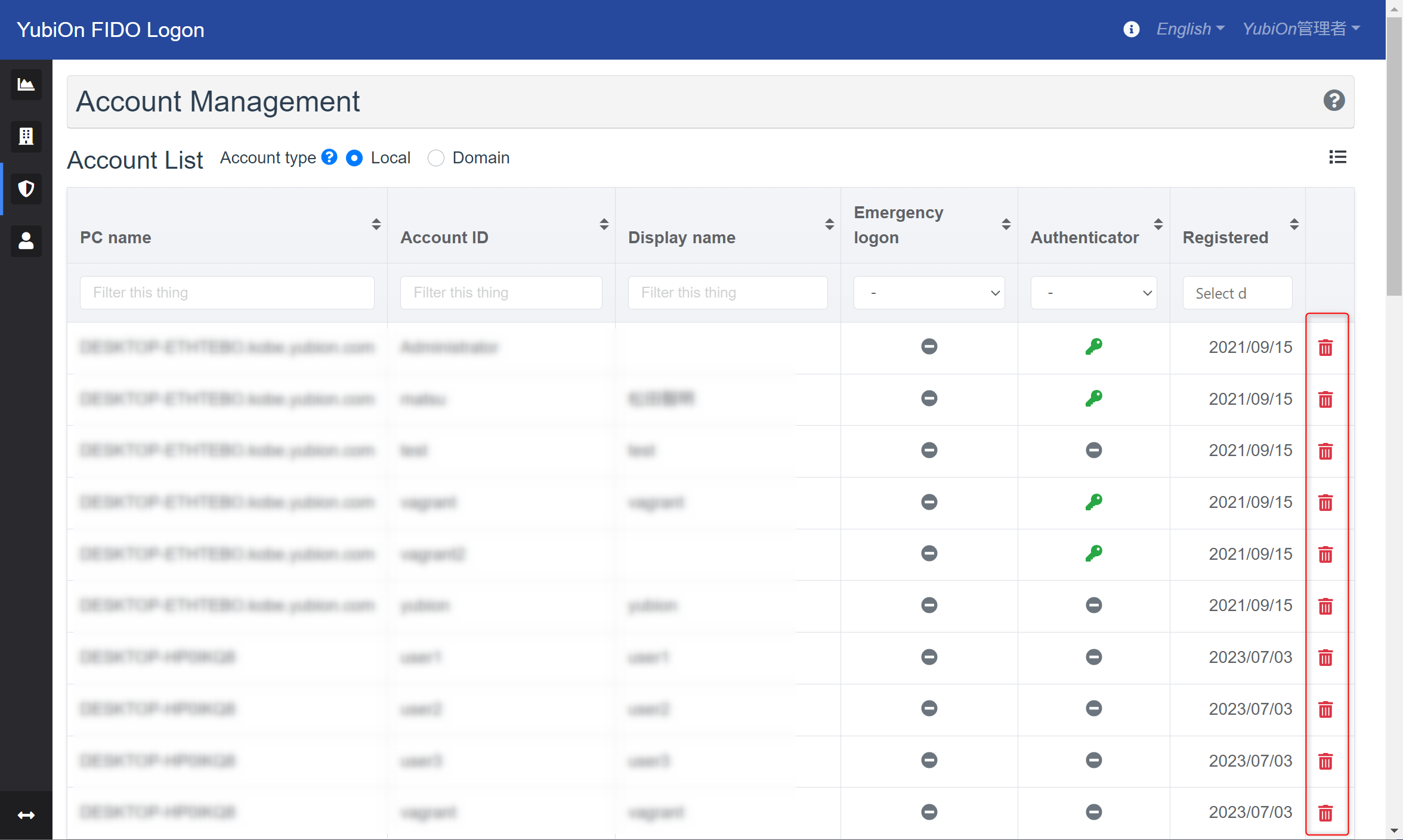
-
Click “OK” on the confirmation message.
-
Click “OK” on the deletion success message.
Confirm that the target row has been deleted from the list.
Deleted accounts can be viewed in the Deleted accounts List.