Administrators Screen
Displays the list of administrators.
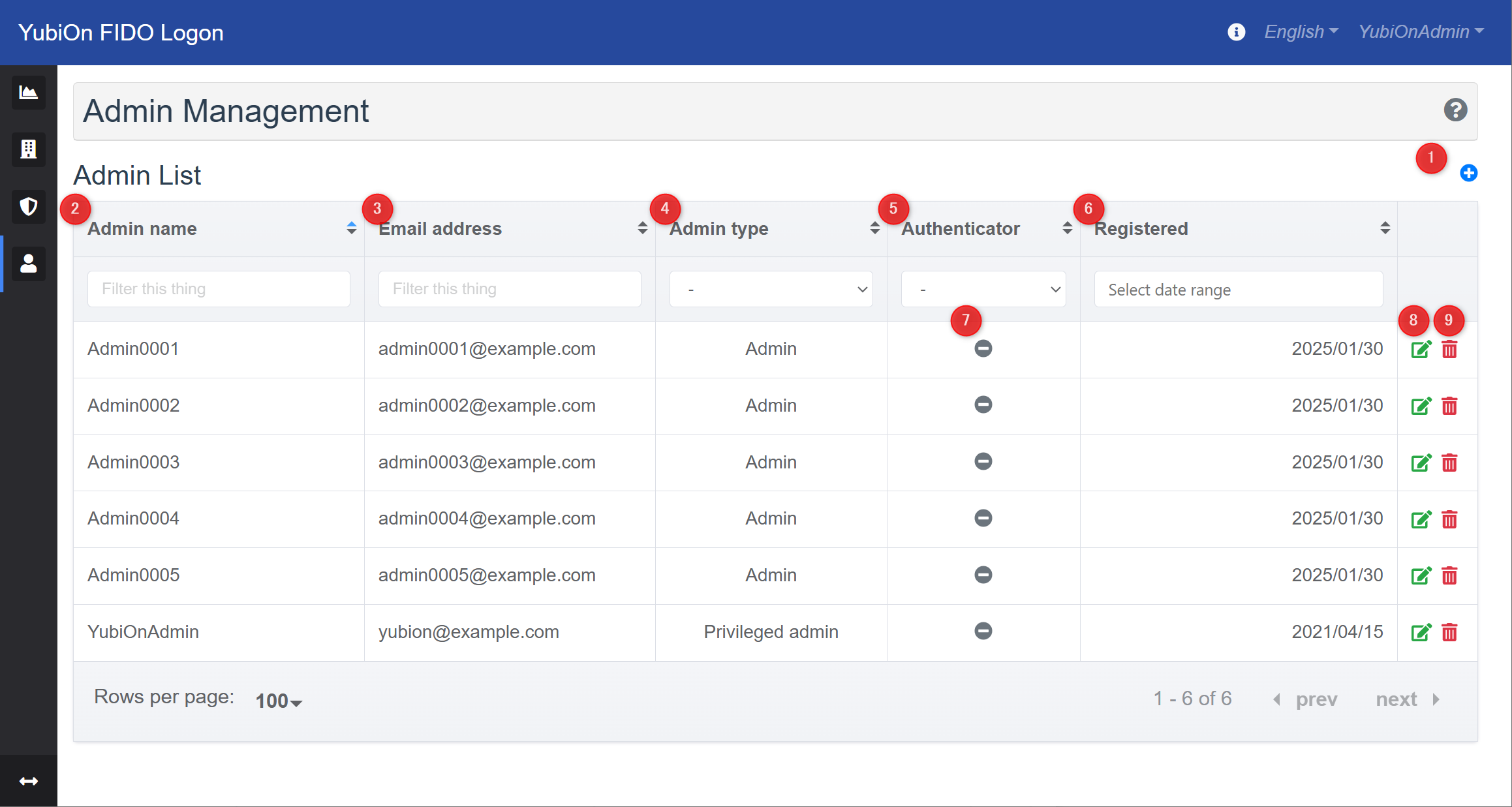
1. Add icon
Button icon for adding an administrator. Click to display the Add Administrator modal.
List of administrators
Lists the registered administrators.
2. Admin name
Displays the name of the administrator.
3. Email address
Displays the administrator’s e-mail address.
The email address is used as the ID to log in to the web administration site.
4. Admin type
Displays the administrator’s authority type.
5. Authenticator
Displays the registration status of the authenticator used for login to the management website.
6. Registered
Displays the date when the administrator was registered.
7. Authenticator icon
This button icon is used to list the registration status of authenticators used by the target administrator when logging into the management Web site. Click to display the Authentication Information List modal.
8. Edit icon
This is the button icon for editing the target administrator information. Clicking this button will display the Edit Admin modal.
9. Delete icon
Button icon for deleting the target administrator information.
Add Admin Modal
Register a new administrator.
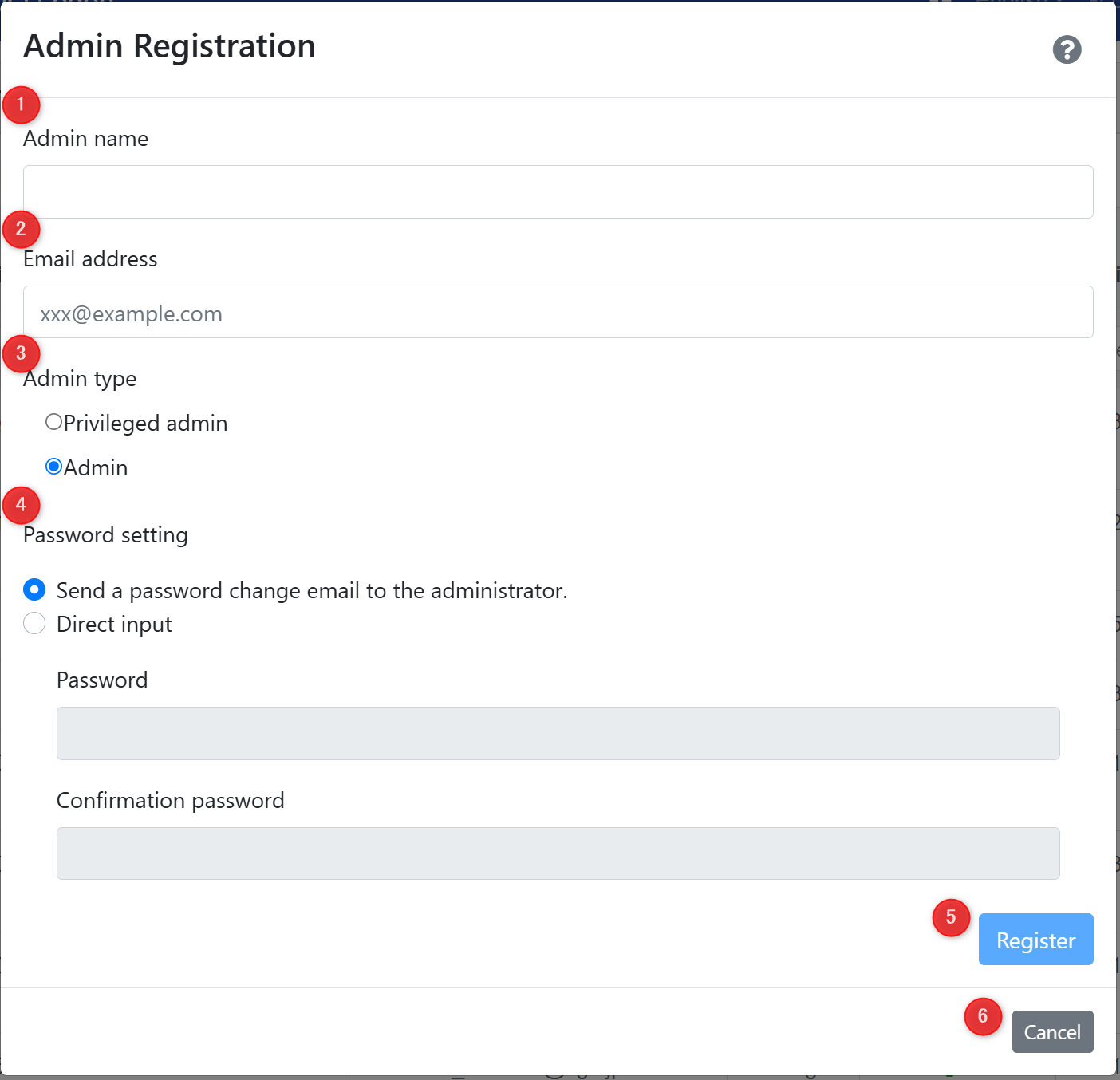
1. Admin name
This is the input field for entering the name of the administrator to be added.
2. Email address
This is the input field for entering the e-mail address of the administrator to be added.
3. Admin type
Sets the admin type of the administrator.
-
Privileged admin
A privileged administrator can change customer-wide settings and perform operations on administrators.
- Change representative
- Change Customer Information
- Adding, editing, and deleting administrators
- Configuration changes for enterprise authenticator management
-
Admin
Administrators can perform administrative operations other than privileged administrator-only operations.
4. Password setting
Set the password for the administrator to be added.
-
Send a password change email to the administrator.
This setting is for the added administrator to set the password himself/herself. A password setting URL will be emailed to the email address. -
Direct input
This setting is for setting the password by entering it directly. When this setting is selected, the “Password” and “Confirmation Password” fields will be available for input.
5. Register button
This button is for registration.
6. Cancel button
Return without registering.
Edit Admin Modal
Edit the administrator’s information.
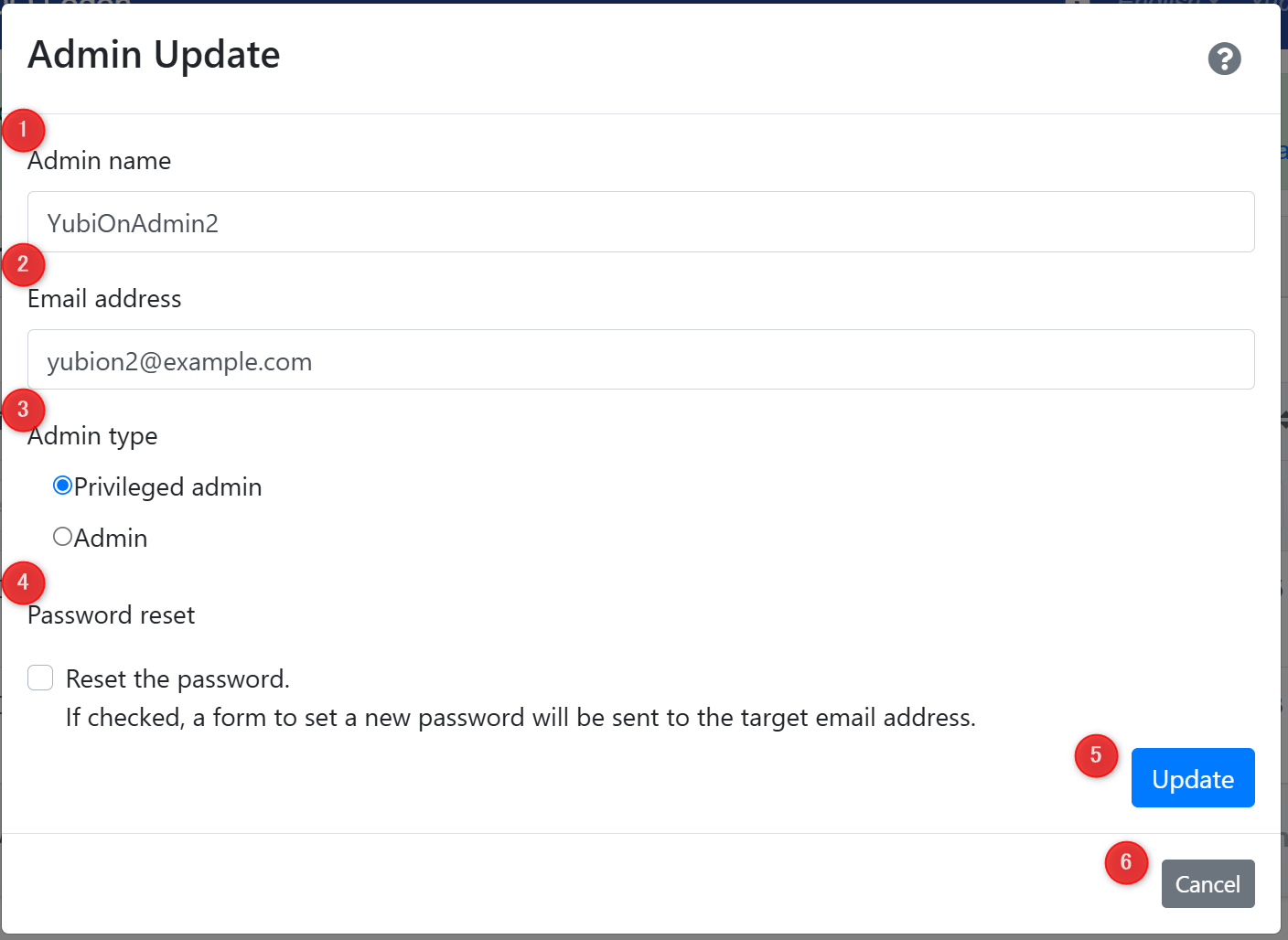
1. Admin name
This is the input field for entering the name of the target administrator.
2. Email address
Input field for entering the target administrator’s e-mail address.
3. Admin type
Edit the administrator’s admin type. *The operator’s own admin type cannot be changed.
-
Privileged admin
A privileged administrator can change customer-wide settings and perform operations on administrators.
- Change representative
- Change Customer Information
- Adding, editing, and deleting administrators
- Configuration changes for enterprise authenticator management
-
Admin
Administrators can perform administrative operations other than privileged administrator-only operations.
4. Password reset
This checkbox is for resetting the password of the target administrator.
If checked, the URL to reset the password will be sent to the target administrator by e-mail.
If the check box is not checked, the URL will not be sent.
5. Update button
This button is used to confirm the edited contents.
6. Cancel button
Return without editing.
Certification Information List Modal
Displays the registration information of the authenticator.
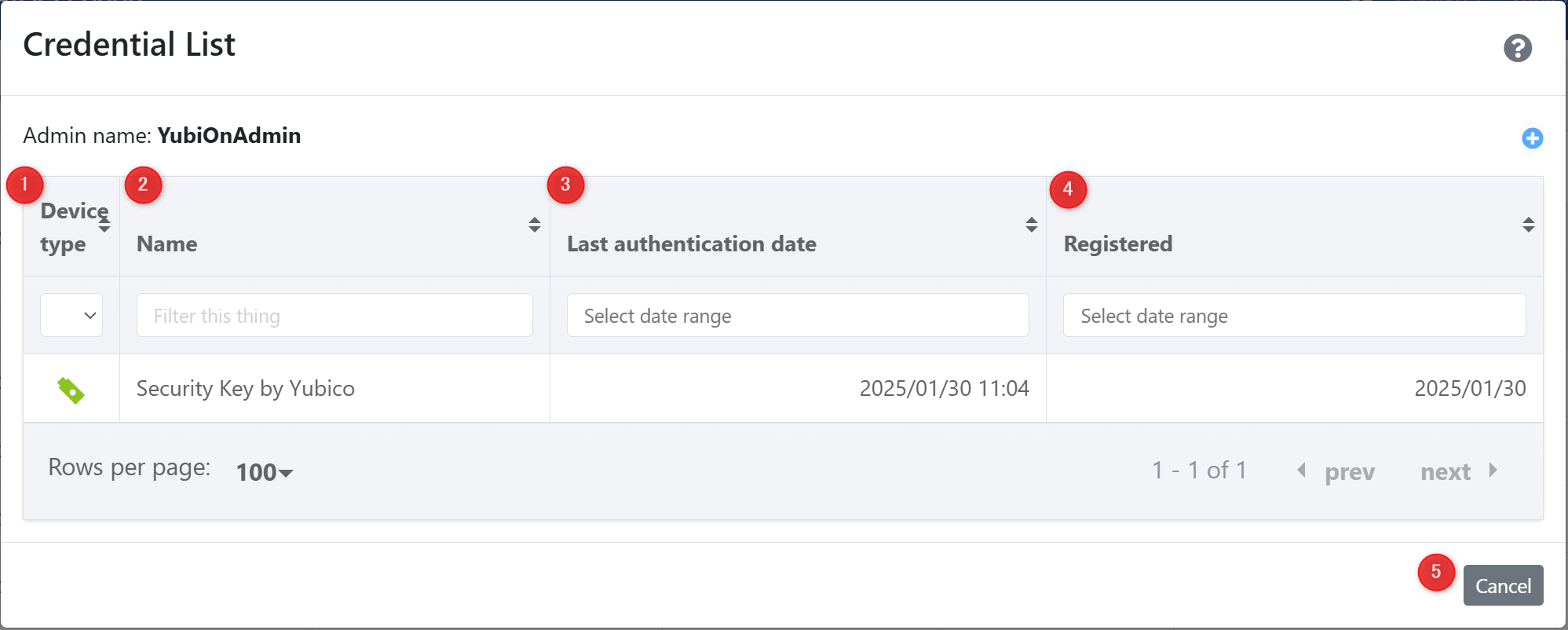
1. Device type
Displays the type of authenticator.
2. Name
Displays the name of the authenticator.
3. Last authentication date
Displays the date and time of the last authentication using the target authenticator.
4. Registerd
Displays the date the target authenticator was registered.
5. Cancel button
A button to close the modal.