Configure proxy settings
This section describes the proxy settings for the YubiOn FIDO Logon client software.
About communication with the server
YubiOn FIDO Logon client software communicates with the server at the timing of online logon authentication, reflecting information set in the web management site, and sending log files.
Please note that if the proxy settings are incorrect, these communications may fail and the software may not operate properly.
Select Start > YubiOn > FIDO Logon Configuration Tool to launch the YubiOn FIDO Logon Settings Tool.
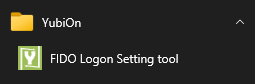
Click on the “Proxy Settings” tab.
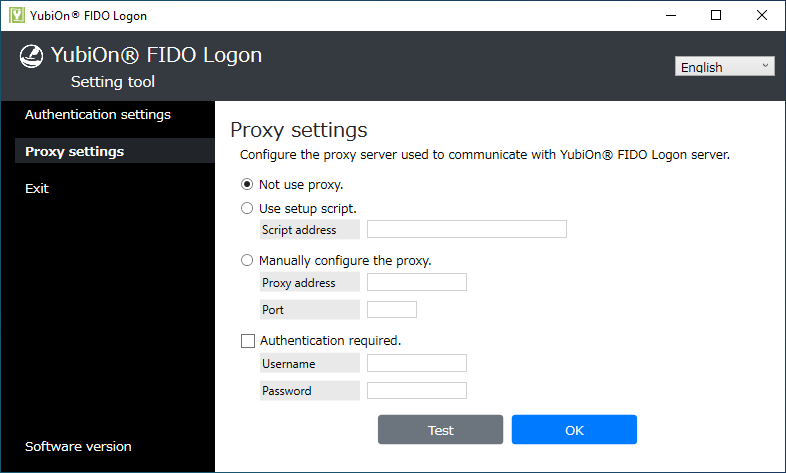
Make the following settings according to your environment.
-
Not use proxies.
Do not use the proxy setting. -
Use setup script.
This setting is used when using automatic scripting in a proxy environment.- script address
Enter the address of the script.
- script address
-
Manually configure the proxy.
In a proxy environment, this setting is used when specifying a proxy manually. -
Authentication required. Check this box if you are using a proxy that requires authentication.
- User name
Enter the user name to be used by the authentication proxy. - Password
Enter the password to be used by the authentication proxy.
- User name
Default proxy settings
When you start the settings tool for the first time, it will automatically default to the proxy settings for that user.
After changing the settings, click the “OK” button to save the settings.