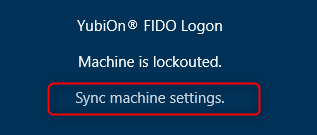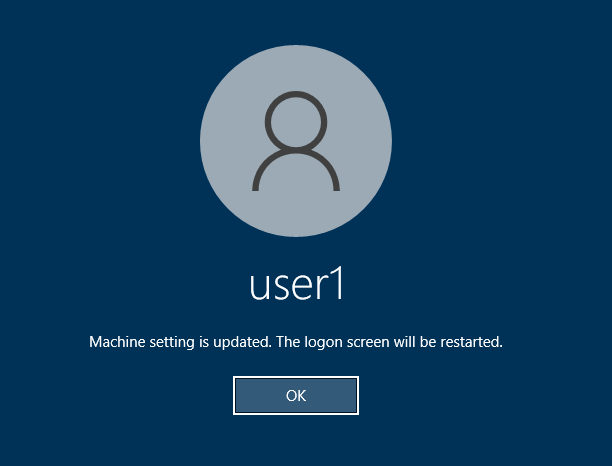PC Lockout state
The function that makes it impossible to log on to a Windows PC is called “PC Lockout”.
When “PC lockout” is activated by the administrator or when the logon fails a certain number of times according to the organization’s settings, “PC lockout” will be activated if the logon fails a certain number of times when “PC lockout” is enabled.
When “PC Lockout” is enabled, the password input field will be hidden and the message “PC Lockouting” will be displayed.
You will not be able to log on to your Windows PC until the “PC Lockout” status is released by the administrator.
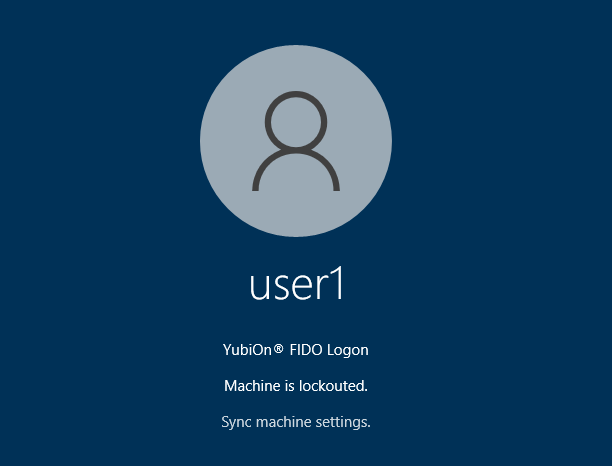
About the function to unlock the PC after a certain amount of time
If “Unlock after a certain amount of time” is set in the organization settings, the PC will be automatically unlocked after a certain amount of time.
However, if the PC lockout is set manually by the administrator, it will not be automatically unlocked.
About manual acquisition of settings
When the administrator removes the “PC lockout” status, the system will automatically communicate with the server to retrieve the removal settings, but you can retrieve the removal settings manually by clicking “Synchronize PC settings”.
You can also click “Sync device settings” to retrieve the settings manually. Make sure you are connected to the network when retrieving the settings.