Software Installation
Install the software on the end user’s PC.
To install the software, you will need the following two items.
- YubiOn FIDO Logon client software installer
- Registration code
The following steps describe the procedure for end users to install the software on their own PC.
The following procedure uses the download page URL for end users (distribution URL). Instead of using this URL, the administrator may download the file in advance and distribute it to end users.
If the administrator installs the software on the PC on behalf of the end user, replace the end user’s operation with that of the administrator.
Administrator operations
- Access the login screen of the web administration site.
- Log in to the web administration site with your registered email address and password.
- Select “Download” from the left menu.
- Copy the URL listed in the “Distribution URL” section.
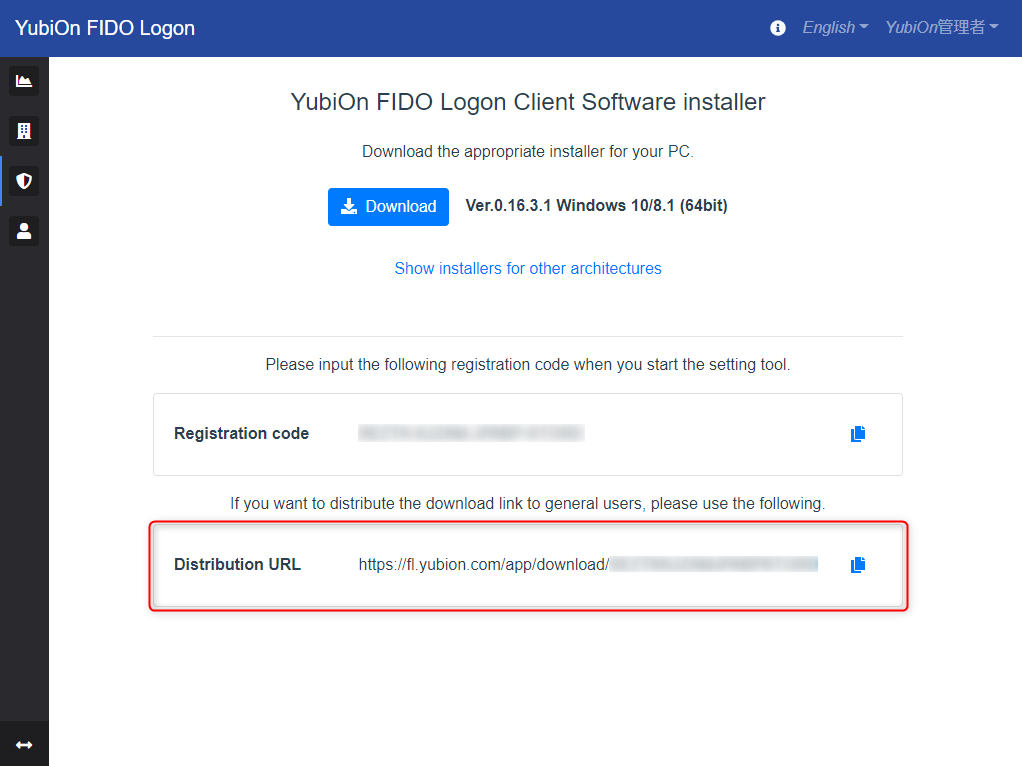
- Communicate the URL to the end user via email or other means.
End-user operations
- Access the distribution URL given to you by the administrator.
- Click the “Download” button to download the software installer.
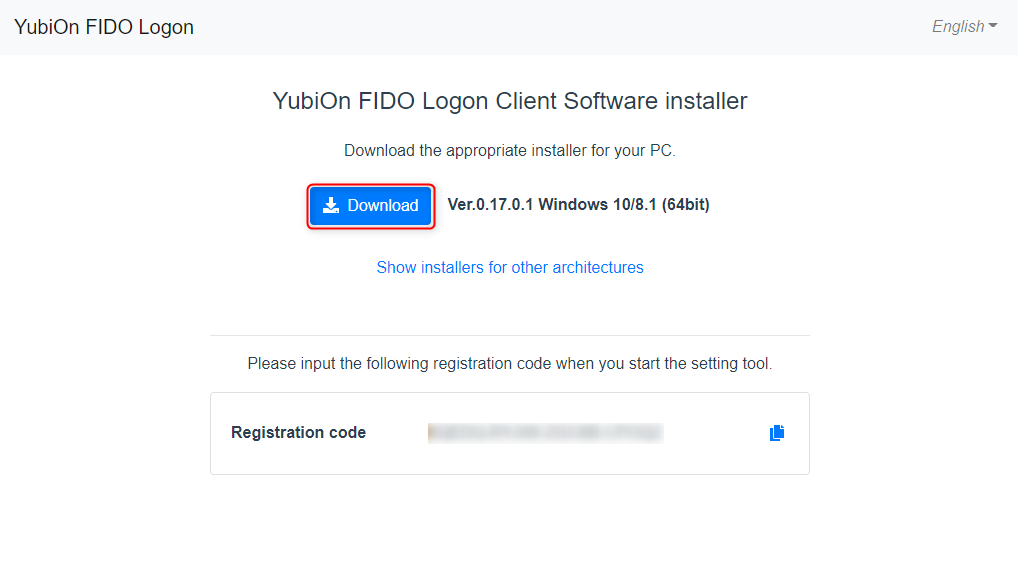
- Make a note of the “Registration Code” shown on the download page.
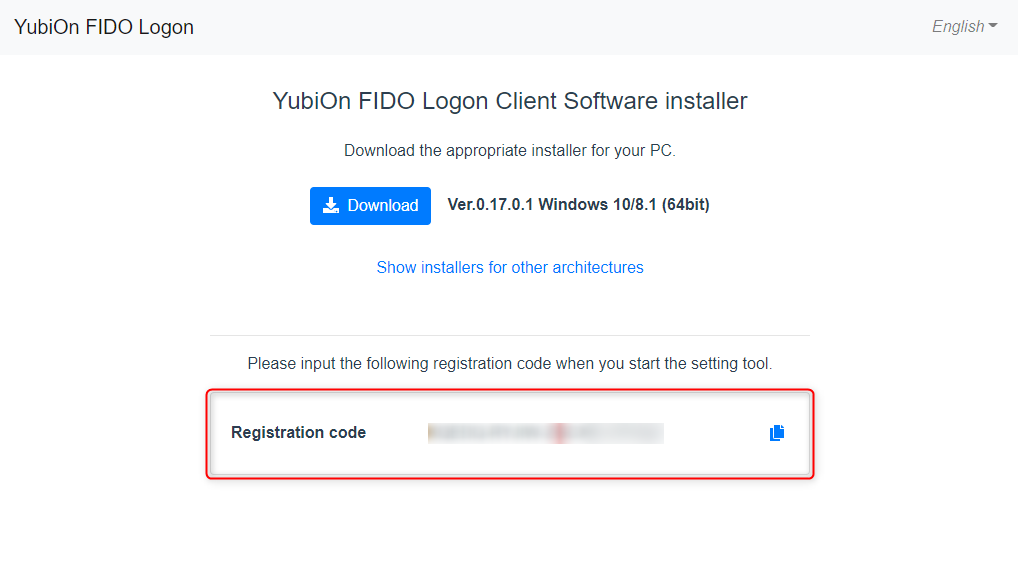
-
Run the downloaded installer. Follow the instructions in the installer to complete the installation.
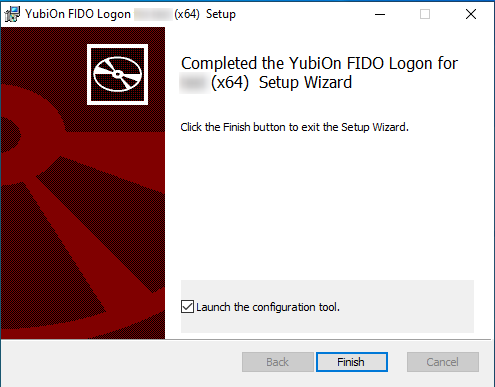
-
After installation is complete, launch the configuration tool.
If you have checked the "Start settings tool" checkbox at the end of the installer execution, the configuration tool will be started automatically. -
Enter the registration code that was displayed on the download screen.
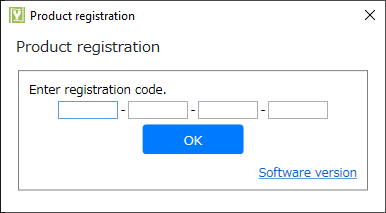
To perform the registration code check, please make sure you are connected to the network.
After the check is completed, the device and account information will be sent to the server.
If you are using a PC in a domain environment, please log on with your domain account and make sure it can communicate with the domain server. -
Verify that the settings tool starts.
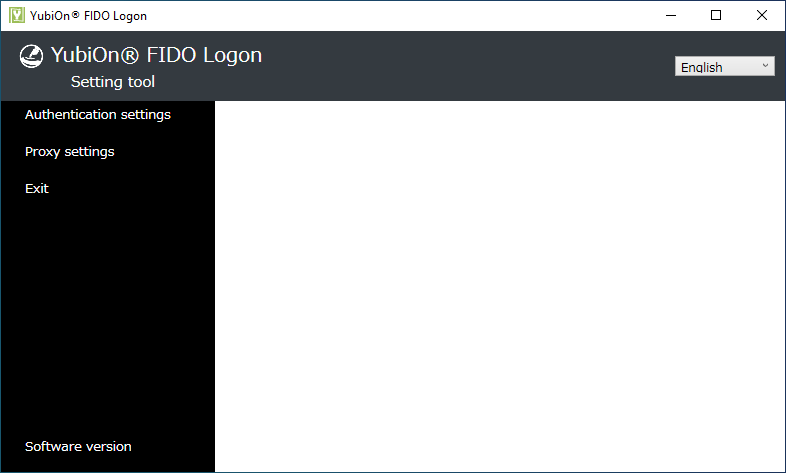
Continue with the “Authenticator Registration” procedure.
Updating the client software
New versions of the client software may be released due to bug fixes or feature updates. Please check the News section of the web administration site for update information.
You can update to the latest version by running the latest installer.
The settings you had before the update will be retained even after the overwrite update.