Logout
This section describes how to log out from the YubiOn FIDO Logon web management site.
Operation Procedure
- Click on the name part in the upper right corner of the web management site.
- Click “Logout”.
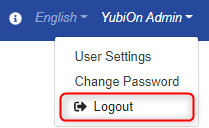
- The login status will be canceled and you will be returned to the login screen.
After logging in, if a certain amount of time (30 minutes) passes without any operation, the login session will be disconnected. When the session is disconnected, you will be automatically logged out and will not be able to view or operate the screen.
If you want to continue using the system, please login again.