When you forget your password
This section describes the procedure to reset the password if you have forgotten the password to log in to the YubiOn FIDO Logon web management site.
If you have forgotten your password, you can send a request to reset your password and then reset a new one.
When you reset your password, it will be automatically changed to “Disabled” even if you have set “Disallow password-only login” to “Enabled” in your user settings.
Operation Procedure
- Access the Login screen of the web management site.
- Click on the “If you forgot your password” link.
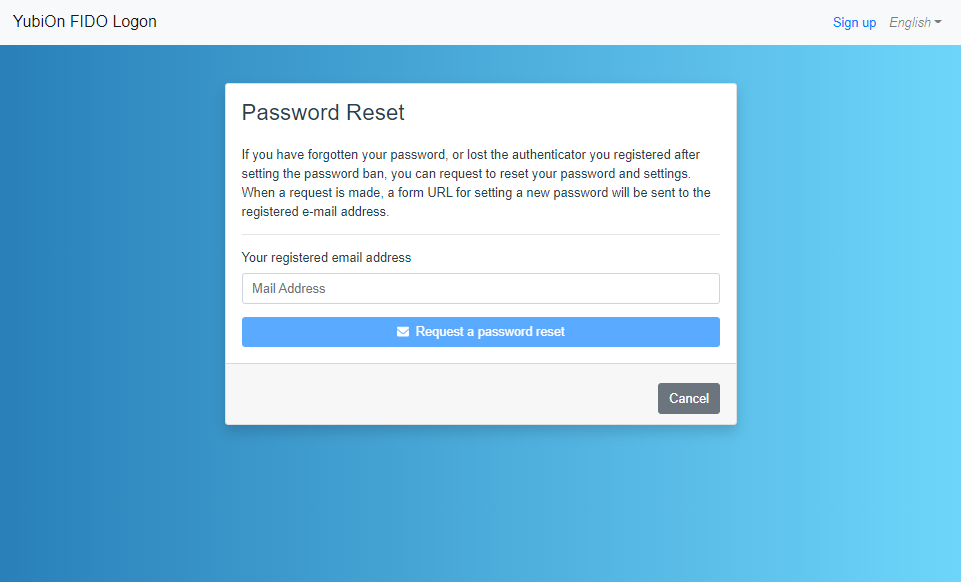
- Enter the email address you registered with.
- Click the Request button, and then click OK on the confirmation message.
- Check the body of the email to be sent.
- Open the URL in the body of the email to open the password reset screen.
- Enter your new password in the Password and Confirmation fields.
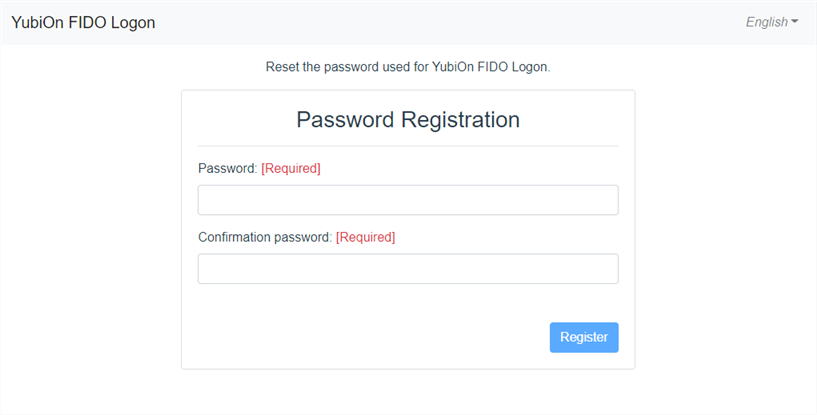
- Click the Register button, and then click OK on the confirmation message.
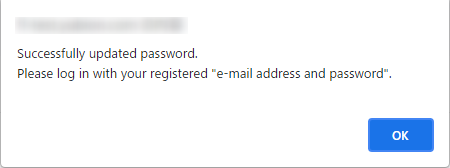
- Verify that you can log in with the new password.
The password reset URL is valid for 24 hours after the email is sent.
If it expires, you will not be able to reset your password.
Please send the password reset request again.