Change Password
This section describes how to change the administrator’s password while logging into the YubiOn FIDO Logon web management site.
Operation Procedure
- Click on the name part in the upper right corner of the web management site.
- Click on “Change Password.
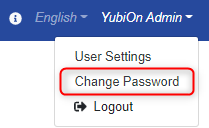
- Enter your current password in the “Current password” field.
- Enter your new password in the “New password” and “Confirmation password” field.
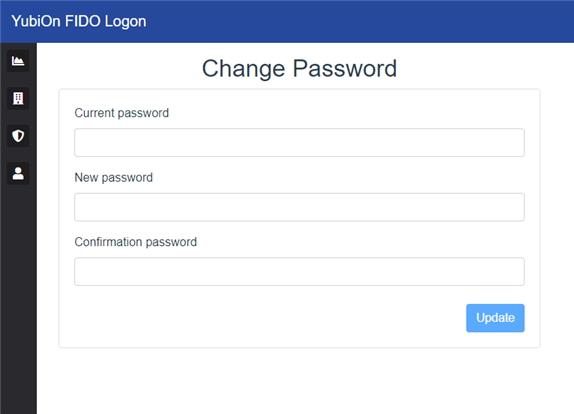
- Click the “Update” button.
- Click “OK” on the confirmation message.