Use advanced options when registering authenticator
This section describes advanced settings available when registering authenticators (registering the authenticator in your account and setting the login method to the management website) on the web.
Operating Procedure
- On the Confirmation of Certifier Registration screen, click on “Advanced Options” to display the settings.
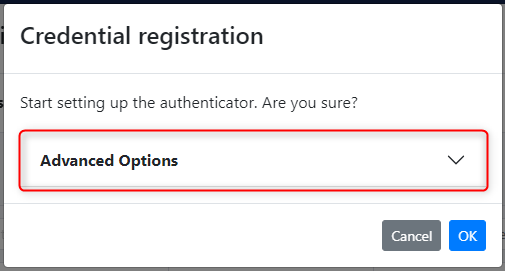
- Operate the necessary configuration items.
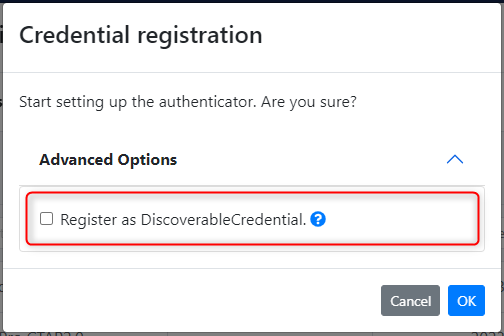
- If there are no problems with the setting items, click “OK” to proceed to the registration process.
Setting items
- Register as DiscoverableCredential.
If checked, the credential is registered as “DiscoverableCredential”.This option is used on YubiOn FIDO Logon to “share authentication information within a Google account when registering an Android device as an authenticator”.
If this option is set in Android OS specification, the credential is recorded as Google account synchronized credential.
If the option is not specified, the credential is stored in the smartphone device and is not synchronized to other devices using the same Google account.
For iOS / iPadOS, credentials are synchronized in the keychain within the Apple ID with or without this option.
The DiscoverableCredential (formerly known as “ResidentKey”) feature is essentially a “make credentials discoverable at authentication” option in the FIDO2 specification.
The function is not supported by YubiOn FIDO Logon for either PC terminal logon or management web login.
If this option is enabled when registering a security key, the storage space in the security key will be used to make the credential detectable.
Please note that many security keys have an upper limit to the amount of storage space available.
Please contact the manufacturer of the security key for specific limits.When registering an authenticator on the client software, it will be registered as a DiscoverableCredential only when a smartphone is registered as an authenticator.