Delete PC
This section describes how to delete the information of a registered PC.
The deleted PC will no longer be able to log on using FIDO Logon.
Operation Procedure
Select Authentication Service > Terminal from the menu.
-
Find the PC you want to delete in the PC list.
-
Click the Delete icon of the target PC row.
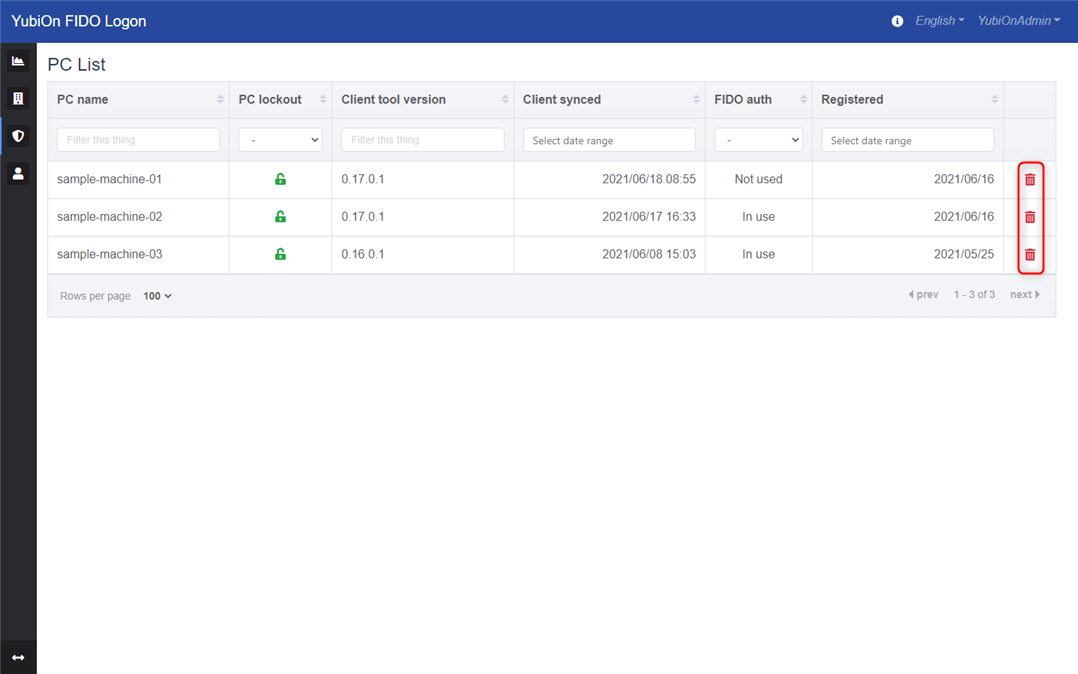
-
Click “OK” on the confirmation message.
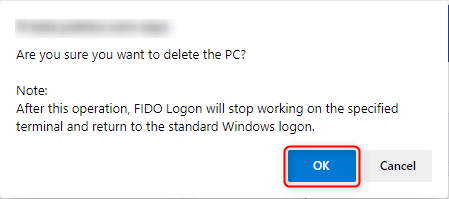
-
Click “OK” when the removal is complete message is displayed.
Confirm that the target PC has been deleted from the list.