Download the log
This section describes the operation to download the detailed authentication log as a file.
Operation Procedure
Select Authentication Service > Log from the menu.
-
Enter a search field to search the log.
For information on how to search the log, see Search the log.
-
Click the download icon of the log you want to view from the log list.
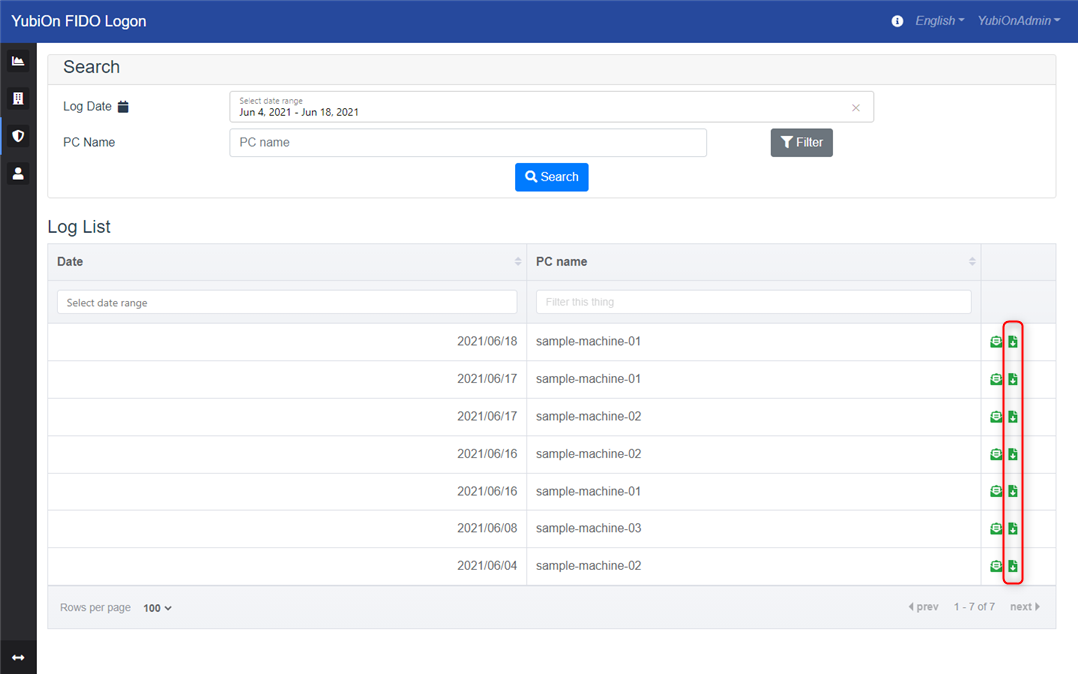
-
The log will start downloading.
Depending on your browser settings, a “Save As” window may appear. Specify a directory of your choice and click the “Save” button.
-
Verify that the download completes successfully.