Uninstall control
This section describes the settings to change the display of YubiOn FIDO Logon in the list of “Apps and Features” in Windows Settings and to control the client software so that it cannot be easily uninstalled by end users.
Operation Procedure
Select Authentication Service > Group Policy from the menu.
- Click the policy you want to configure from the group policy list.
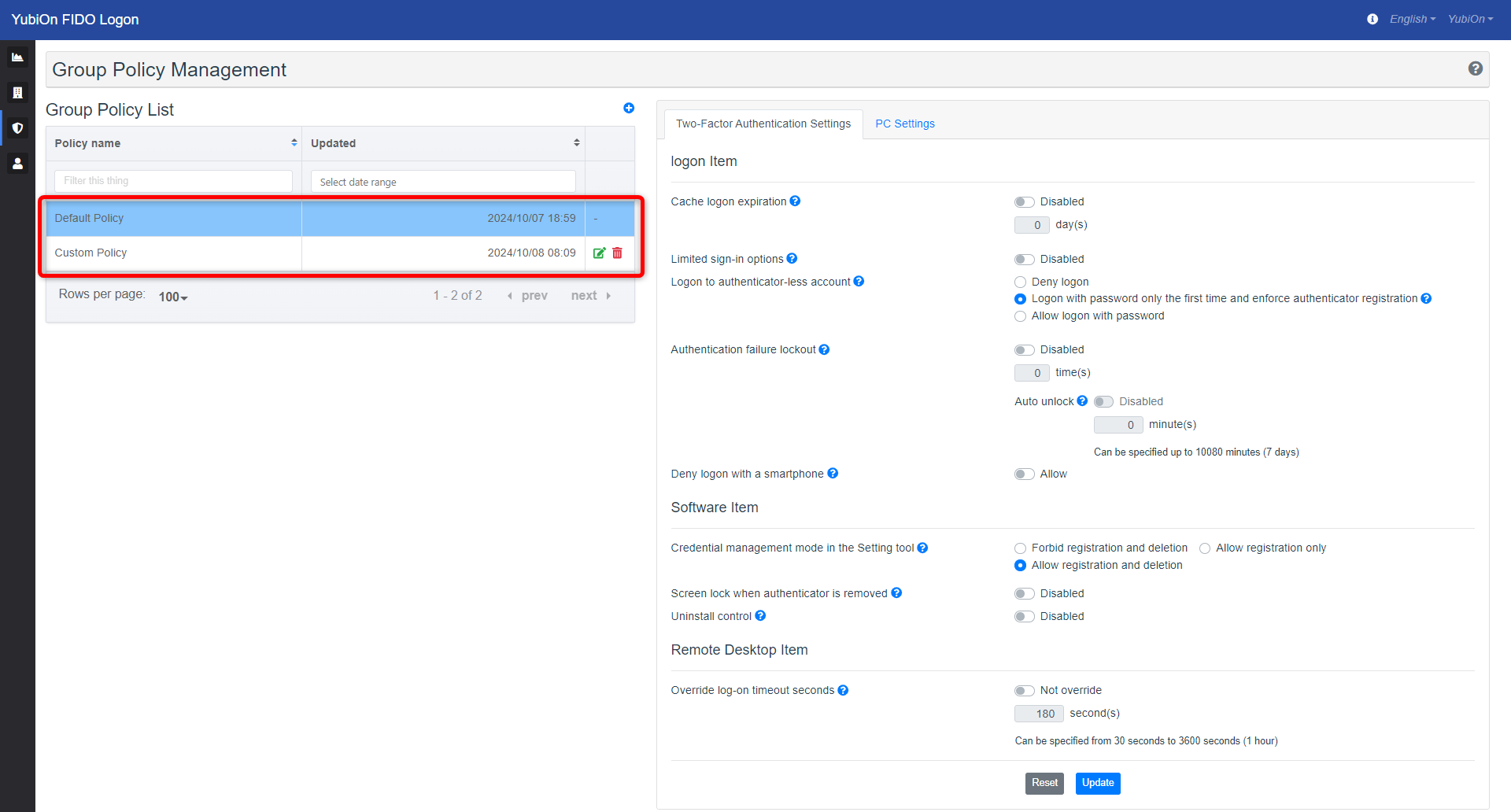
- Click the setting icon for “Uninstallation Control” in the Software section of the Two-Factor Authentication Settings to change the setting.
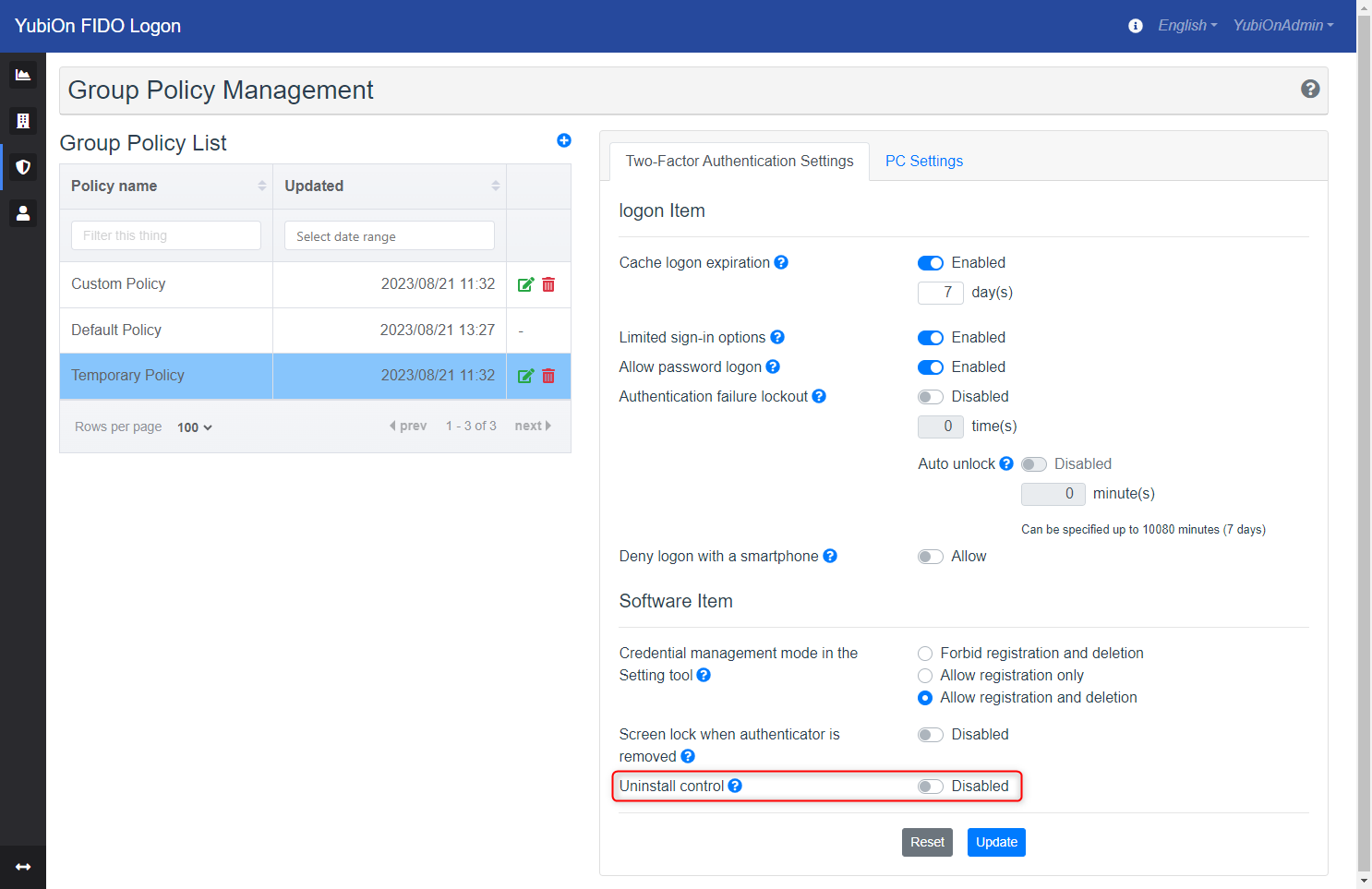
- Click the “Update” button.
- Click “OK” on the confirmation message.
Set value
- Disable
It does not impose any restrictions. - Enable
Restrict YubiOn FIDO Logon from appearing in the list of “Applications and Features” in Windows Settings.