Limited sign-in options
This setting allows you to limit the sign-in option to only YubiOn FIDO Logon when logging on a PC, and prevent users from logging on using other methods.
By enabling this setting, you can enhance your security.
When this setting is enabled, only YubiOn FIDO Logon can be used to log on to the PC.
This setting is required to ensure that two-factor authentication is applied to end users.
However, if the end users are not ready before the authenticator is distributed, they may not be able to log on to the PC. Therefore, please make sure that they can log on to the PC with YubiOn FIDO Logon.
Operation Procedure
Select Authentication Service > Group Policy from the menu.
- Click the policy you want to configure from the group policy list.
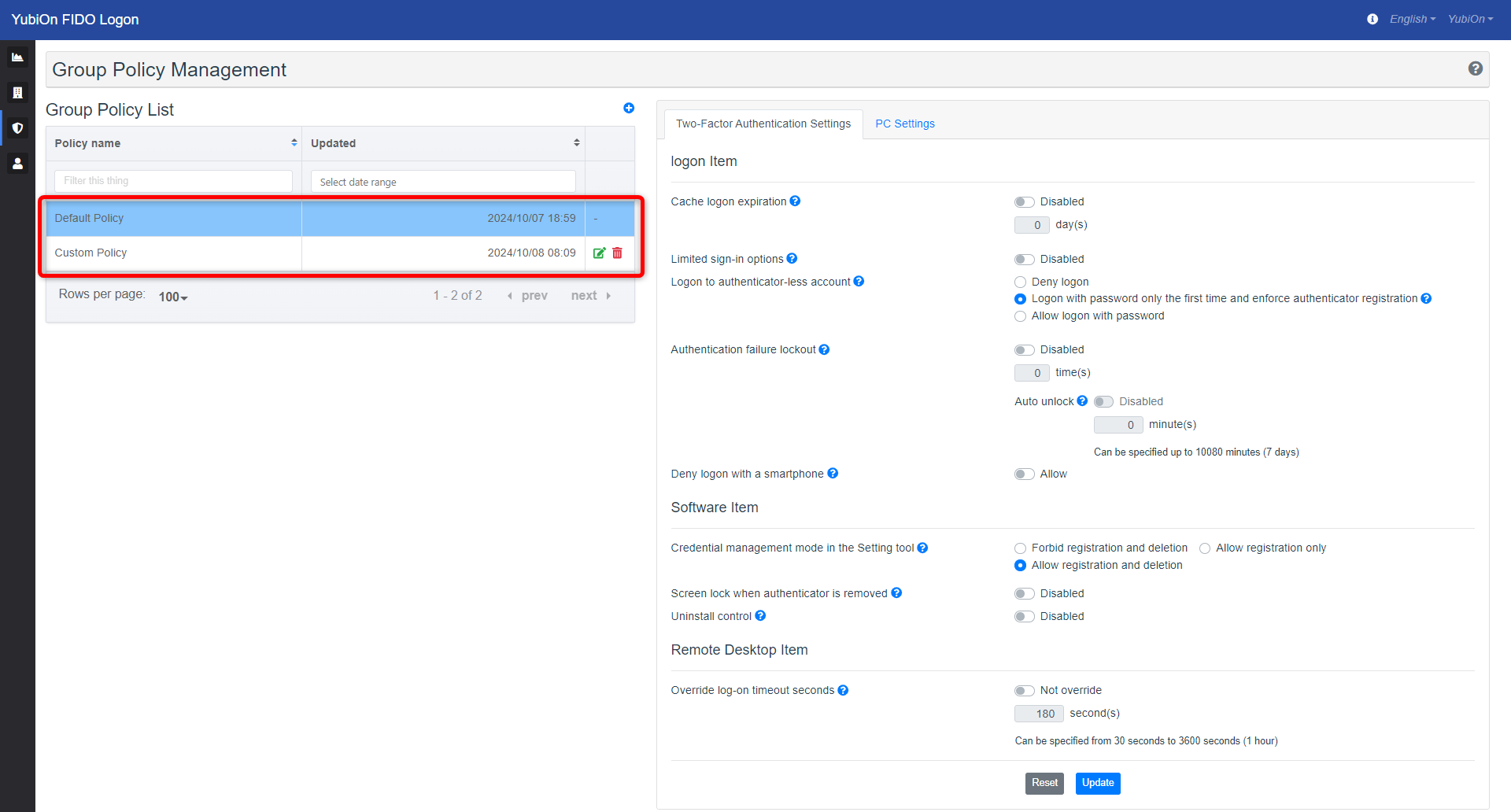
- Click the setting icon for “Limited sign-in options” in the Logon item of the Two-factor authentication settings to change the setting.
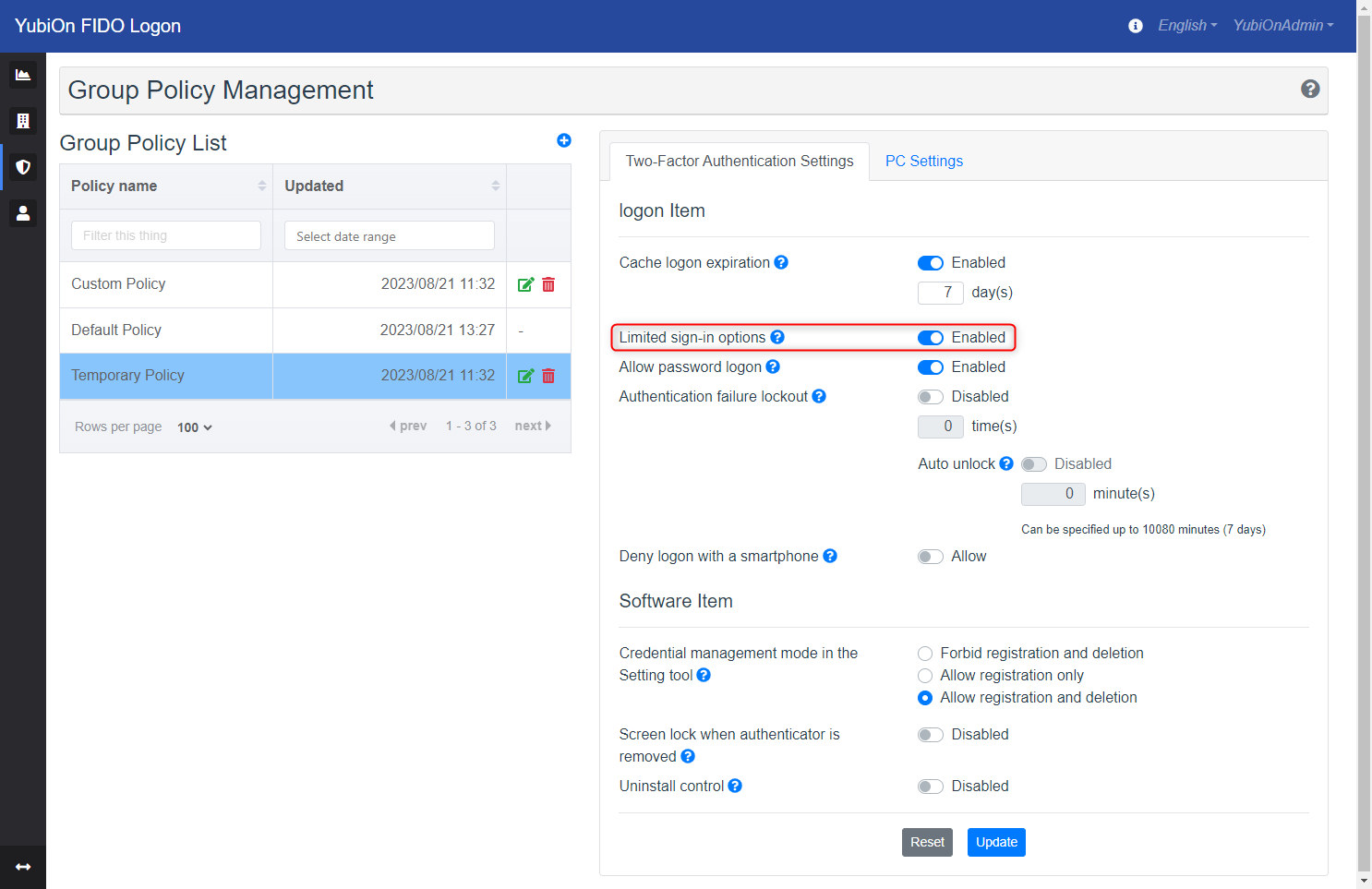
- Click the “Update” button.
- Click “OK” on the confirmation message.
Set value
- Disable
On the PC logon screen, the sign-in option will appear and you can select both password-only logon and YubiOn FIDO Logon. - Enable
On the PC logon screen, the sign-in option will disappear and only YubiOn FIDO Logon will be displayed, forcing users to always use an authenticator for PC logon and preventing them from selecting a password-only logon method.