Check the policy reflection status of the PC
This section describes how to check the status of group policy application to a PC.
Operating Procedure
Select “Authentication Service” > “Group Policy” from the menu.
Click on the policy you wish to review from the Group Policy list and click on the “PC Settings” tab.
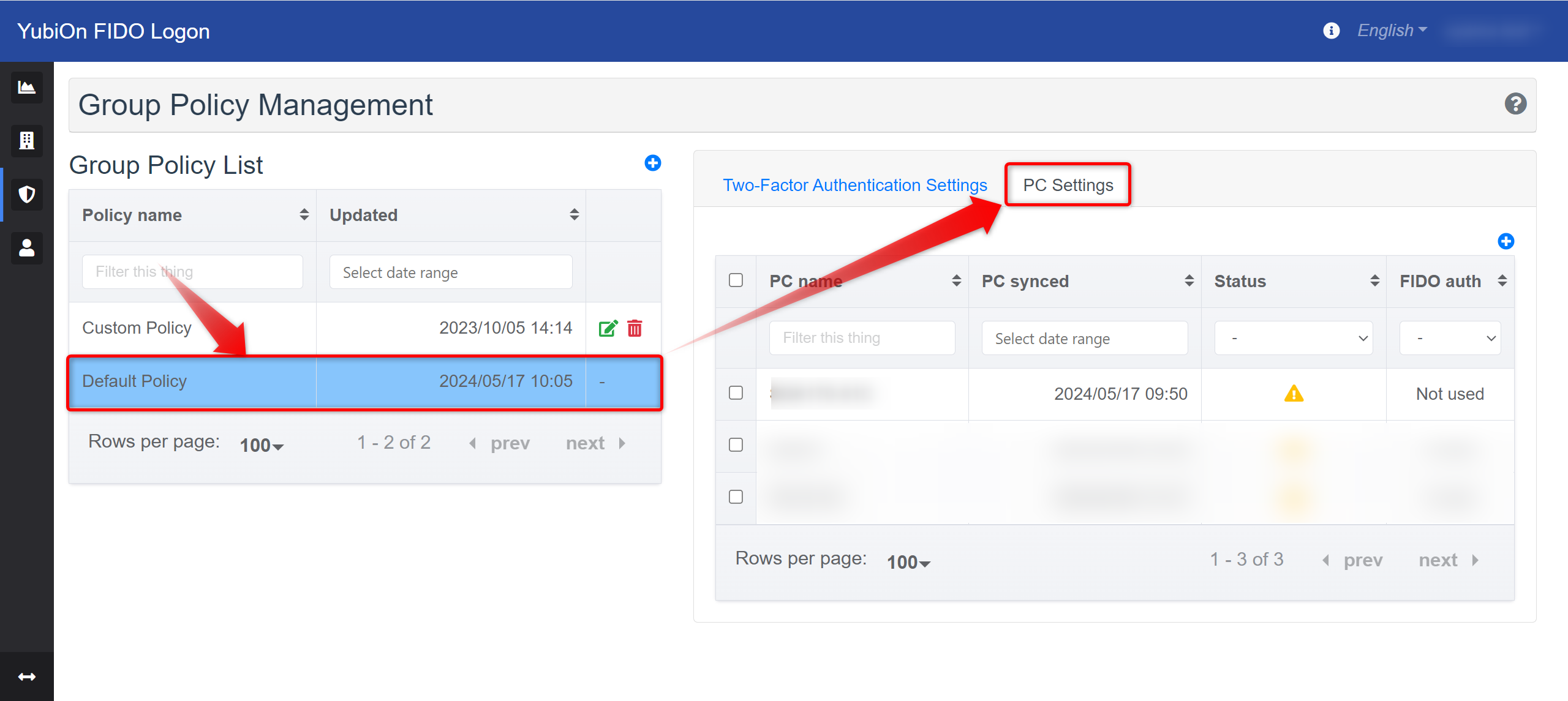
About Group Policy Reflection
Immediately after changing the group policy, the settings are not yet reflected on the PC. The settings are reflected when the PC communicates with the server.
You can check the status of the icon in the list to see if the changed policy is reflected.
Before Reflection
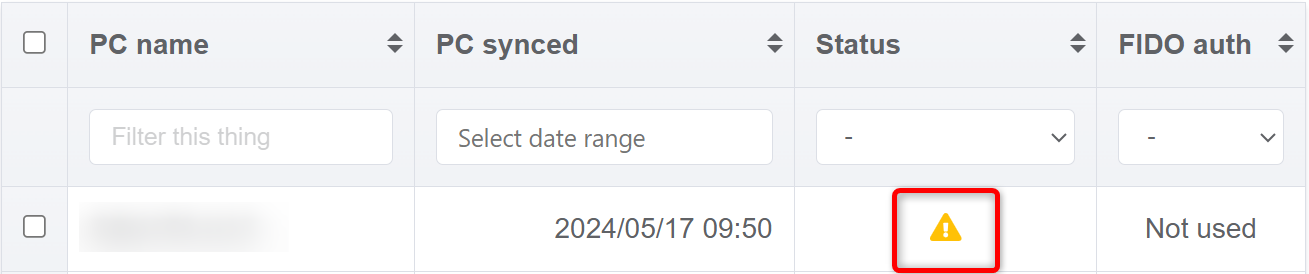
After reflection
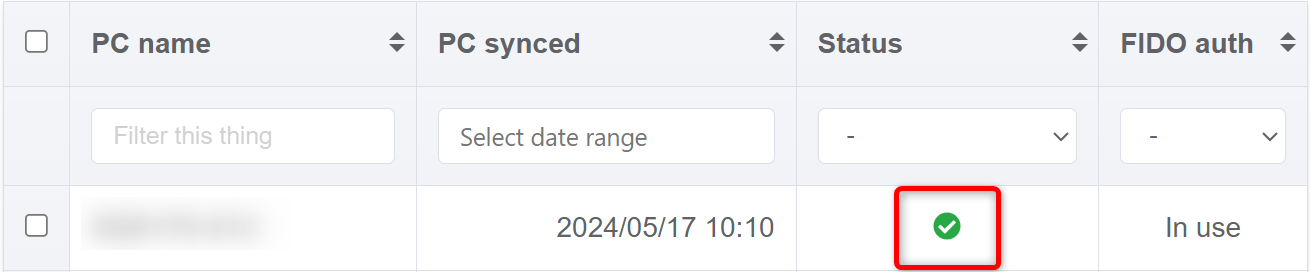
About FIDO Authentication
The status indicates whether the PC has ever been logged in with a FIDO authenticator.
Not used: Indicates that the PC has never been logged on with the FIDO authenticator.
In use: Indicates the state of having logged on to the PC with the FIDO authenticator.