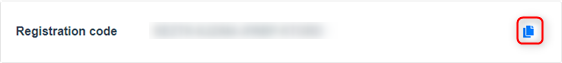Check the registration code
This section describes how to check the registration code to enable the client software.
When you start the configuration tool, it will ask you to enter the registration code. When the registration code is entered, the PC information will be registered to the server and YubiOn FIDO Logon will be available.
Please be careful not to share your registration code with anyone outside your organization.
Operation Procedure
From the menu, select “Authentication Service” > “Download”.
- Check the string displayed in the “Registration Code” field.
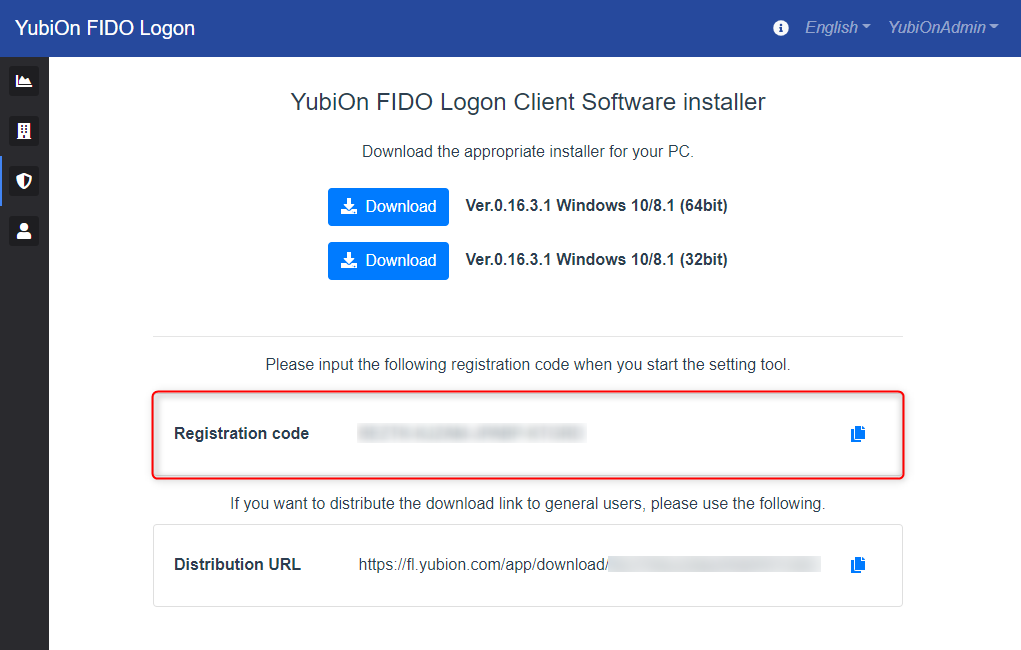
By clicking the copy icon, you can copy the registration code to the clipboard.