Download installer
This section describes how to download the YubiOn FIDO Logon client software.
Operation Procedure
From the menu, select “Authentication Service” > “Download”.
-
Click the “Download” button.
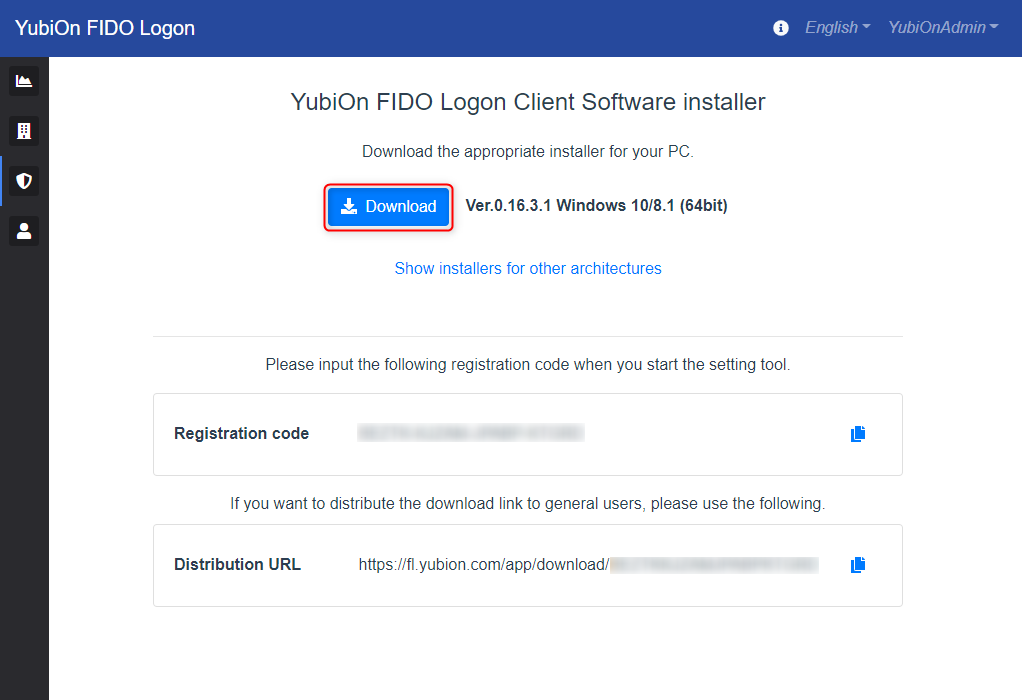
There are two types of installers, one for 64bit and one for 32bit.
By default, only the download button for your PC will be displayed.
Click on “Show installers for other architectures” to see all the download buttons.
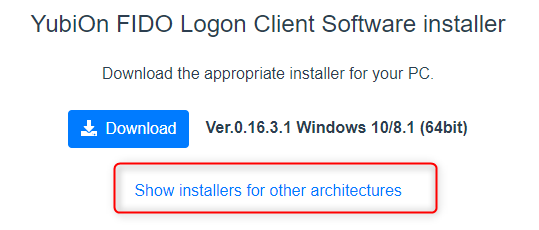 Click the appropriate download button for your OS.
Click the appropriate download button for your OS.
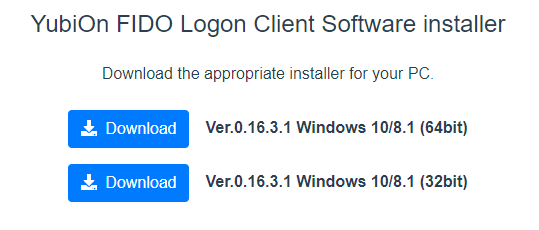
-
Click “OK” on the confirmation message.
-
The download will begin.
Depending on your browser settings, a “Save As” window may appear. Specify a directory of your choice and click the “Save” button.
-
Verify that the download completes successfully.