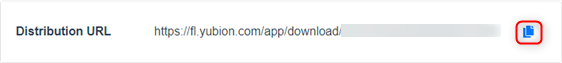Check the distribution URL
This section describes how to check the URL to distribute the installer to end users.
By accessing the distribution URL, you can download the client software and confirm the registration code for each customer.
Notify end users of the distribution URL when they themselves perform the installation.
If you do not use the distribution URL, you can substitute it by having the administrator get the installer and registration code himself and distribute it to end users.
The URL for distribution is a page that does not require login operation.
Since the page contains registration codes, please be careful not to inform anyone outside your organization of the URL for distribution.
Operation Procedure
From the menu, select “Authentication Service” > “Download”.
- Check the string displayed in the “URL for distribution” field.
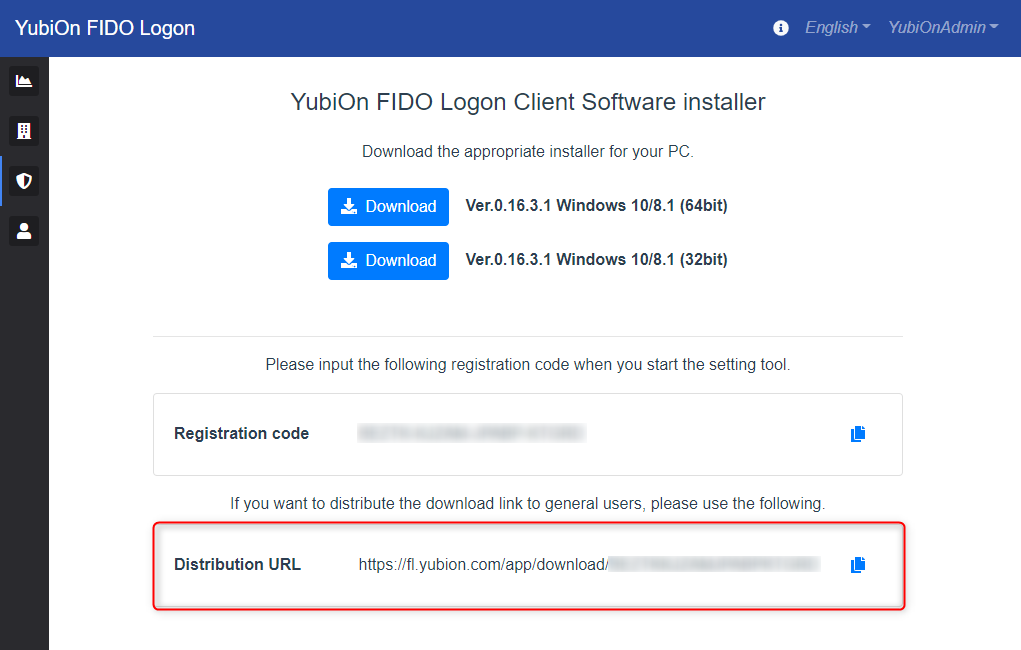
You can copy the URL for distribution to the clipboard by clicking the copy icon.