Change representative
This section describes the operation to change the representative.
Note on change of representative
Only administrators with “Privileged Administrator” permissions can make changes to the person in charge.
If the administrator to be modified does not have “Privileged Administrator” permissions, please grant the permissions to the administrator in advance.
Operation Procedure
Select “Customer” from the menu.
- Click on the “change representative” link on the right side of the “Representative’s Information” section.
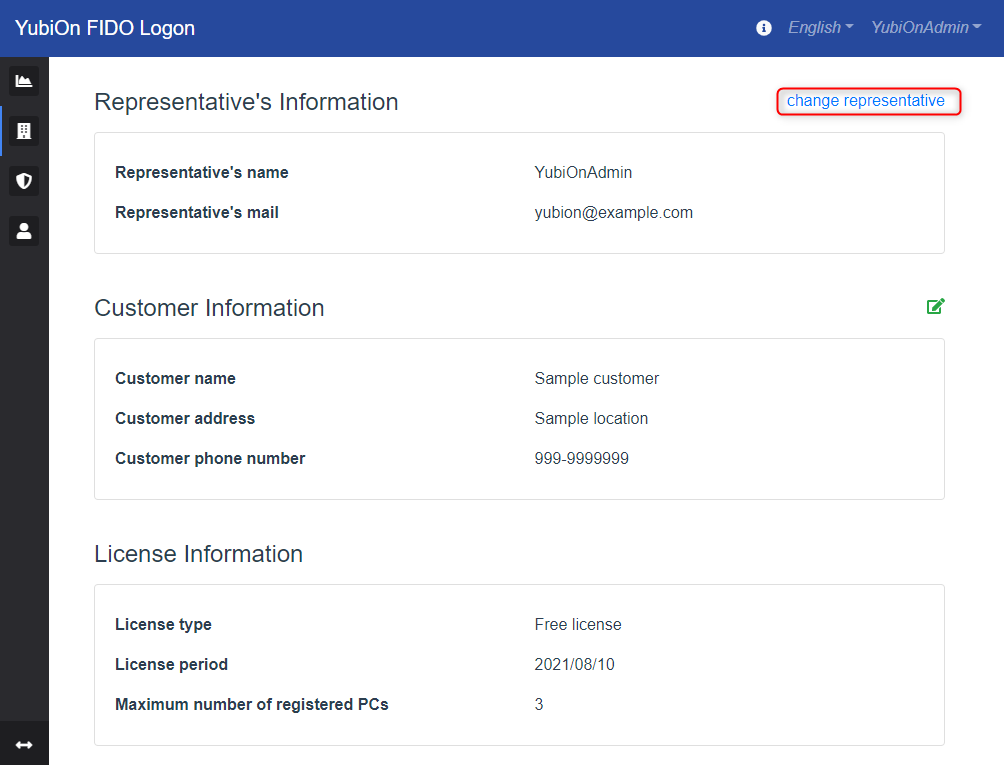
- Click the row of the administrator you want to change from the list of administrators displayed in the “Change Representative” modal.
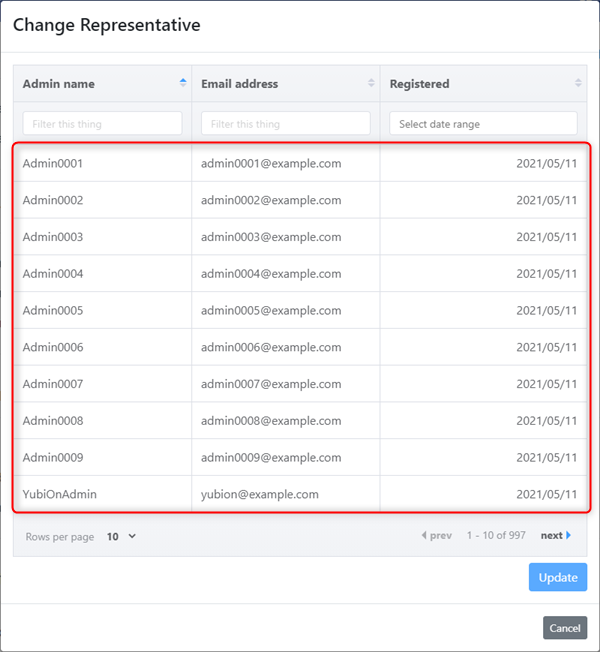
- Click the “Update” button.
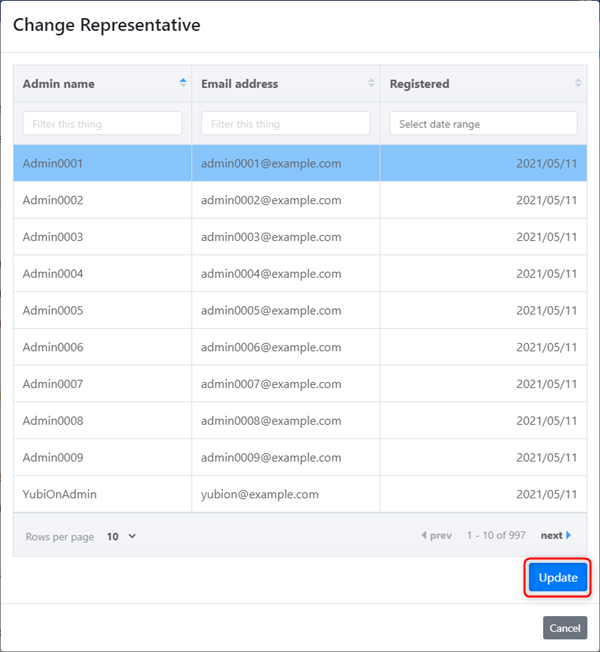
- Click “OK” on the confirmation message.
Verify that the representative has been changed.