Home > Administrator's Manual > Customer > Change the settings to disallow password-only login for Admin
Change the settings to disallow password-only login for Admin
This section describes an operation to change the setting to prohibit administrators from logging in only with their passwords when logging in to the administration website.
By changing this setting, you can enforce that administrators must use the FIDO authenticator to log in to the administration website, thereby enhancing security.
The operator’s admin type must be “privileged administrator” to perform this operation.
If this setting is enabled, all administrators will need a FIDO authenticator to log in to the management website.
Operation Procedure
Select “Customer” from the menu.
- Click on the icon to the right of the"Admin Management settings" section.
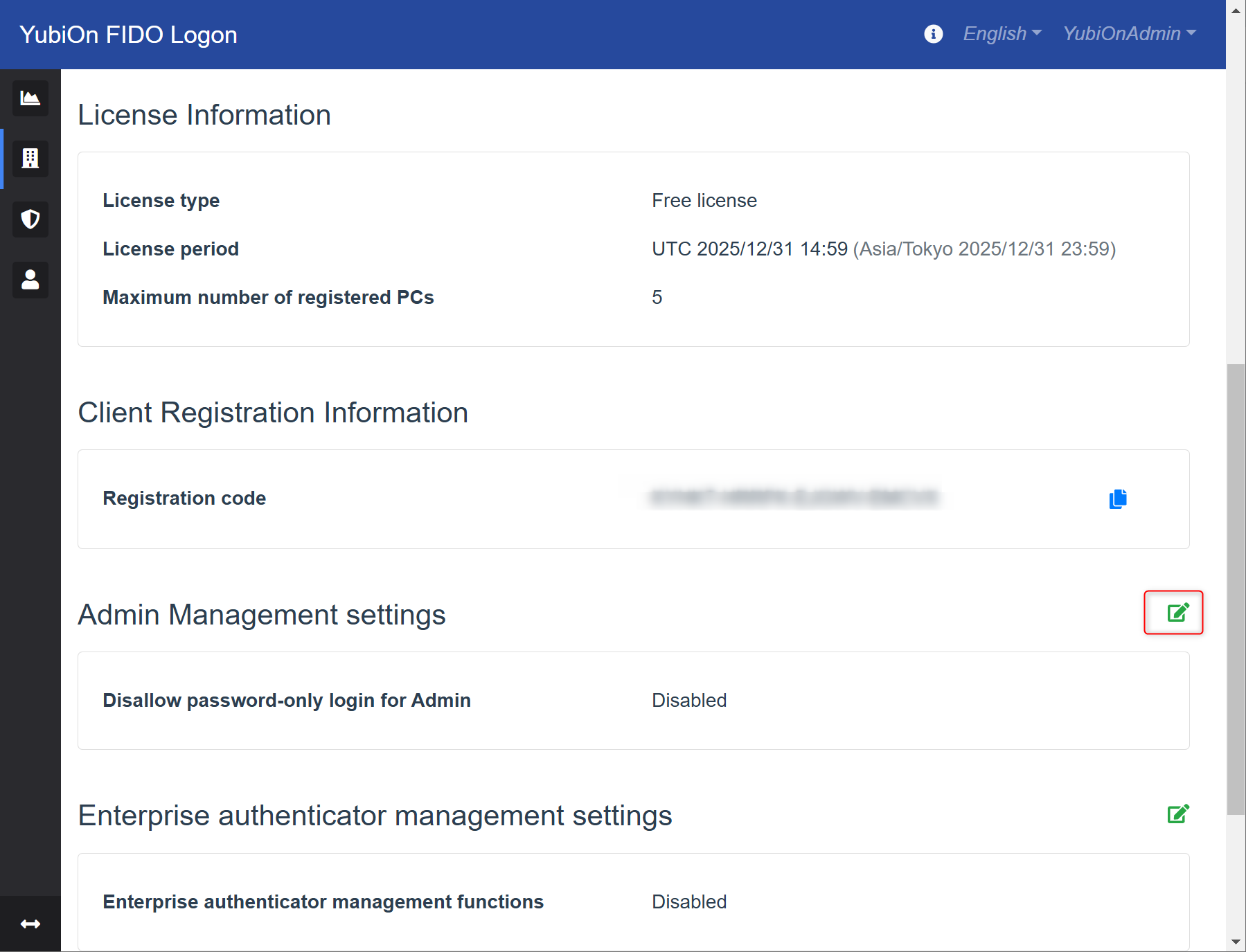
- In the “Administrator Management Settings” modal, enable or disable the “Disallow password-only login for Admin” setting.
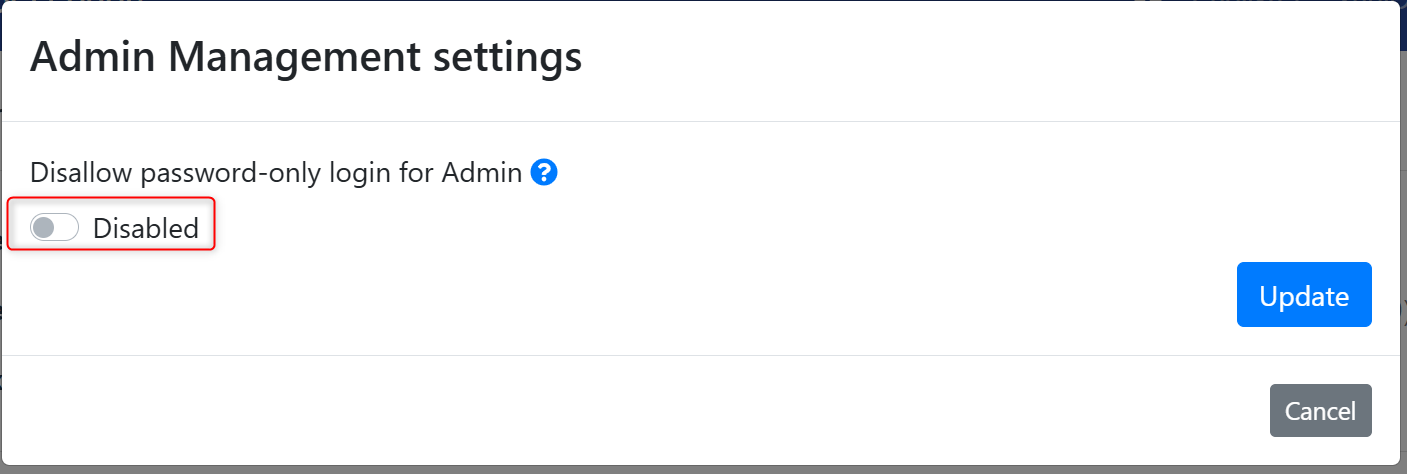
- Enabled
When enabled, this setting prohibits all administrators within a customer from using password-only logins when logging into the administration website, and forces them to always log in using the FIDO authenticator.
In addition, if an administrator who has not yet registered a single FIDO authenticator logs into the management Web site, the FIDO authenticator registration window will start after authentication with a password. - Disabled
If this setting is disabled, password-only logins are not allowed when administrators log in to the administration Web site.
Each administrator’s personal settings take precedence over whether password-only login is prohibited.
- Enabled
- Click the “Update” button.
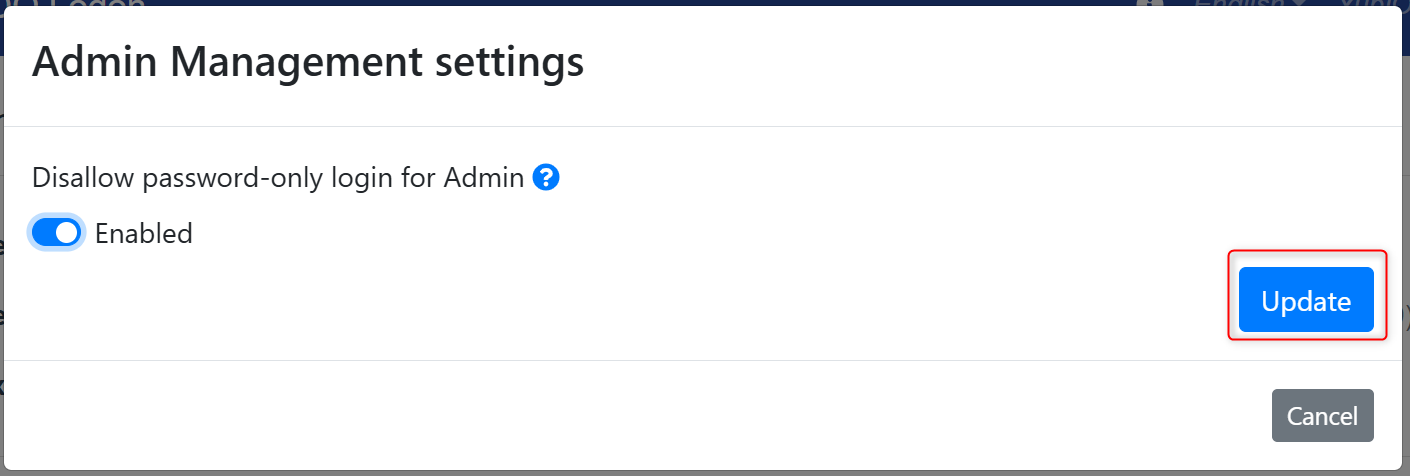
- Click “OK” on the confirmation message.
Verify that the settings have been changed.