Delete Administrator
This section describes how to delete the selected administrator. Deleted administrators will not be able to log in to the Web console.
You cannot delete the administrator who is in charge. If you want to delete an administrator, please change the administrator to another administrator before deleting.
The operator’s admin type must be “privileged administrator” to perform this operation.
Operation Procedure
Select “Administrator” from the menu.
- Find the administrator to be changed in the list of administrators.
- Click the Delete icon for the target administrator row.
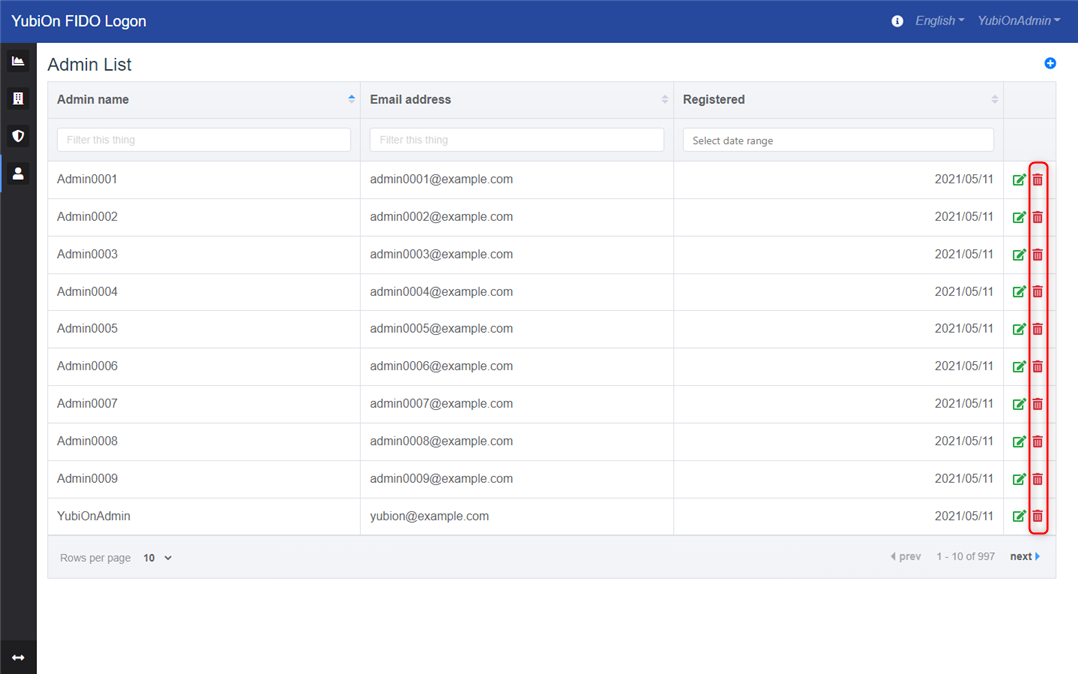
- Click “OK” on the confirmation message.
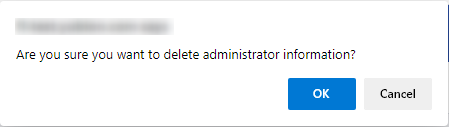
- Click “OK” when the deletion completion message is displayed.
Confirm that the target administrator has been removed from the list.