Check the administrator's authenticator
Check the authenticator registered for the administrator to log into the web management site.
Operation Procedure
Click on the authenticator icon of the relevant administrator.
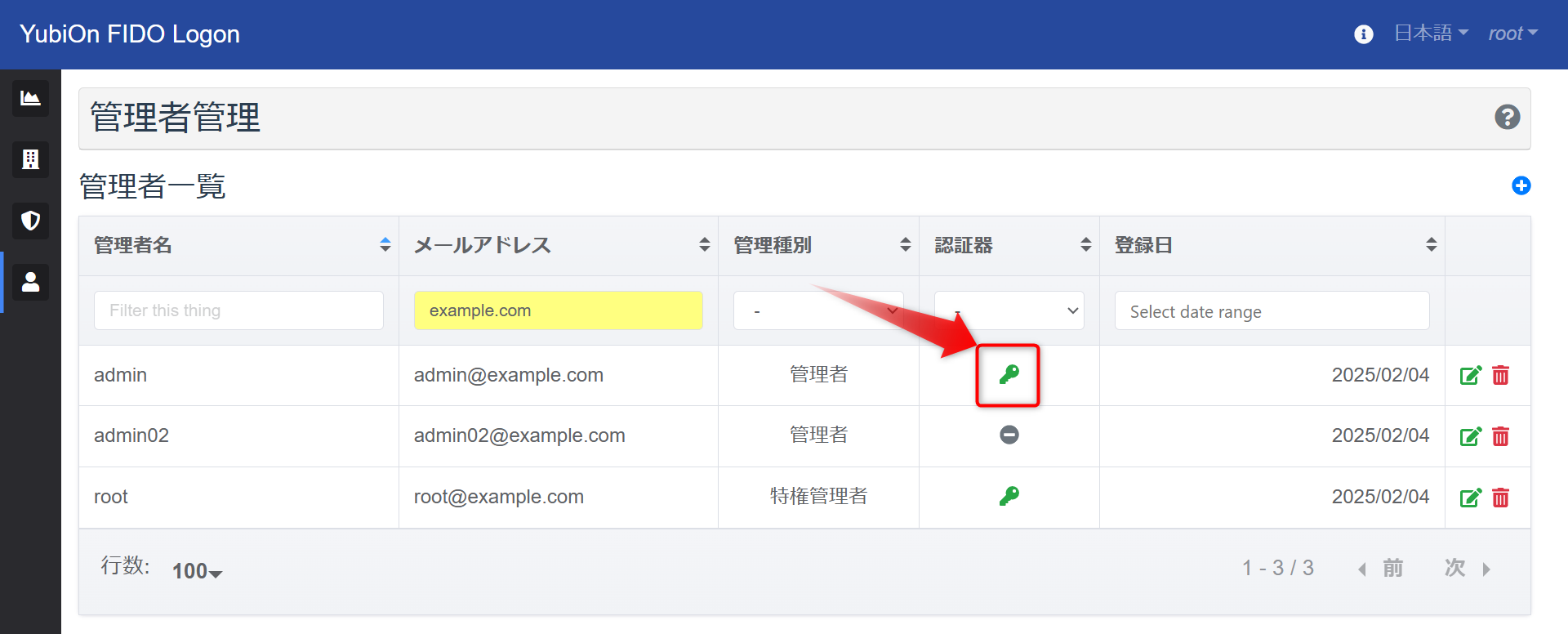
Authenticator filtering
By clicking the dropdown below the authenticator item, you can filter authenticators by “Unregistered” or “Registered”.
A list of the relevant administrator’s authentication information will be displayed.
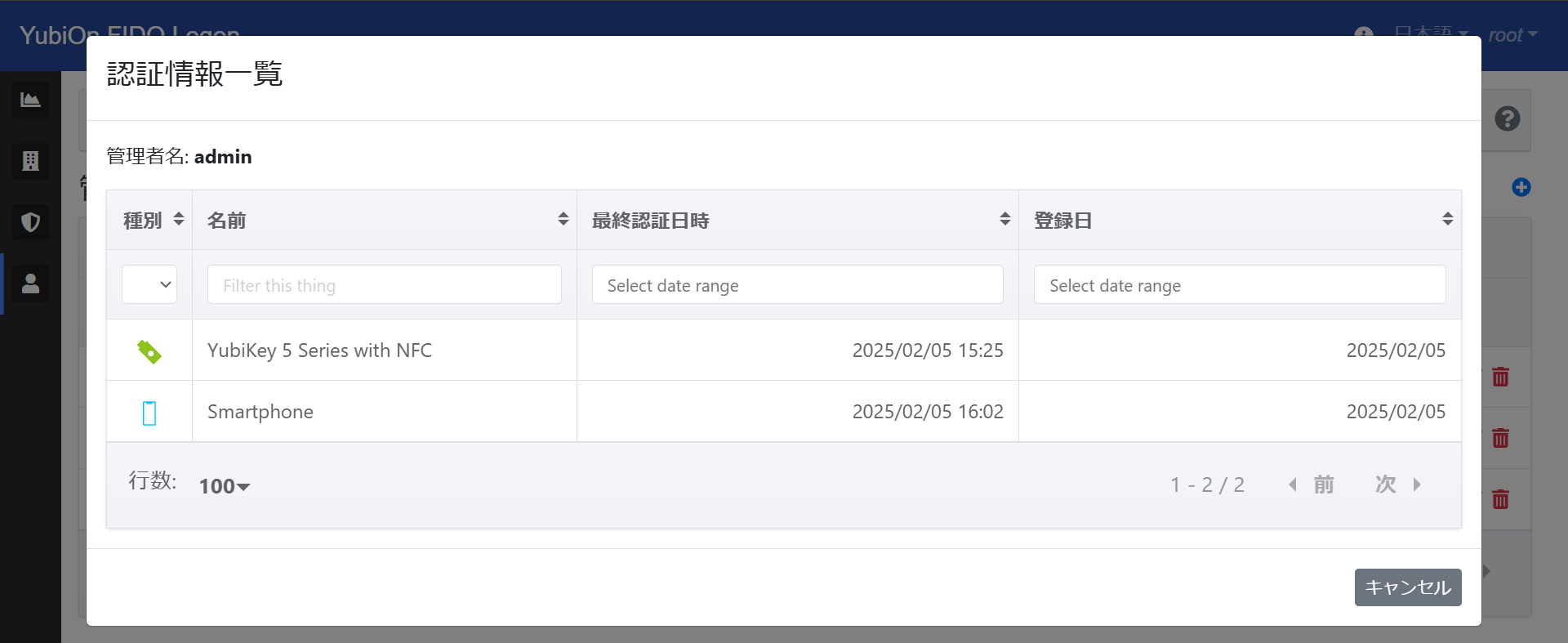
About the authentication information list
The authentication information list only allows viewing the authentication information registered by the administrator. To delete the authentication information, the administrator must remove the authenticator from their user settings.