Delete a registered authenticator
This section describes how to remove the authenticator that has been assigned and registered to a Windows account.
Operation Procedure
Select Authentication Services > Account from the menu.
- Find the account you want to remove the authenticator from in the account list.
-
For local accounts
Select “Local” for the account type. -
For domain accounts
Select “Domain” for the account type.
-
Click the credentials icon in the target account line to open the credentials list modal.
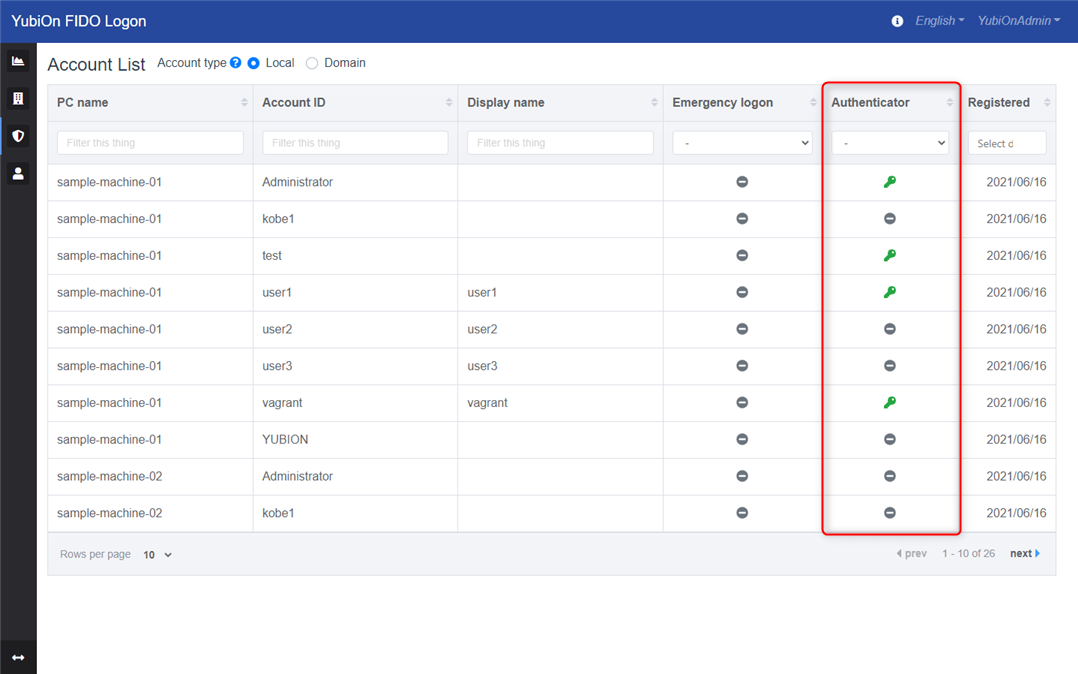
-
Find the name you want to delete from the list of credentials, and click the delete icon on the target line.
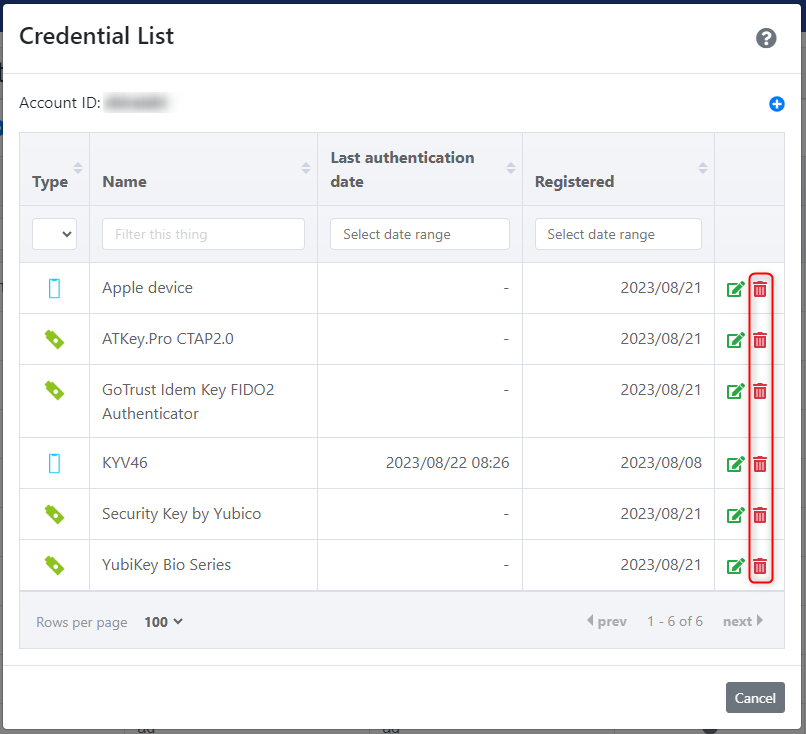
-
Click “OK” on the confirmation message.
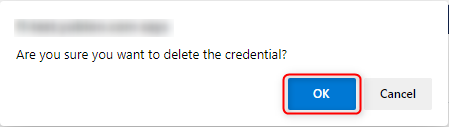
-
Click “OK” on the deletion success message.
Confirm that the target row has been deleted from the list.