Confirm account and authenticator links
This section describes the operation to check the link between the account and the credentials.
Operating Procedure
Select Authentication Services > Account from the menu.
- Find the account you want to delete from in the account list.
-
For local accounts
Select “Local” for the account type. -
For domain accounts
Select “Domain” for the account type.
- Click the credentials icon in the target account row to open the credentials list modal.
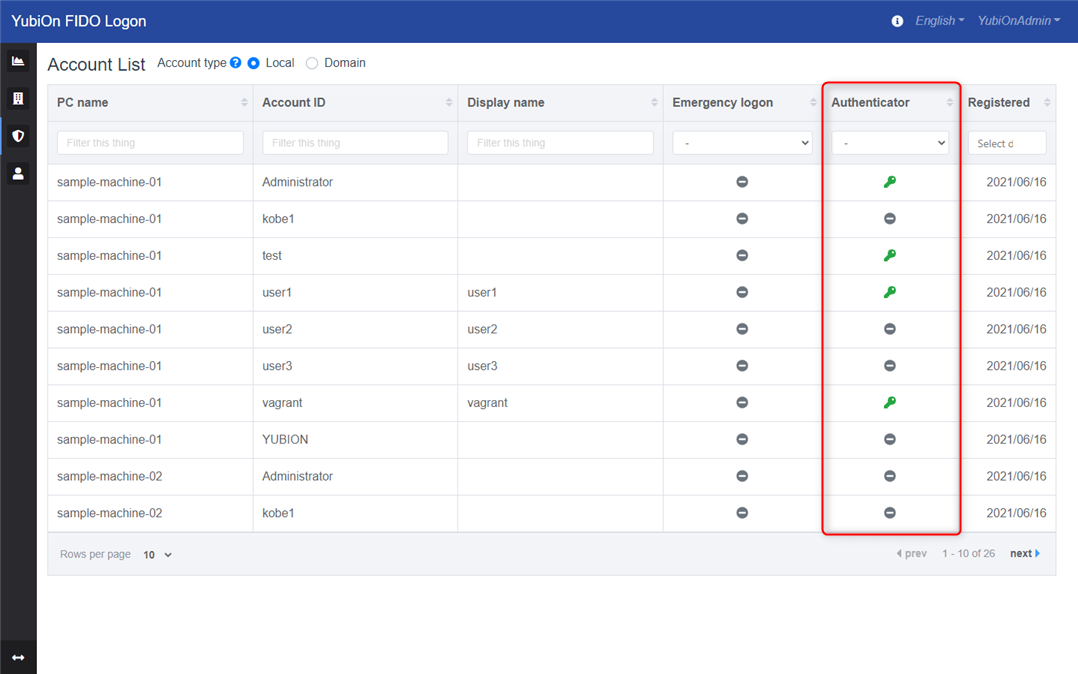
Authenticator filtering
By clicking the dropdown below the authenticator item, you can filter authenticators by “Unregistered” or “Registered”.
- You can check the assignment status of target accounts and credentials.
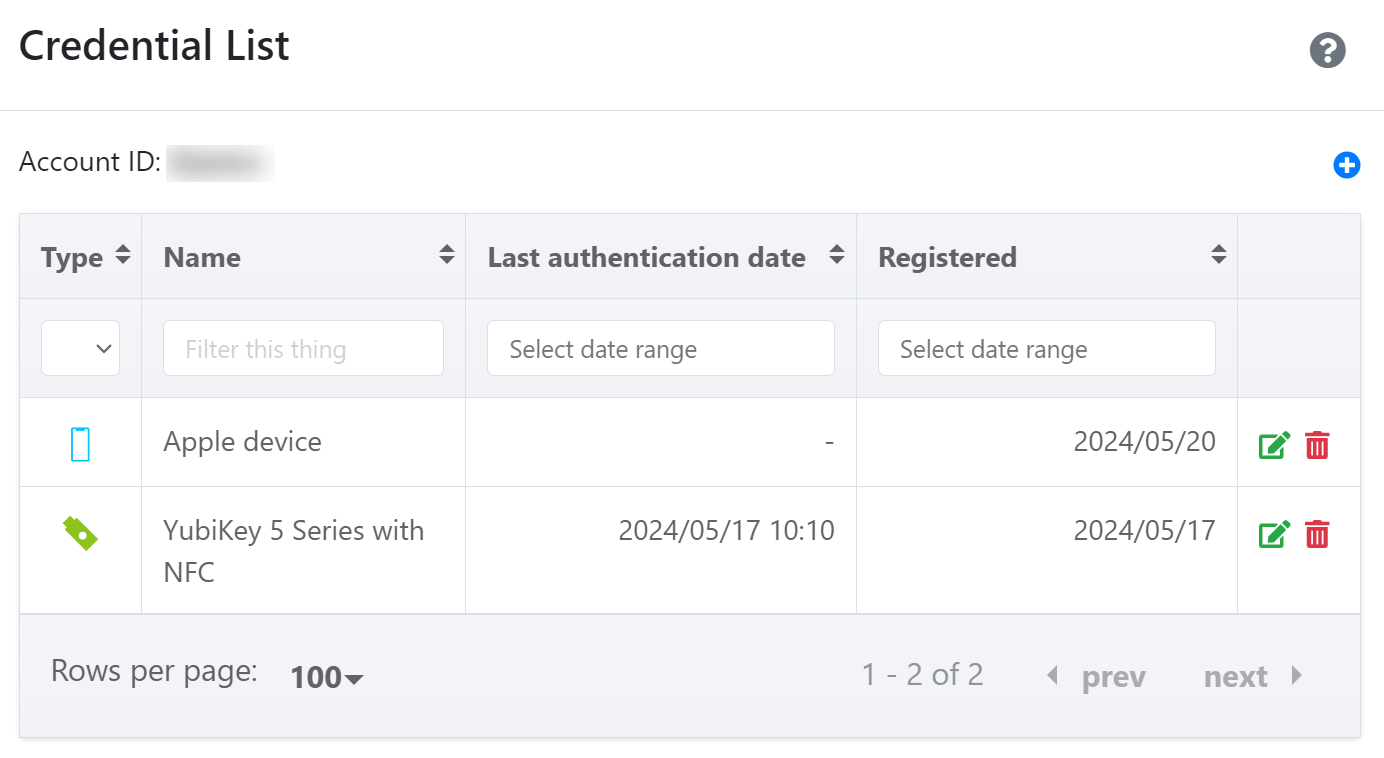
About credential information
Type: Smartphone or security key will be displayed.
Name: The name of the certifier is displayed. (You can also edit it.)
Last authentication date: The date and time of the successful terminal logon using the authenticator are displayed. (*This information is not updated during cache logon.)
Registered: The date when the authentication information was registered is displayed.