User Settings Screen
This screen is used to display and set the authenticator information that can be used to log in to the Web site.
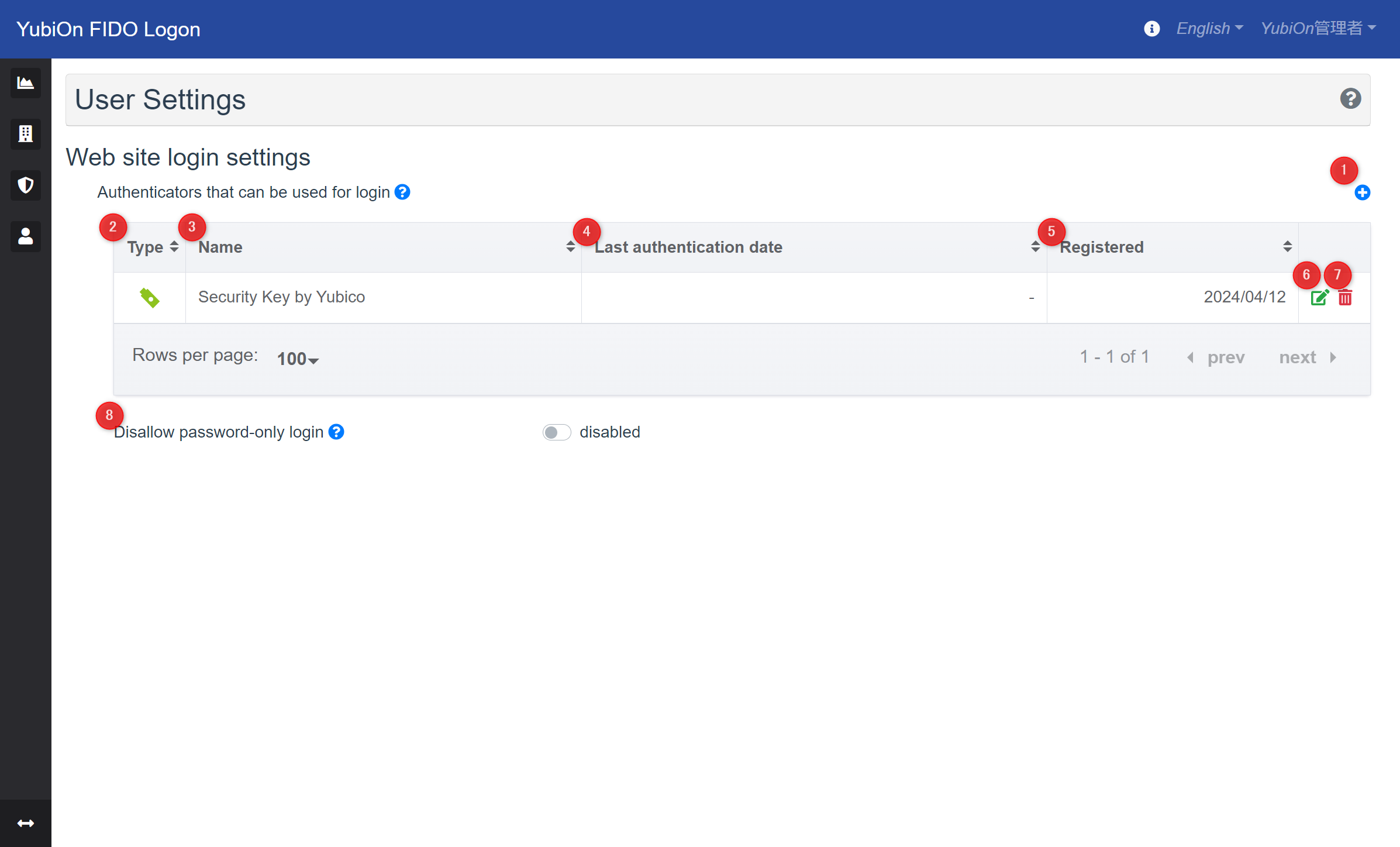
1. Additional authenticator icon
Button icon for adding a new authenticator that can be used to log in to the Web site.
Authenticators list
Lists registered authenticators.
2. Type
An icon representing the type of authenticator registered.
- Security key
- Smartphone
3. Name
Name of the registered authenticator.
4. Last authentication date
The date and time of the last authentication using the registered authenticator.
5. Registered
The date and time when the authenticator was registered.
6. Edit icon
Button icon to change the name of the registered authenticator.
7. Delete icon
Button icon for deleting registered authenticator information.
8. Disallow password-only login
Prevents the user from logging in to the web management site using only a password. This setting is available only when the authenticator is registered.
*If “Disallow password-only login for Admin” is enabled in the customer settings, this setting is automatically set to enable.