Payment Management Screen
Billing Dashboard
This screen allows you to check and operate YubiOn FIDO Logon payment and license information.
You can purchase a paid license by creating a payment account from this screen.
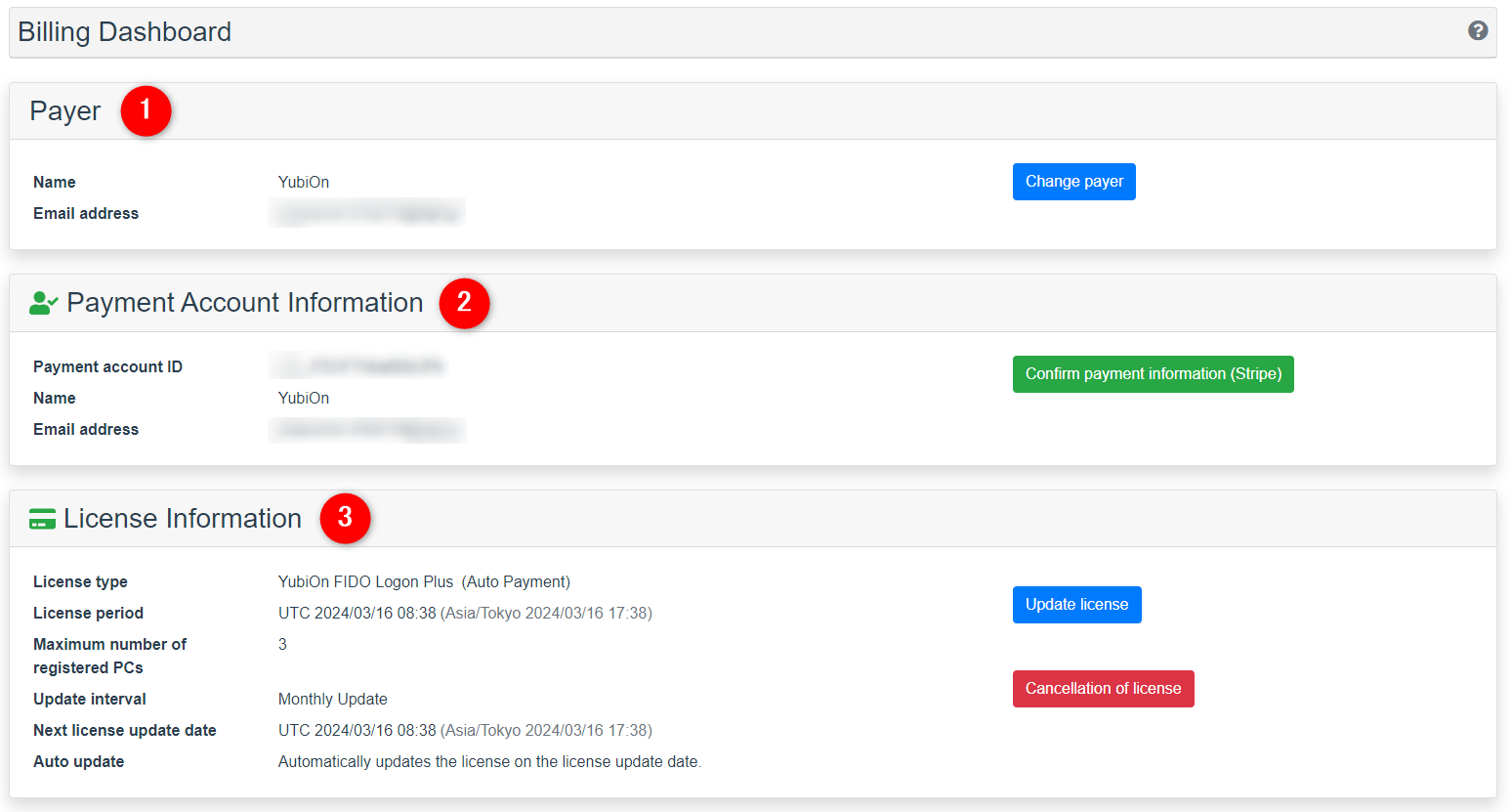
1. Payer
Displays information on the current payer.
- Name: The account name of the person in charge of payment.
- Email address: The email address of the person in charge of payment.
Change payerbutton: You can change the payer.
2. Payment Account Information
YubiOn FIDO Logon payments are made in conjunction with the online payment service Stripe.
By creating a payment account, you will be able to connect with Stripe and purchase paid licenses.
2-1. Initial display
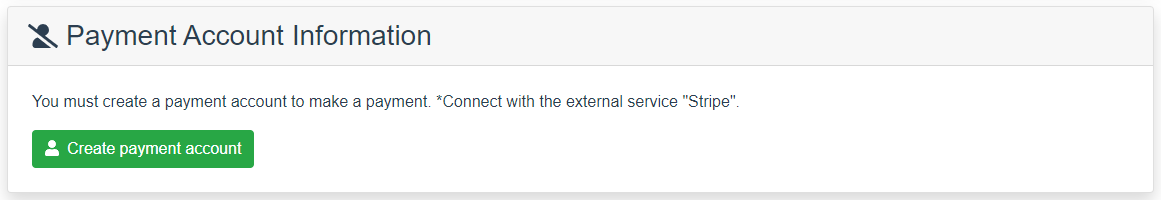
Create payment account Button: You can create payment account.
2-2. After creating a payment account
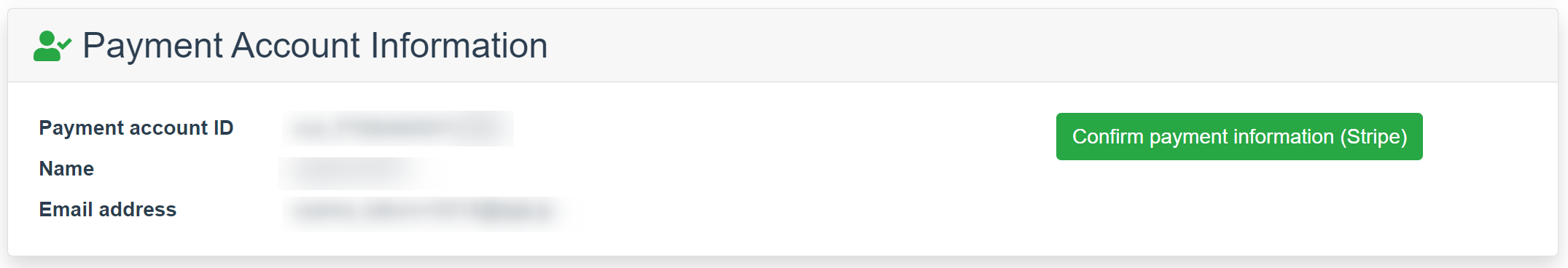
Displays information on payment account registered with Stripe.
- Payment account ID: Customer ID to be managed by Stripe.
- Name: Payment account name.
- Email address: Payment account email address.
Confirm payment information (Stripe)button: You can view and change payment information.
3. License Information
Displays current license information.
3-1. Initial Display
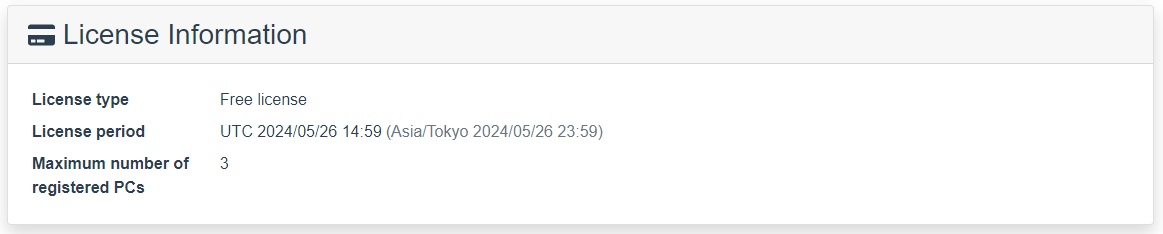
- License type: Displays the license type.
- Free License: License given upon registration for YubiOn FIDO Logon.
- YubiOn FIDO Logon Plus: A license granted upon purchase of a subscription-based license.
- License period: The expiration date of the current license.
- Maximum number of registered PCs: The maximum number of PCs that can be registered.
For customers dealing directly with us
If you have a trial license or a paid license under direct purchase, please contact us if you wish to renew your license.
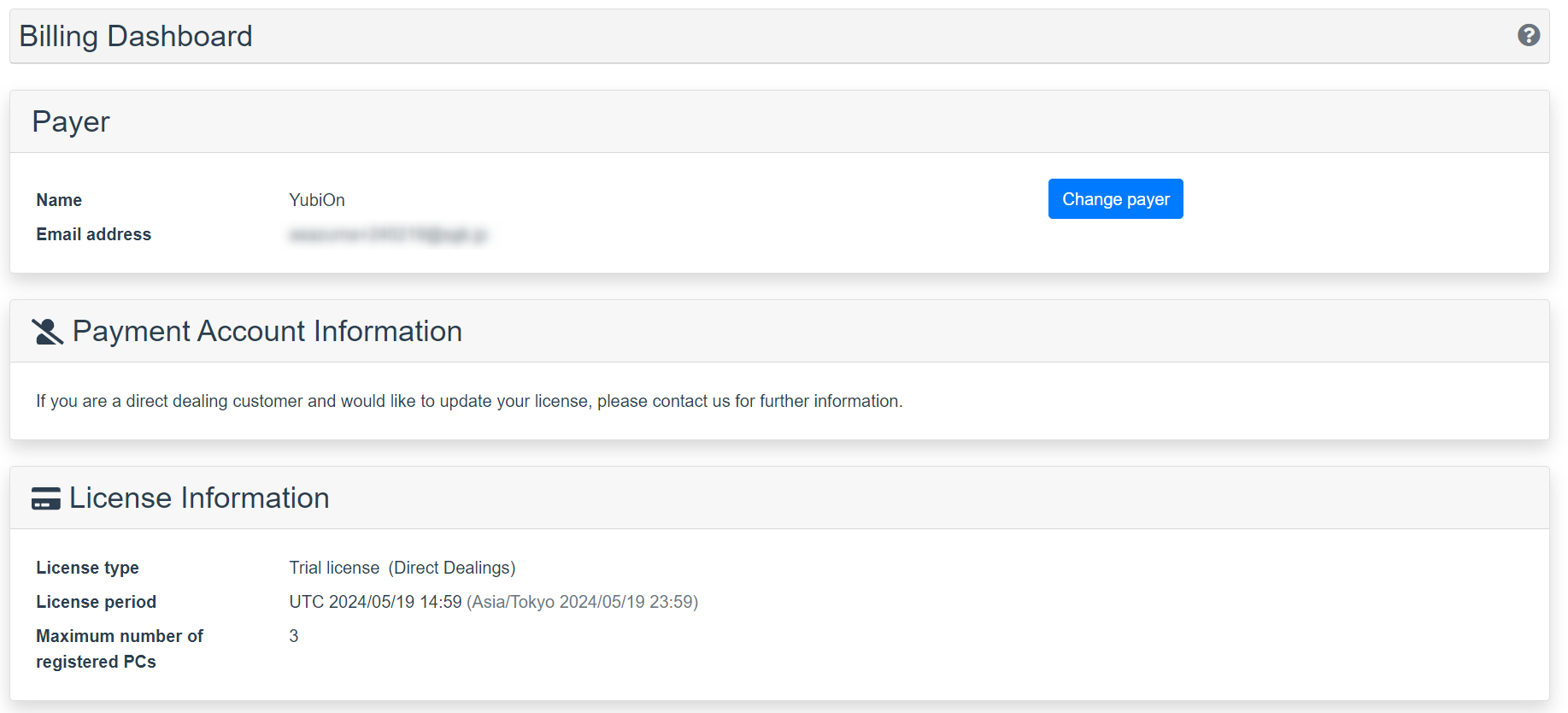
3-2. After creating a payment account
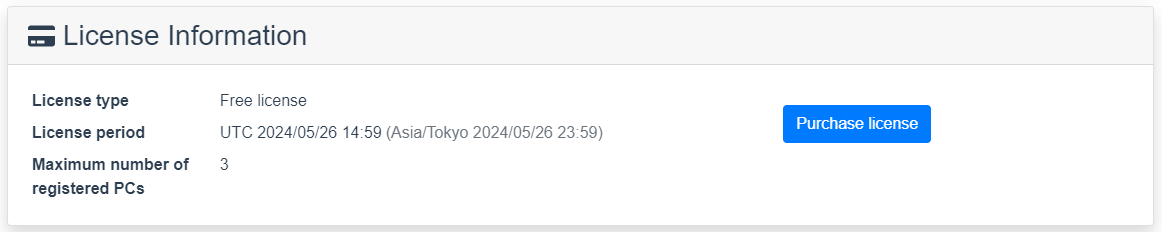
Purchase license button: You can purchase a license.
3-3. After License Purchase
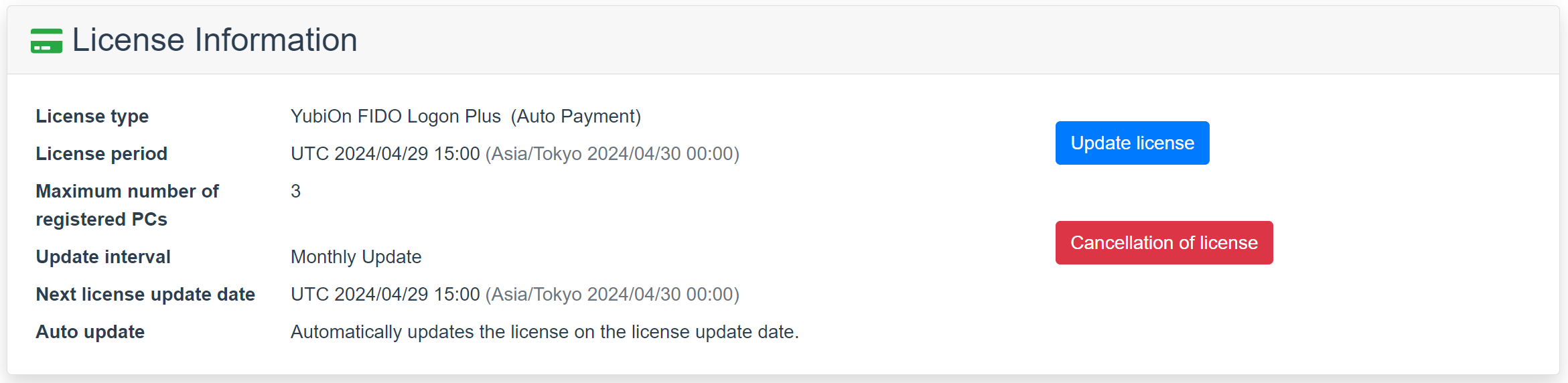
- Update interval: Displays either “Monthly update” or “Annual update.” *
- Next license update date: The date and time when the next license will be renewed. *
- Auto update: Automatic license update information. *
* This information is displayed only when you subscribe to “YubiOn FIDO Logon Plus”.
Update licensebutton: You can change the number of licenses and the payment type.
Cancellation of licensebutton: You can cancel your license.