Change the payer
Access to the automated payment management screen
Only customer representatives and payer have access to the automated payment management screen (Billing Dashboard).
If the payment manager is changed, former payment managers other than the customer representative will not be able to access the automated payment management screen from the time of the change.
Please note that if you have registered personal card information or other personal information in your payment card information.
1. Click on the “Change payer” button
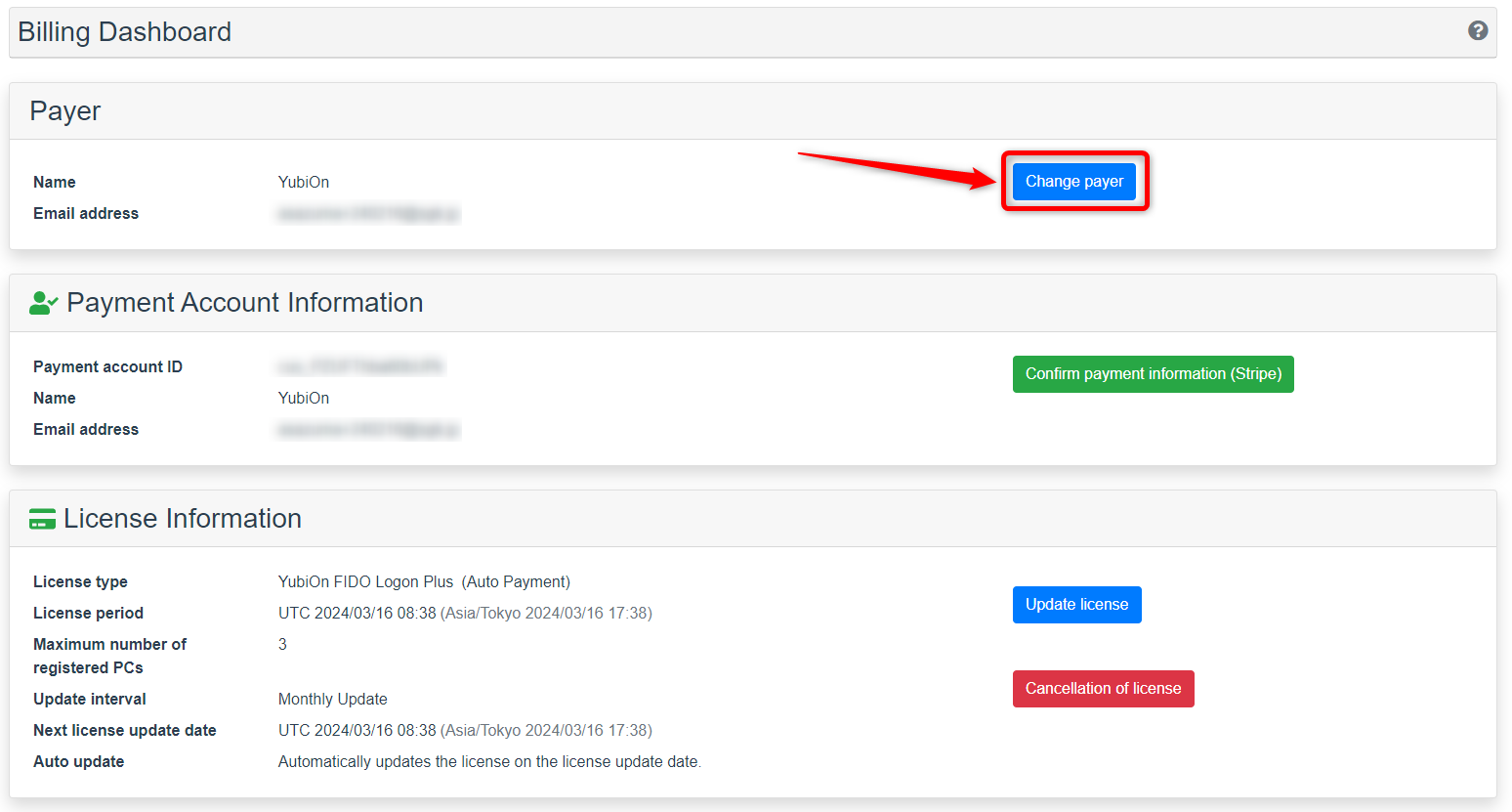
2. Select a payer
Select the payer you wish to change and click the “Update” button.
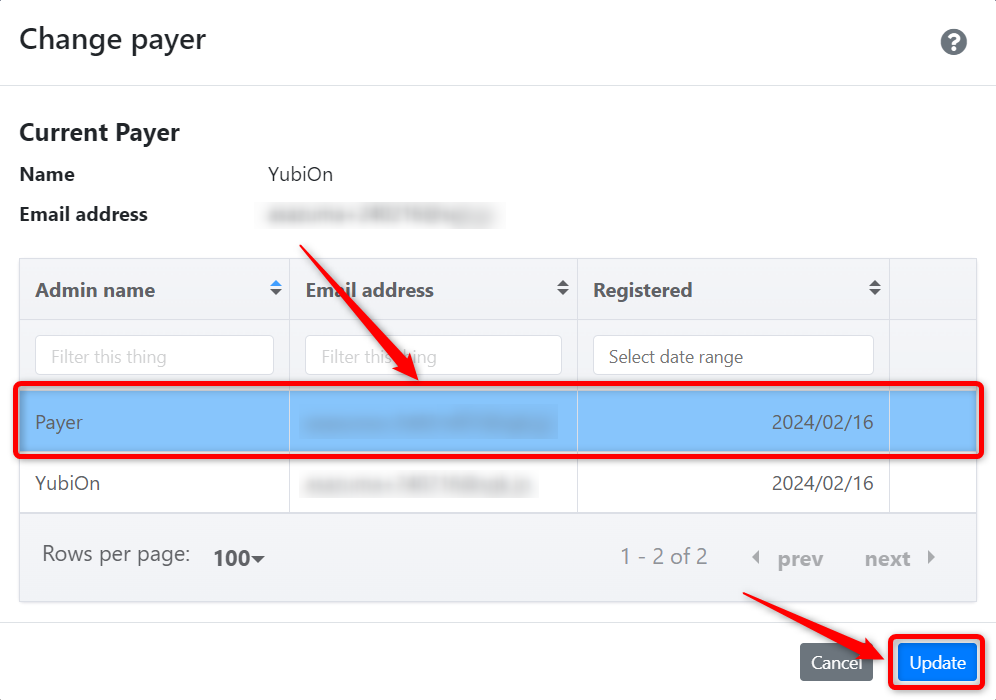
Click “OK” on the confirmation message.
This is all about changing the payer.