Change number of licenses
After purchasing a paid license, you can change the number of licenses you are using.
1. Click on the “Update license” button
*Must be using a paid license.
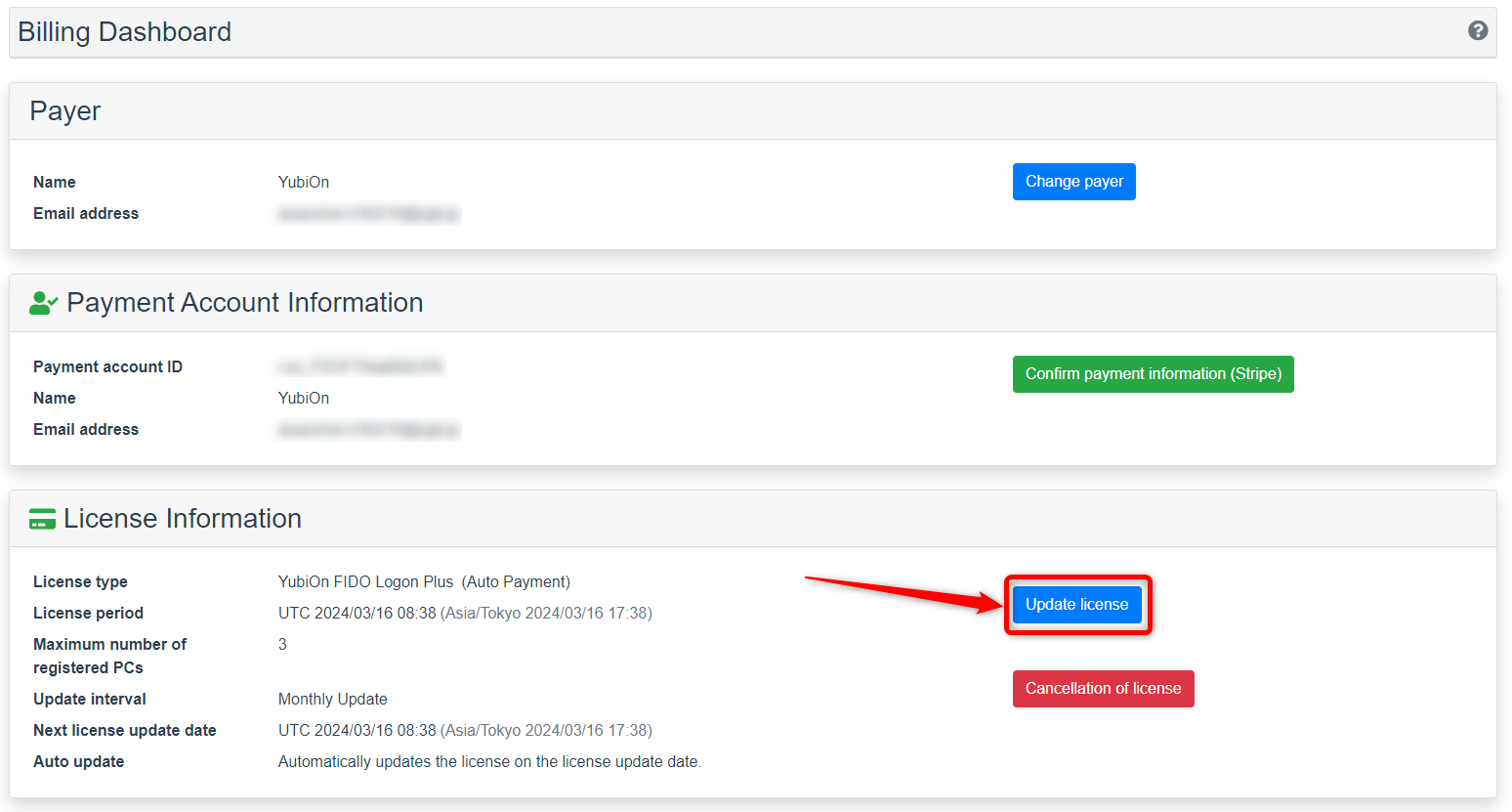
2. Enter the number of licenses
Enter the number of licenses (number of PCs) you wish to change and click the “Confirm” button.
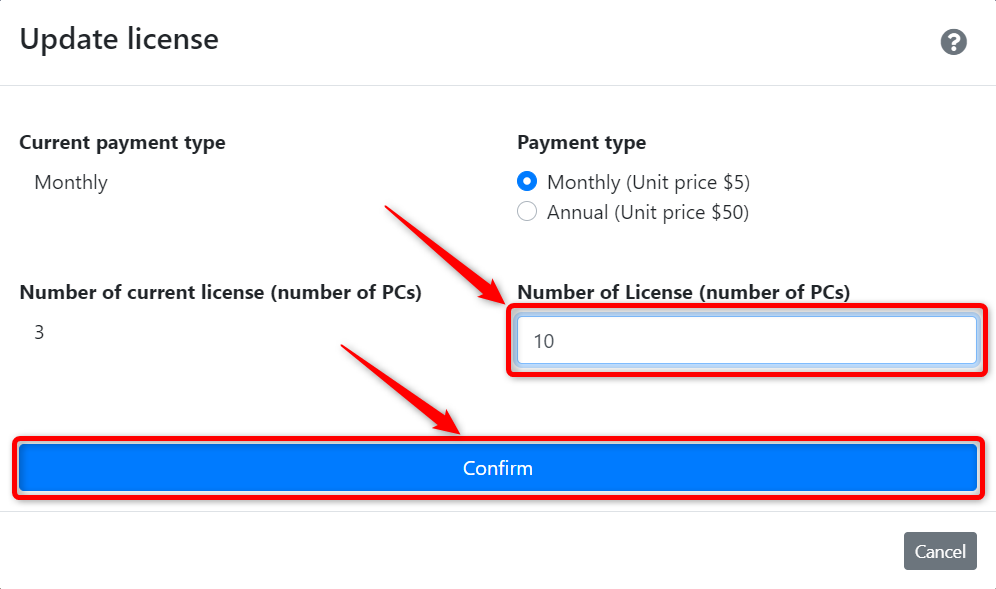
3. Click on the “Payment” button
Confirm that the settings are correct and that the amount has been changed, then click the “Payment” button.
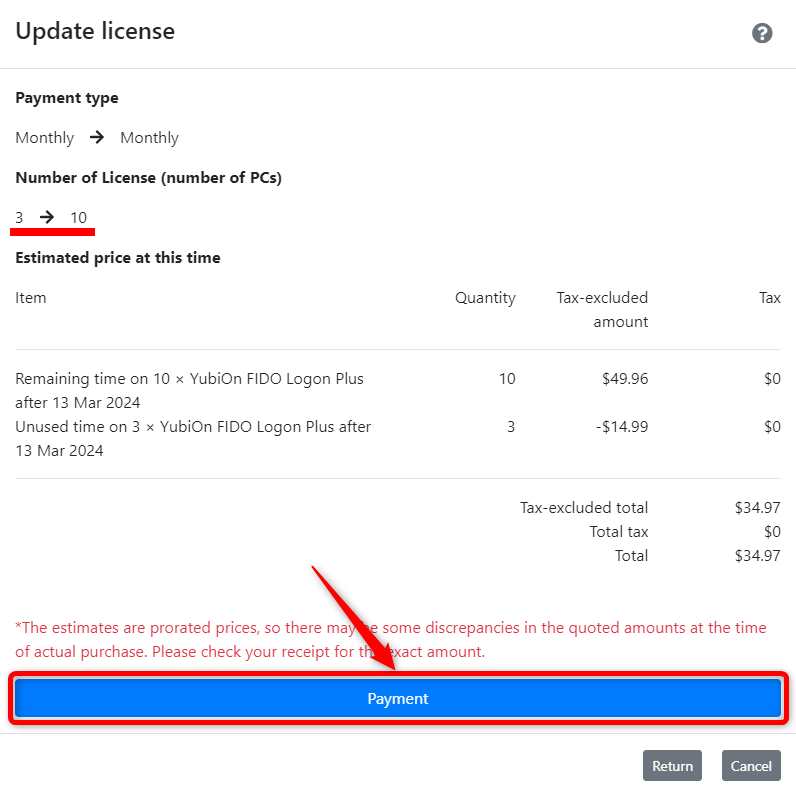
Charges for quantity changes
If quantity changes are made during the term of the paid license, a prorated fee will be charged.
Since the quotation shows a prorated price, there may be some discrepancies in the quoted price at the time of actual purchase. Please check your receipt for the exact amount.
Click “OK” on the confirmation message.
This is all about changing the number of licenses.