Unassign admin and authenticators
How to Remove Assigned Enterprise Authenticators from Administrators
How to Remove Authenticator Assignments
You can remove authenticator assignments from administrators or enterprise authenticators via either the Administrator Management Screen or the Enterprise Authenticator Management Screen.
Administrator Management Screen …Remove assigned authenticators from administrators.
Enterprise Authenticator Management Screen …Remove administrators assigned to authenticators.
Remove from Administrator Management Screen
In the Administrator Management Screen, you can remove assigned enterprise authenticators from administrators.
Operation Procedure
From the menu, select Administrator.
-
Click the authenticator icon for the administrator whose authenticator assignment you want to remove.
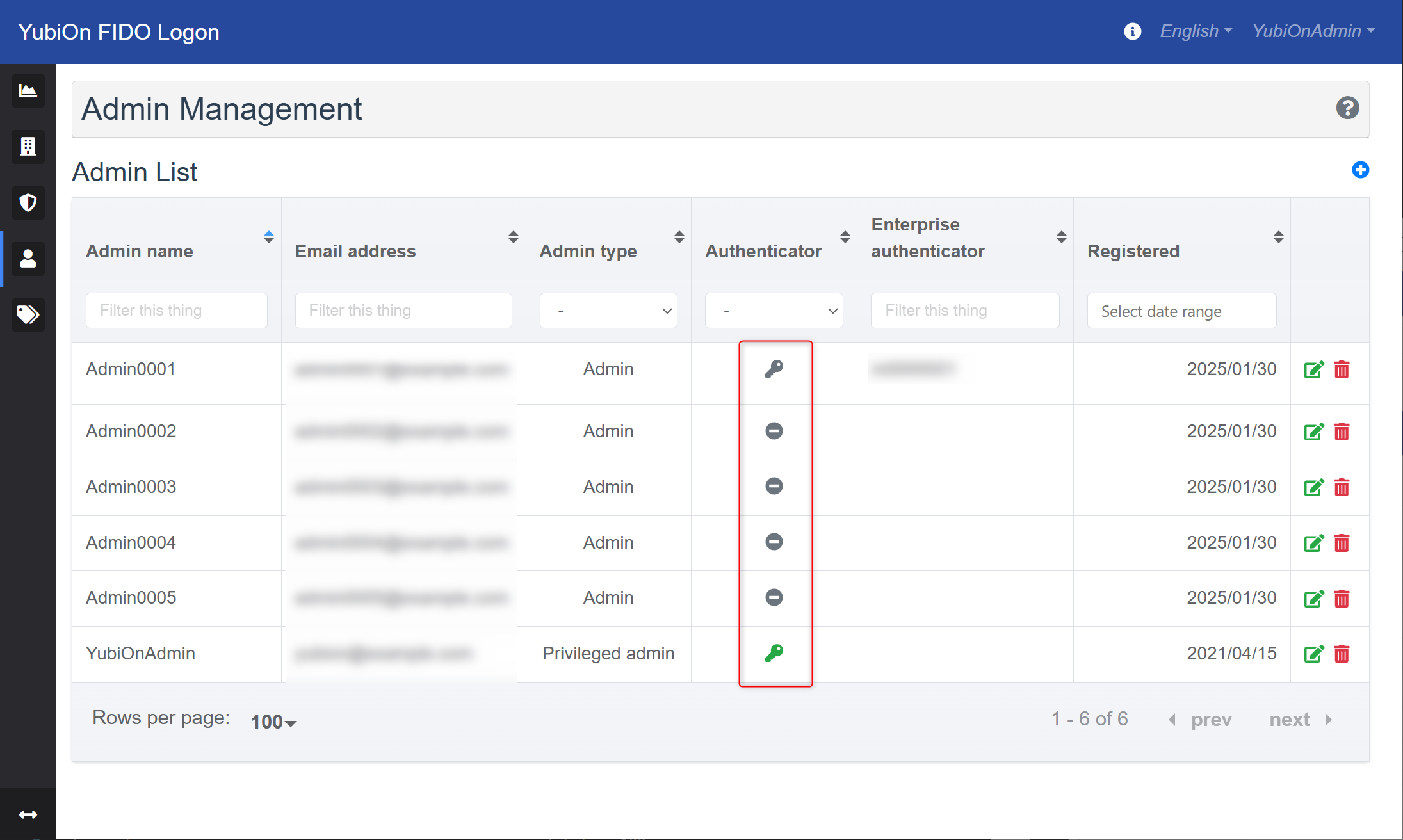
-
In the Credential List modal, click the Delete Icon next to the authenticator you want to remove.
Confirm by clicking OK in the confirmation message.
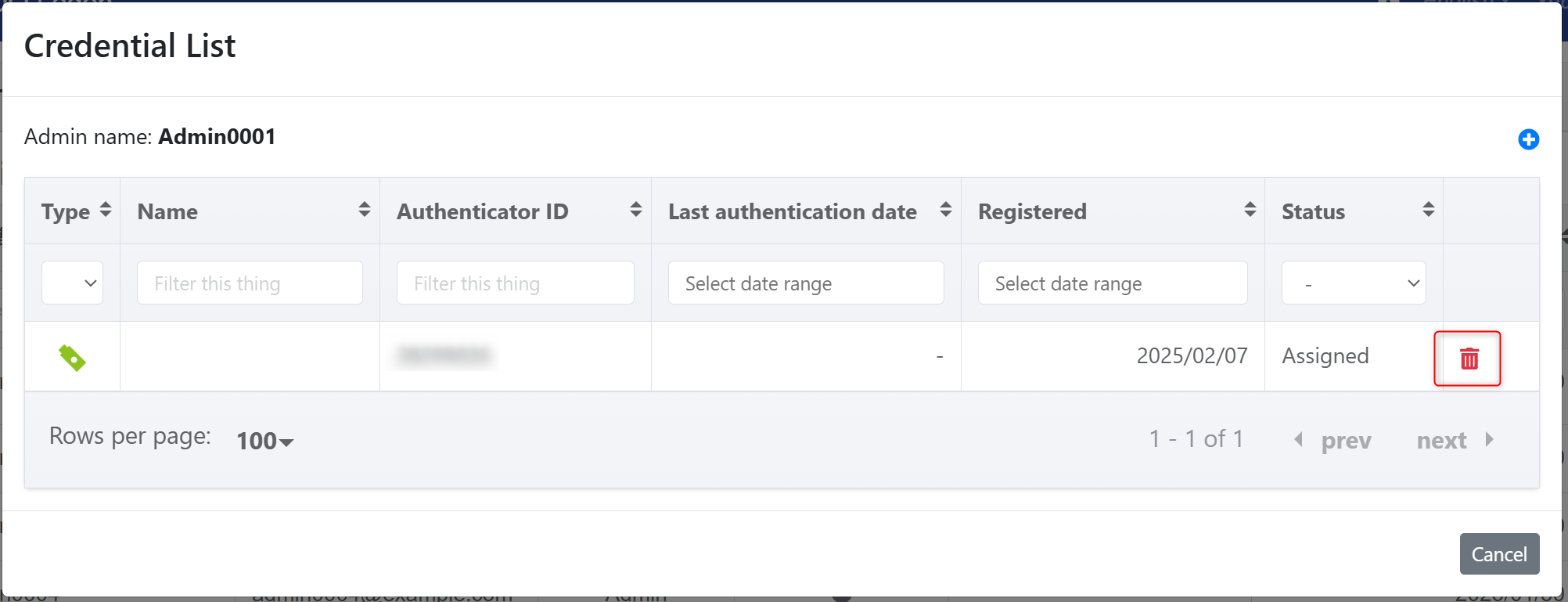
If the authenticator is already registered, it cannot be removed.
The Delete Icon will not appear for registered authenticators. -
Once the deletion is successful, a success message will be displayed, and the authenticator will be removed from the list.
Remove from Enterprise Authenticator Management Screen
In the Enterprise Authenticator Management Screen, you can remove administrators assigned to enterprise authenticators.
Operation Procedure
From the menu, select Enterprise Authenticator.
-
Click the icon in the Admin column for the authenticator whose assignment you want to remove.
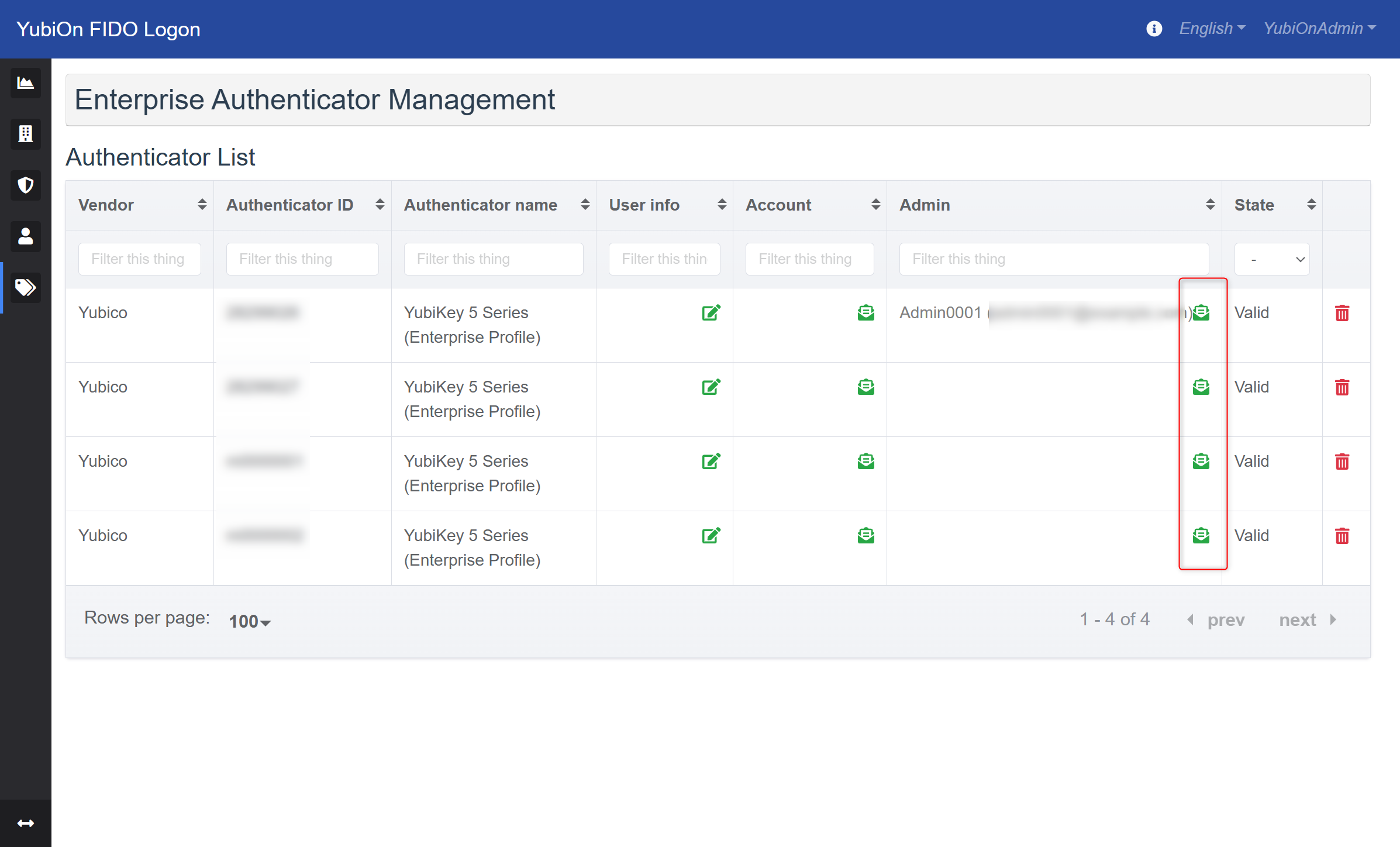
-
In the Enterprise Authenticator Administrator List modal, click the Delete Icon next to the administrator you want to remove.
Confirm by clicking OK in the confirmation message.
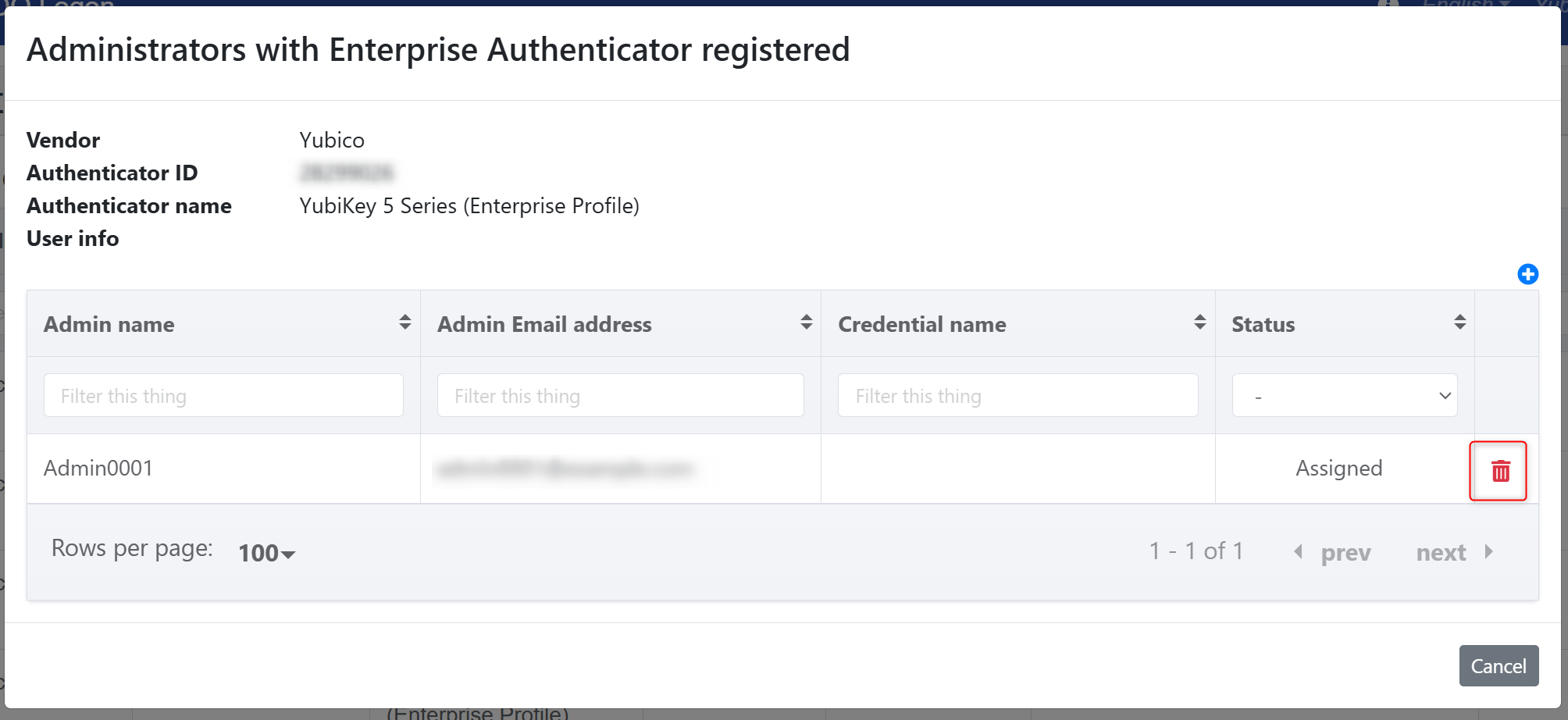
For registered authenticators, removing the assignment will also delete the registration information.
Please note that deleting the registration information will prevent the use of that authenticator for logging in to the web management site. -
Once the deletion is successful, a success message will be displayed, and the administrator will be removed from the list.