Change the authenticator to disposal status
This section explains how to change the disposal status of enterprise authenticators.
The disposal status is used when an authenticator is physically unusable due to loss or damage. This setting ensures that the authenticator cannot be used on the management website.
When an authenticator is set to disposal status, all assignments and registrations are removed, and it becomes unusable for authentication.
You can also restore the authenticator to make it usable again, such as when a lost authenticator is found.
Set an Enterprise Authenticator to Disposal Status … Operation to disable an authenticator due to loss or damage
Restore an Enterprise Authenticator from Disposal Status … Operation to restore an authenticator that was set to disposal status
Operation Procedure
Set an Enterprise Authenticator to Disposal Status
From the menu, select Enterprise Authenticator.
-
Click the Disposal Icon for the target authenticator.
Confirm by clicking OK in the confirmation message.
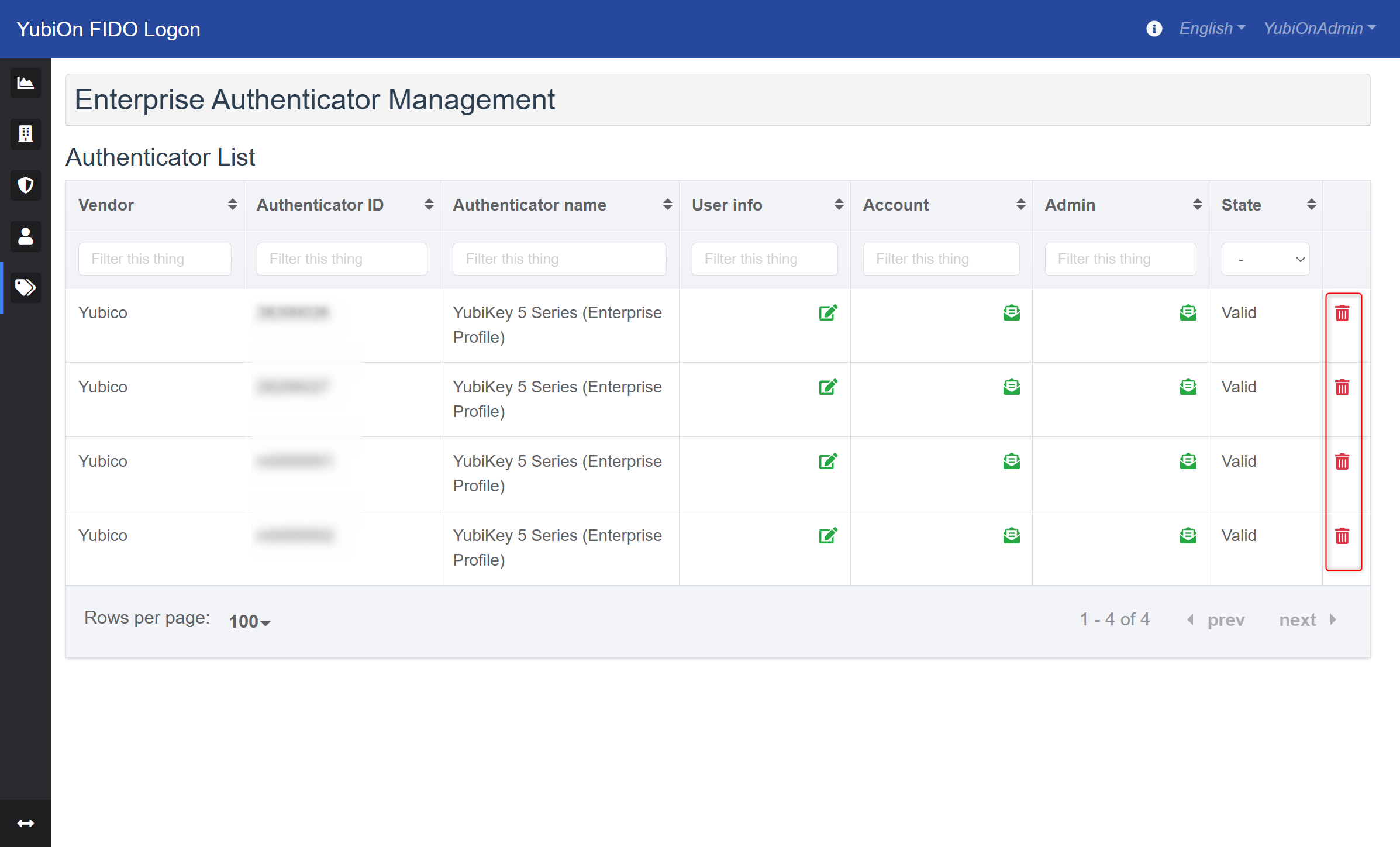
When you set an authenticator to disposal status, all registrations and assignments to accounts or administrators will be deleted.
-
Once the operation is successful, the authenticator status will be displayed as Disposed.
Additionally, the Account and Administrator fields will no longer be editable.
The Disposal Icon will change to a Restore Icon.
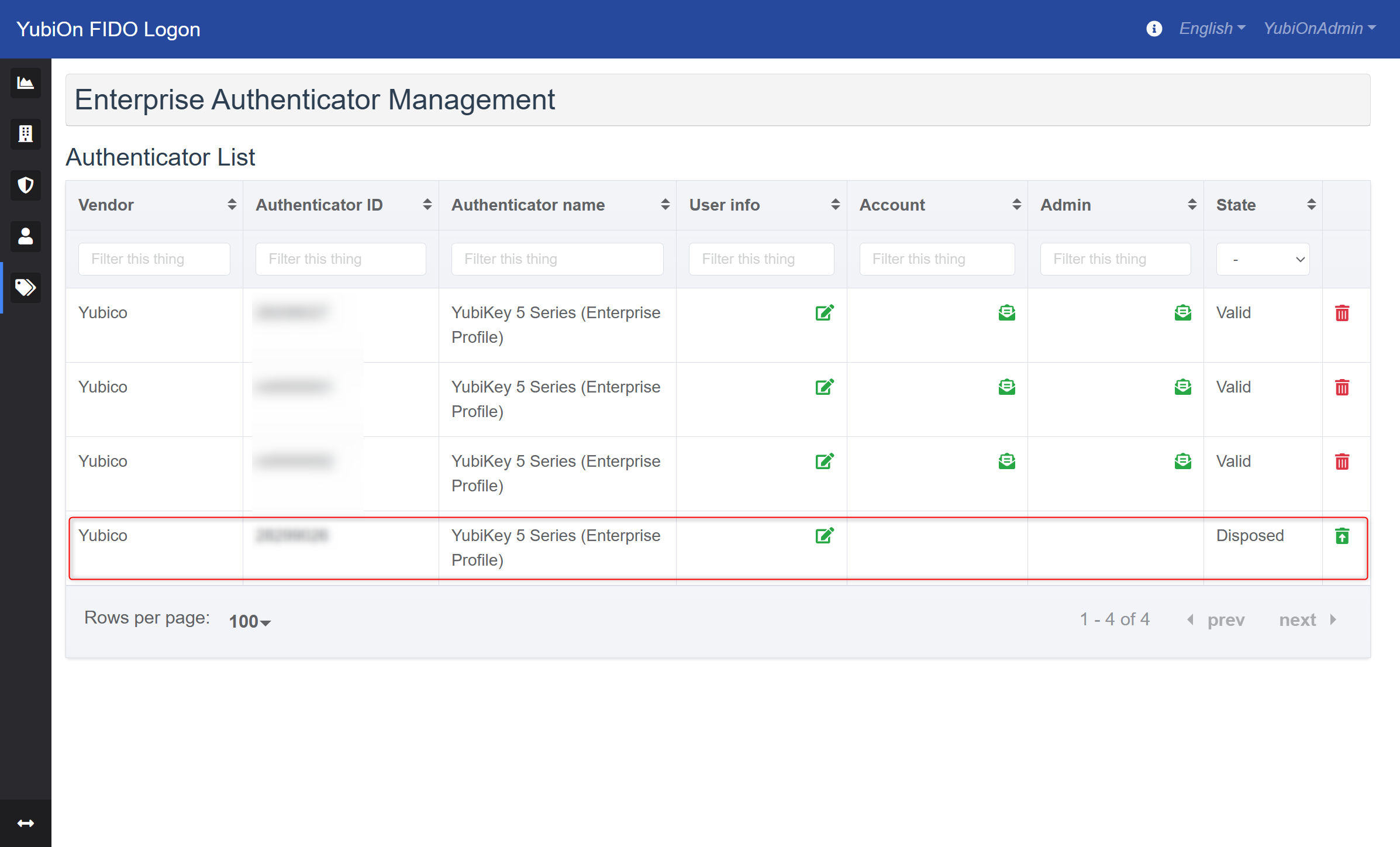
Restore an Enterprise Authenticator from Disposal Status
From the menu, select Enterprise Authenticator.
-
Click the Restore Icon for the target authenticator. Confirm by clicking OK in the confirmation message.
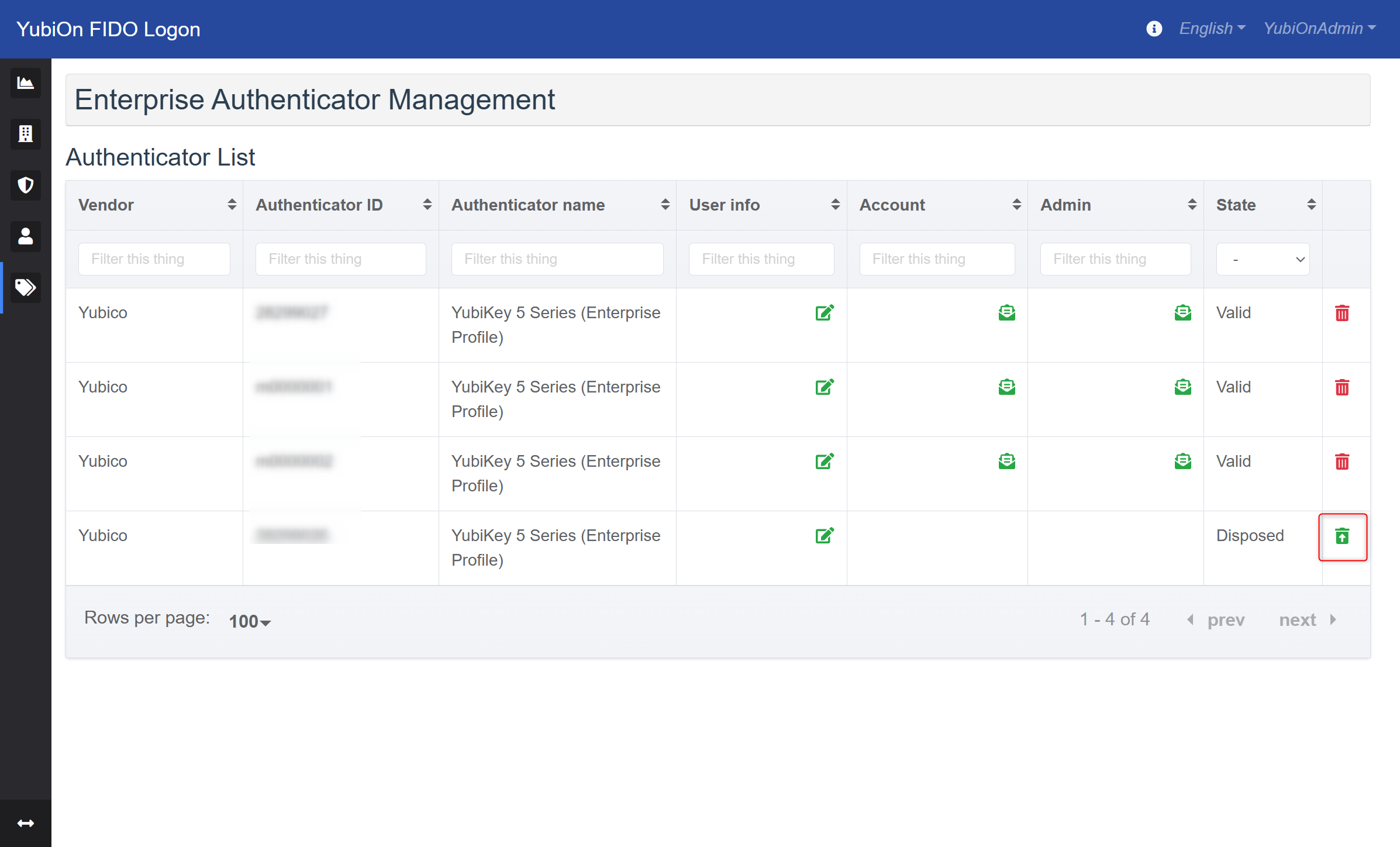
-
Once the operation is successful, the authenticator status will be displayed as Active.
The Account and Administrator fields will become editable again.
The Restore Icon will change back to a Disposal Icon.